Canis Major Foot Control Test and Repair
|
Model |
CMWO | CMWS |
| Serial Number | All | All |
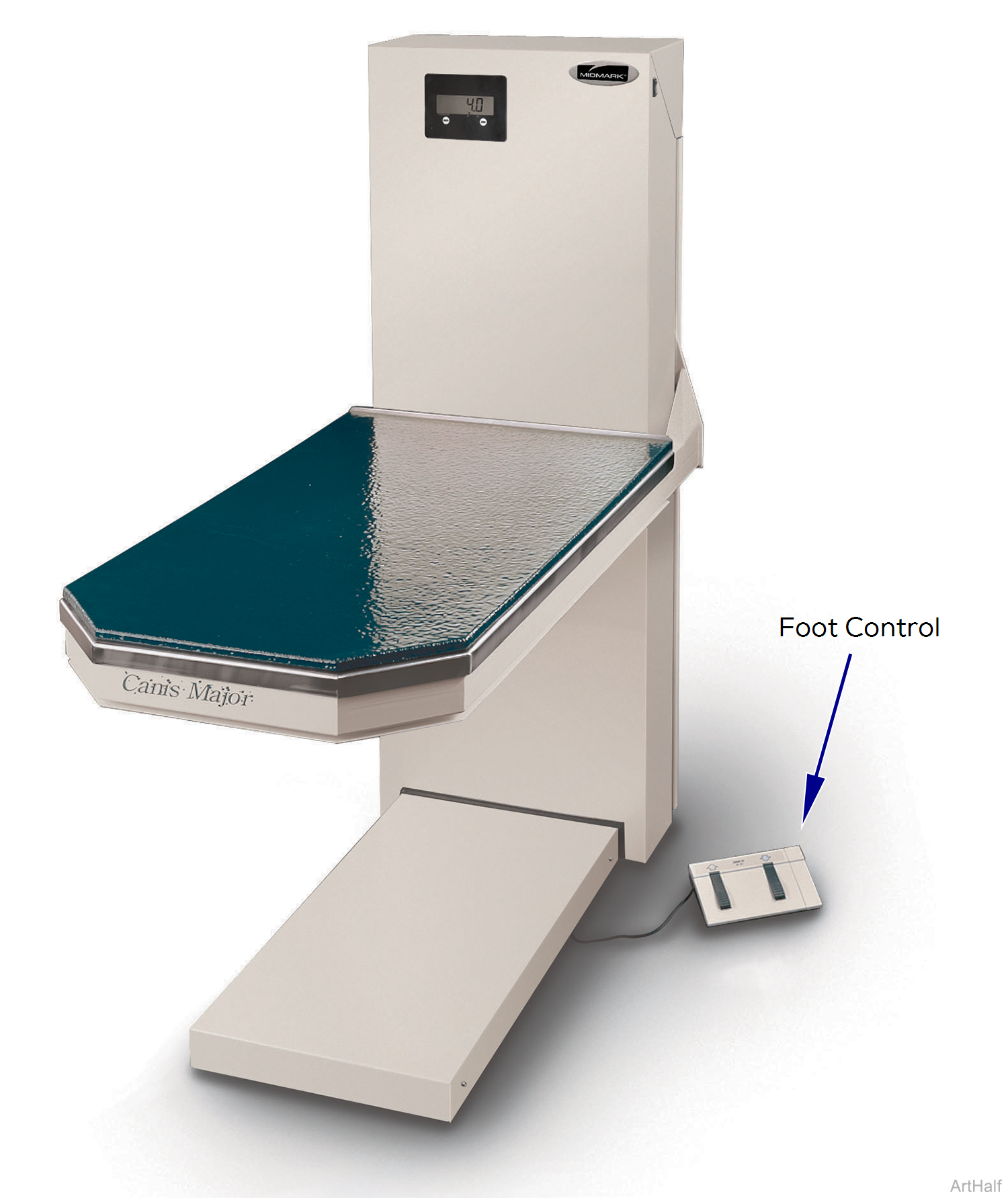
The dry table is equipped with a foot control for raising and lowering the work surface. The connection receptacle is located at the bottom rear of the column.
The foot control has continuous current flow that travels to the control box through separate wires to raise or lower the work surface. When the foot control is activated, the signal voltage is interrupted, which sends a signal to the control box activating the actuator. The actuator is then energized moving the work surface either up or down.
When testing components with power on use care to prevent electrical shock.
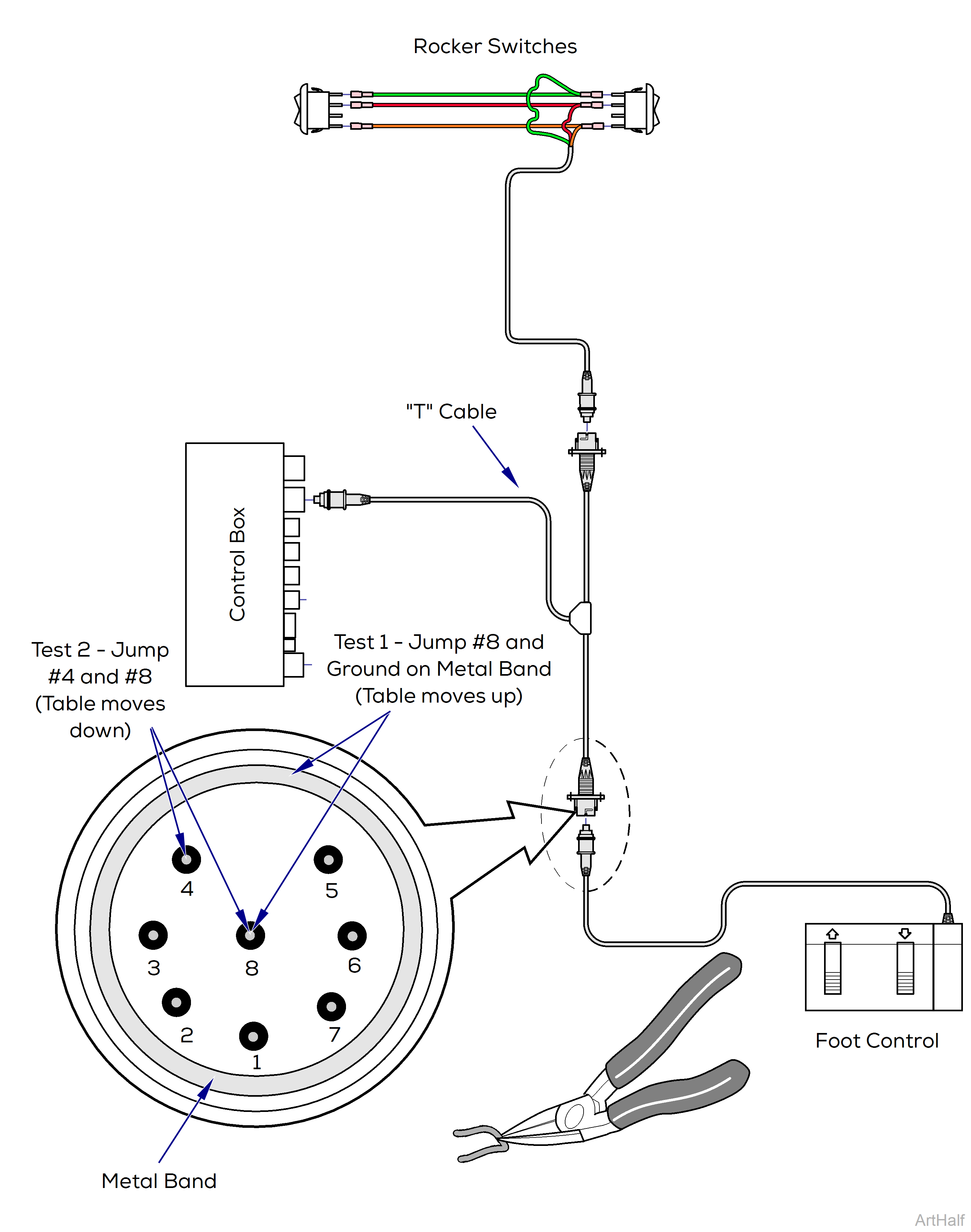
1.Remove back panel from column. Refer to: Back Panel
2.Check to see if LED light on control box is on.
You have to place your finger in front of the LED light. See if the light shines on your fingernail. If there is no light, check Control Box.
3.Unplug the foot control plug from the “T” cable.
4.Bend a paper clip into a “U” shape.
5.Hold paper clip with insulated needle nose pliers and test holes shown.
6.Check Continuity in “T” cable.
The two checks shown in the illustration will move table up and down if Foot Control is good. If this happens, one of the rocker switches might be bad and need replaced. Refer to: Rocker Switches. If the table doesn't move during the two checks and the “T” cable has continuity, the Foot Control needs replaced.
|
Action |
Status |
Required Action |
|---|---|---|
|
Table Moves Up and Down During Test 1 and 2 |

|
Check both Rocker Switches |
|
Table Does NOT Move During Test 1 or 2 |

|
Check “T” Cable for Continuity |
|
“T” Cable Does NOT have Continuity |

|
Replace “T” Cable |
|
“T” Cable Has Continuity and Table Still Does NOT Move |

|
Replace Foot Control |
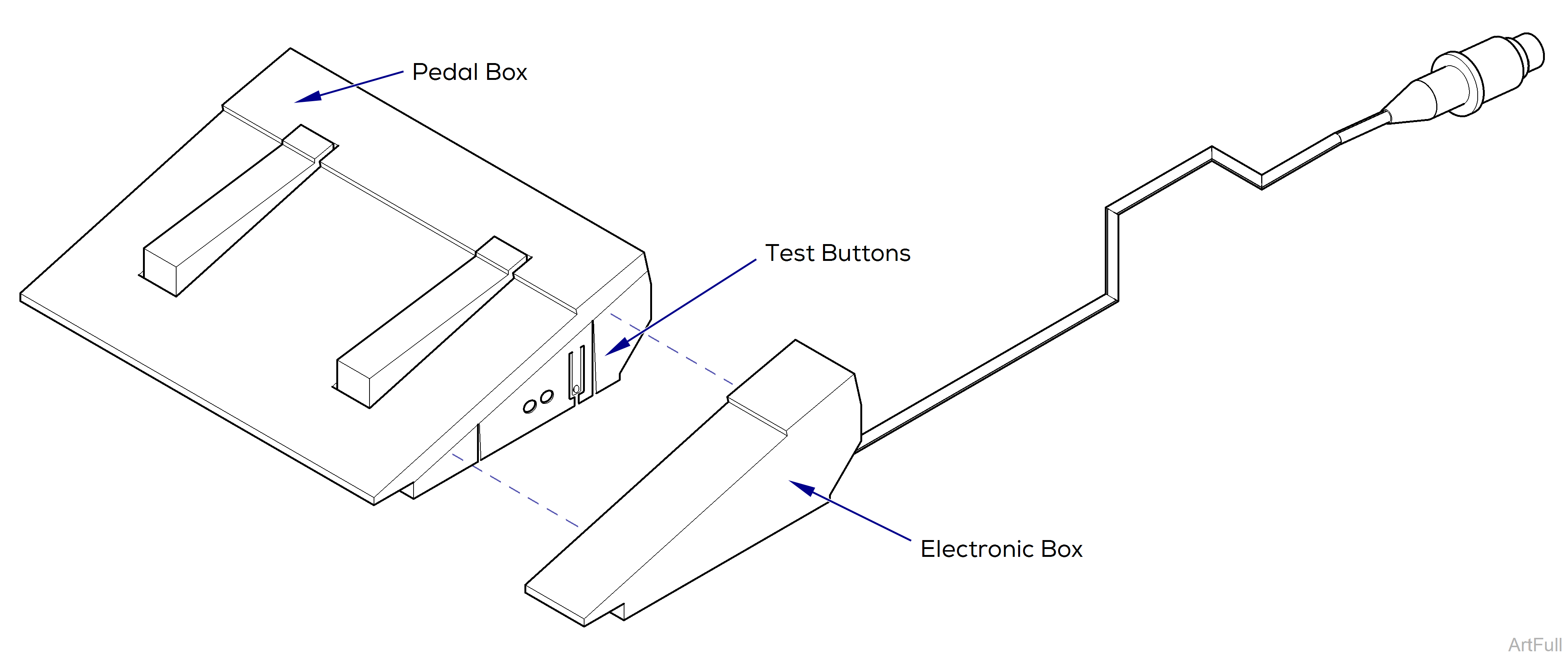
1.Use a small tool to hold tab back on the bottom of the foot control. Unsnap the pedal box from the electronic box.
2.Test buttons on the side of the electronic box to ensure table functions.
3.Clean the pedal box with a mild soap. Then dry pedal box.
4.Snap the pedal box and the electronic box together.
|
Model |
CMWO | CMWS |
| Serial Number | All | All |

The dry table is equipped with a foot control for raising and lowering the work surface. The connection receptacle is located at the bottom rear of the column.
The foot control has continuous current flow that travels to the control box through separate wires to raise or lower the work surface. When the foot control is activated, the signal voltage is interrupted, which sends a signal to the control box activating the actuator. The actuator is then energized moving the work surface either up or down.
When testing components with power on use care to prevent electrical shock.
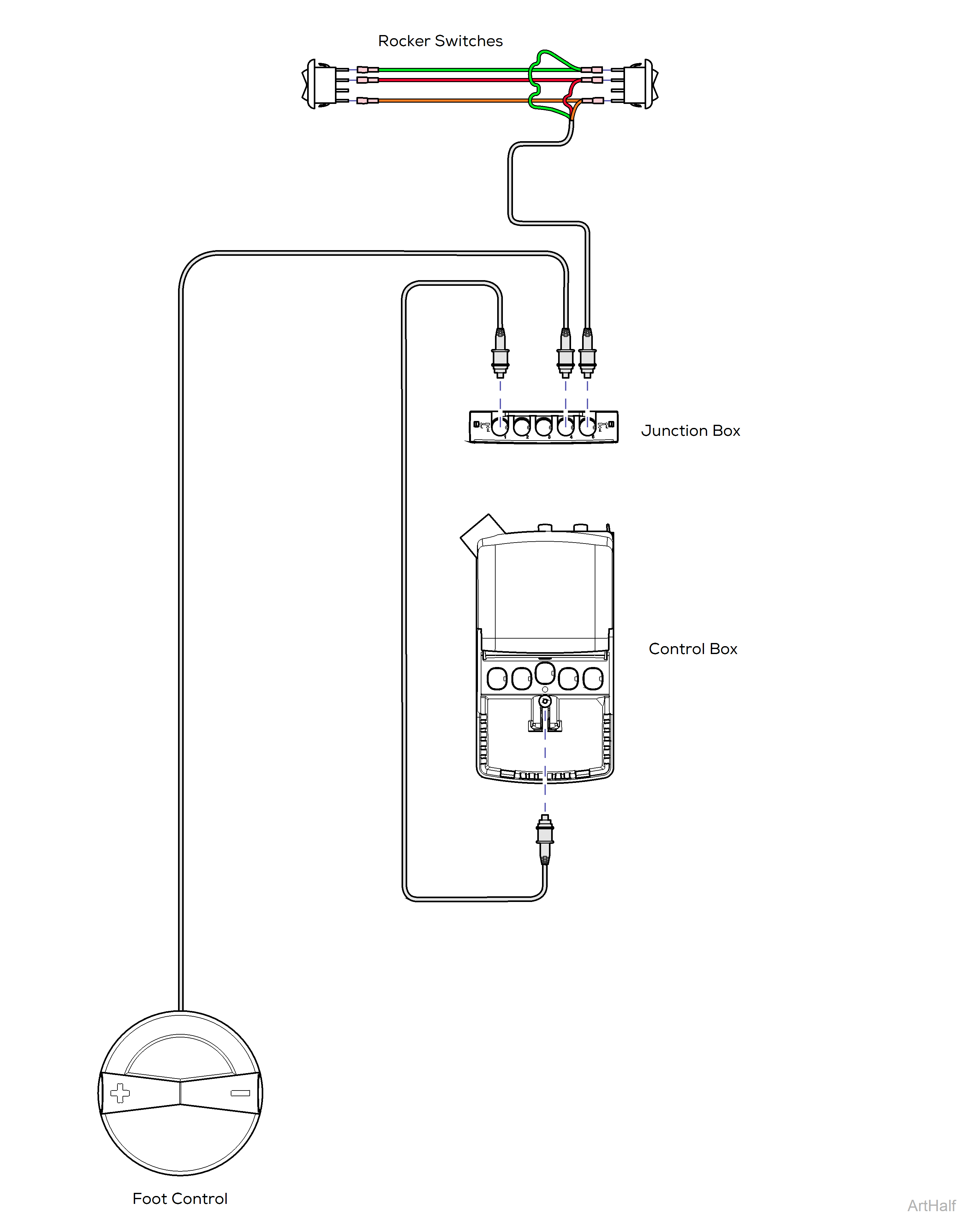
1.Remove back panel from column. Refer to: Back Panel
2.Check to see if LED light located at the bottom left of the control box is on.
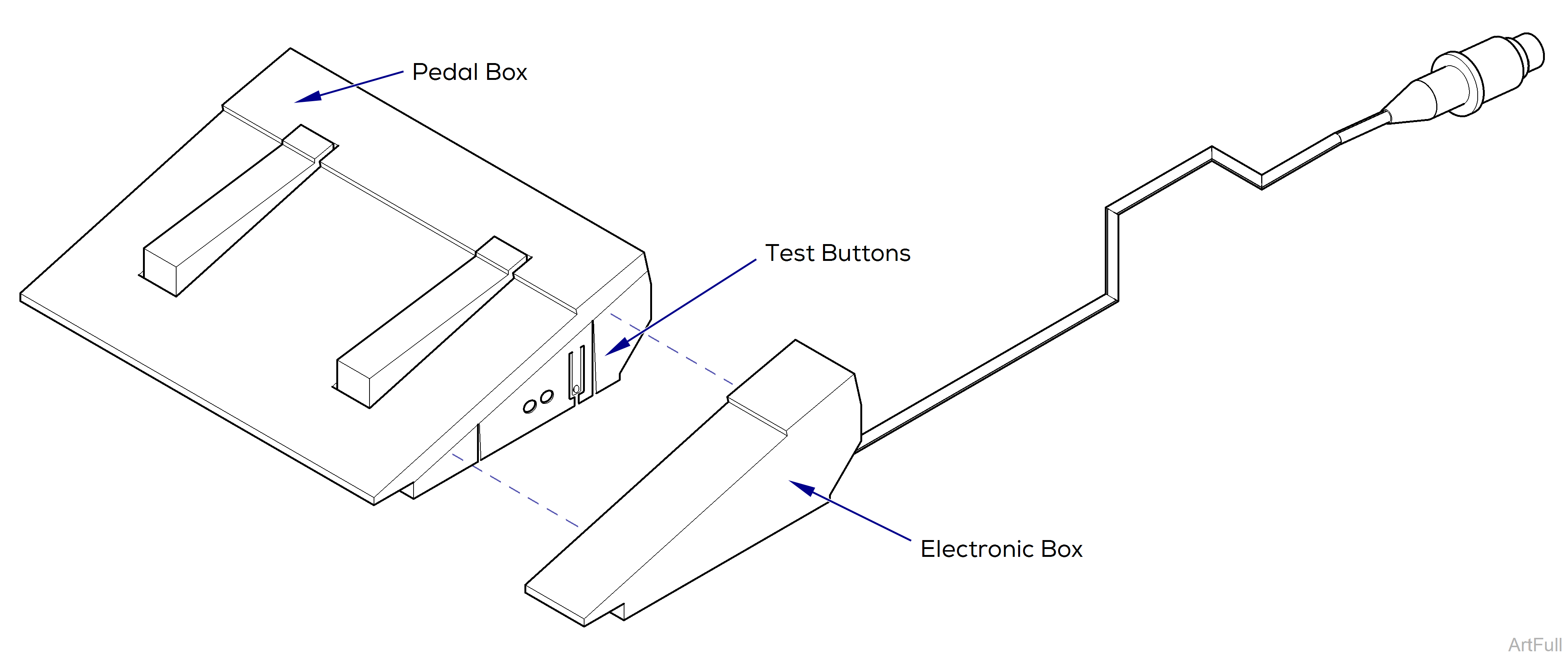
1.Use a small tool to hold tab back on the bottom of the foot control. Unsnap the pedal box from the electronic box.
2.Test buttons on the side of the electronic box to ensure table functions.
3.Clean the pedal box with a mild soap. Then dry pedal box.
4.Snap the pedal box and the electronic box together.

