641 Chair Main PC Board Test and Repair
|
Model |
641 -003 and -005 |
| Serial Number | All |
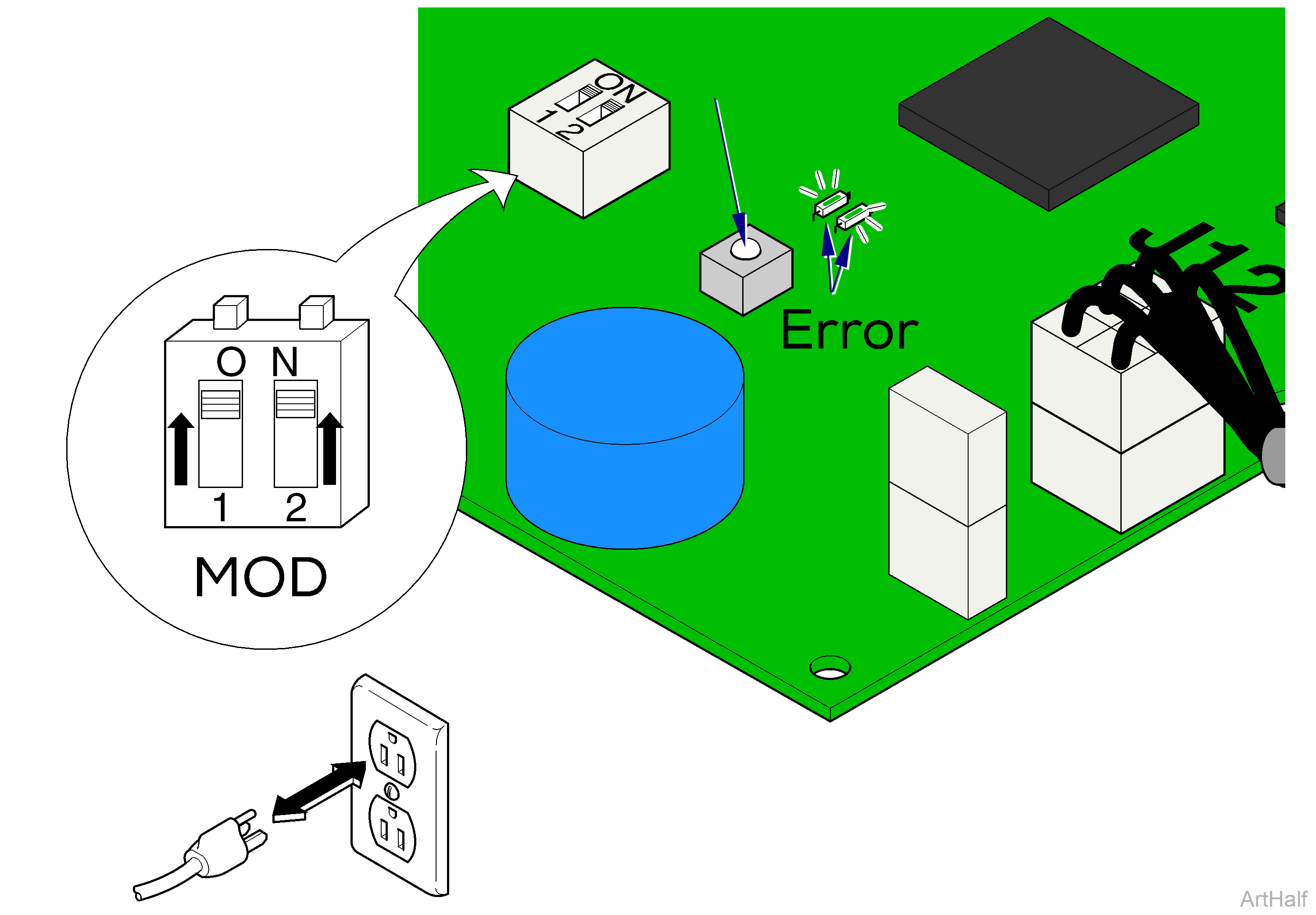
If the PC Board detects a malfunction in the electrical system, the two Error Code LEDs on the PC Board will flash in a specific sequence to identify the cause of the problem.
If you suspect a problem with a specific function
1.Remove PC Board cover and locate Error Code LEDs
2.Press hand/foot control button for desired function.
If an electrical malfunction is detected:
•Function will stop moving.
•You will hear a beep.
•Error Code LEDs will flash error code sequence.
To recall the last five error codes
1.Move both Mode Select switches to On (up).
2.Unplug chair to reset PC Board, then plug back in.
3.Press and release S2 Button. To repeat error codes, press S2 Button again. To erase all error codes from memory, press and hold S2 Button until you hear three beeps.
If there are error codes stored in the system memory:
Error Code LEDs will flash the sequence of the five most recent error codes. You will hear three beeps between each error code.
To return to normal operation
1.Move Mode Select block switches back to original position.
2.Unplug chair to reset board.
3.Plug chair back in.
Identification
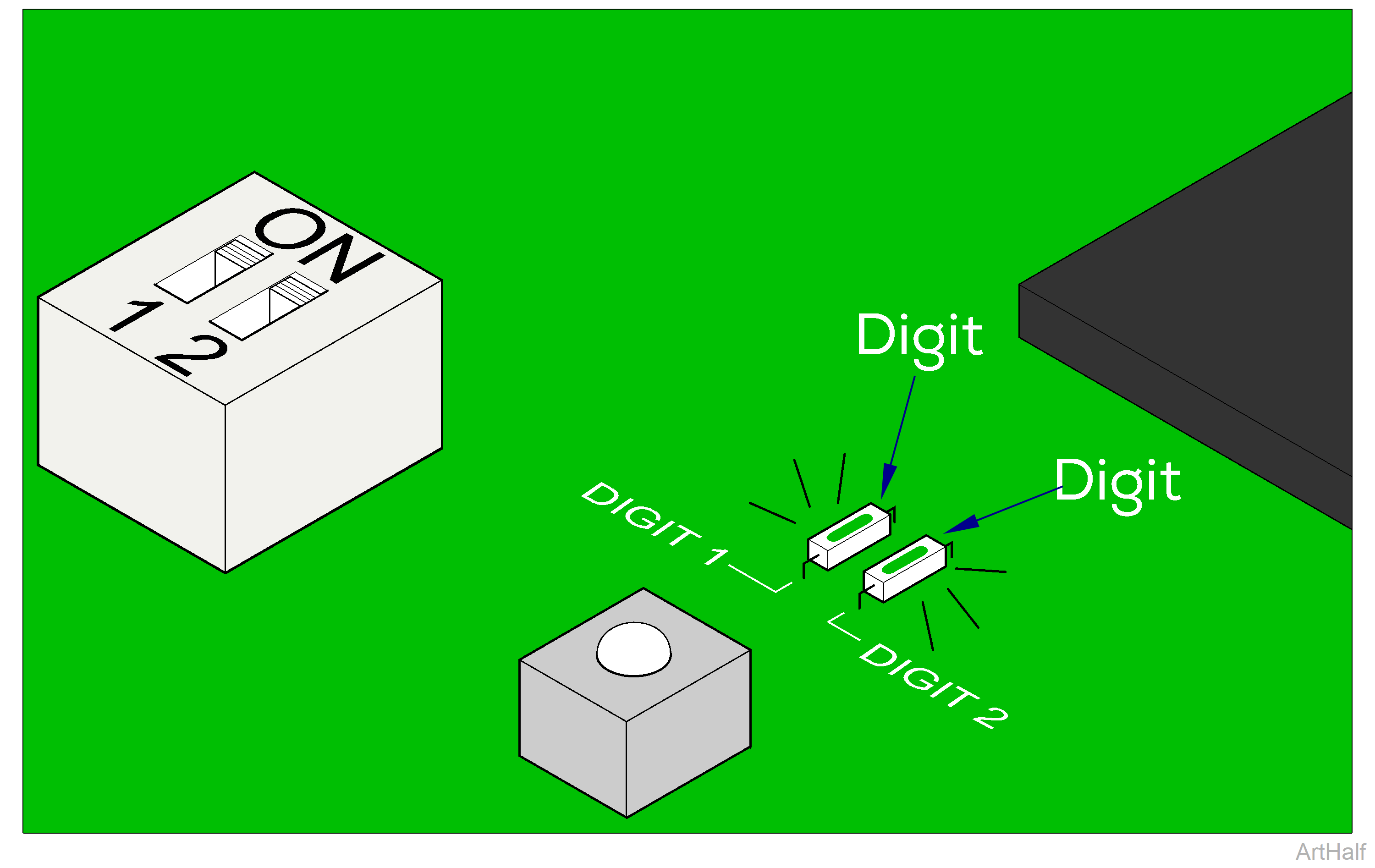
|
Digit 1 LED: |
This LED identifies the function or mode during which the error was detected. - ex. Base / Back / Tilt / Foot, Programming Mode, Calibration Mode, Software System Record the number of times this LED flashes before Digit 2 LED begins to flash. |
|
Digit 2 LED: |
This LED identifies cause of the error. - ex. actuator motor overload, treatment pan out, etc. Record the number of times this LED flashes before Digit 1 LED flashes again. |
Locate the two digit error code in the charts below:
| # of flashes Digit 1 LED | Chair Function | # of flashes Digit 2 LED | Cause of the Error |
|---|---|---|---|
|
1 |
Base |
1 |
Function in potential crash position |
|
2 |
Back |
2 |
Actuator motor run time exceeded max. limit |
|
3 |
Tilt |
3 |
Position sensor did not move when function was activated |
|
4 |
Foot |
4 |
Position sensor reading is out of acceptable range |
|
5 |
not used |
5 |
Actuator motor overload |
|
6 |
not used |
6 |
Function failed during calibration |
|
7 |
Programming Mode |
1 |
Position Button (1,2,3, or 4) not pressed within 5 seconds. |
|
2 |
Incorrect button pressed while in Programming Mode. |
||
|
3 |
Position cannot be programmed - possible "crash" position |
||
|
8 |
Calibration Mode |
1 |
Calibration was not successful |
|
2 |
Incorrect button pressed while in Calibration Mode. |
||
|
Error Recall Mode |
3 |
Incorrect button pressed while in Error Recall Mode. |
|
|
9 |
Software System |
1 |
Software malfunction |
|
2 |
Software malfunction |
||
|
3 |
Software malfunction |
||
|
4 |
Foot Down function activated w/ foot extension folded out. |
||
|
5 |
Hand / Foot control button pressed while in Child Lock-Out Mode |
||
|
9 |
Disregard this error. |
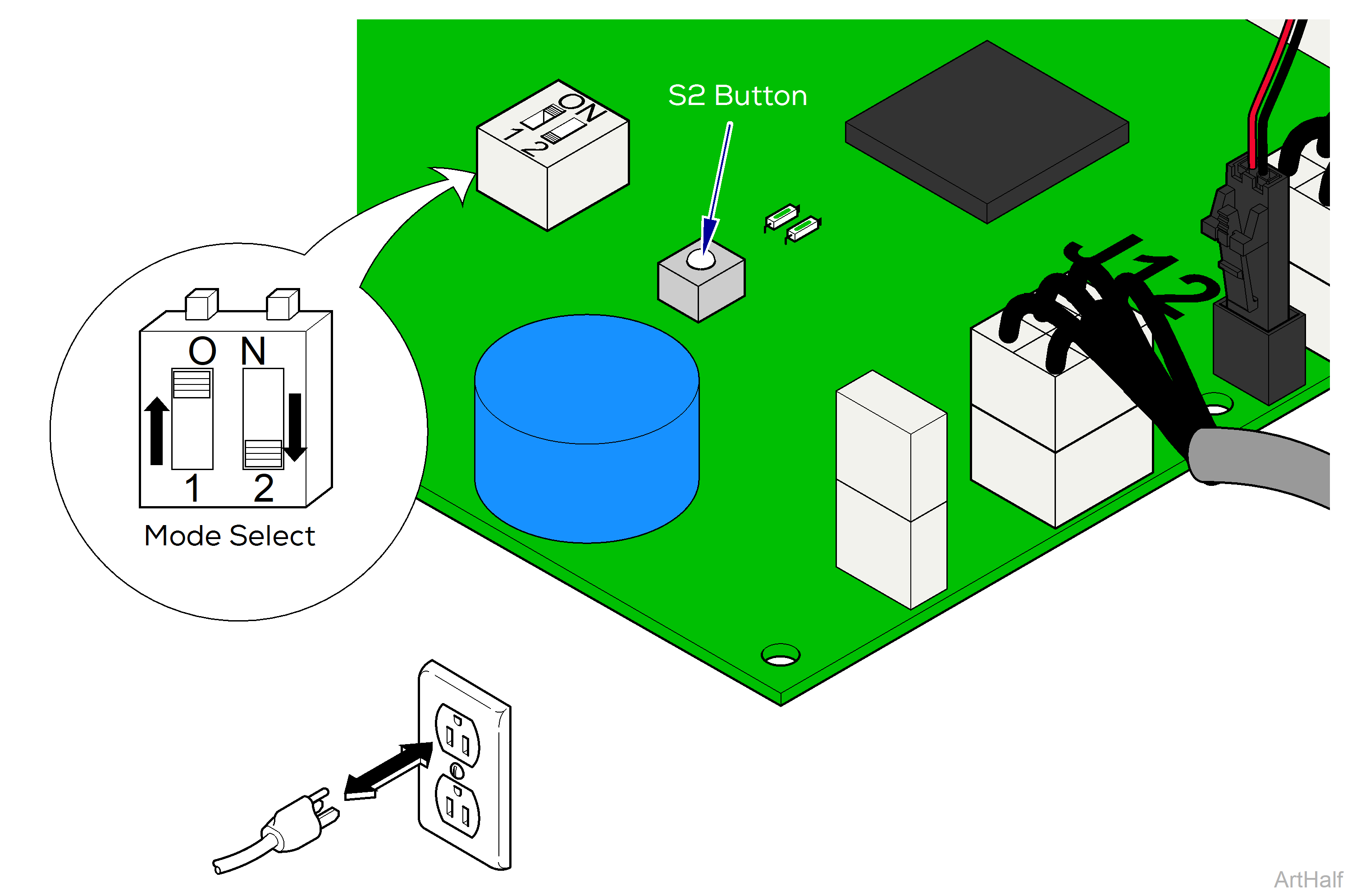
During the Calibration Procedure, the PC Board records the voltage readings from the position sensors as the base, back, and foot actuators move to their maximum, then minimum positions.
The tilt actuator will only move momentarily as it clears the tilt down limit switch and then returns to the minimum position. You will hear a steady pattern of beeps as the chair moves during calibration. When successful calibration is complete, the chair will stop moving and you will hear three beeps.
You must calibrate the PC Board in the following situations:
•After replacing the PC Board
•After replacing any of the position sensors
•After any of the position sensors are removed or disconnected
On models with rotational base, remove PC board cover before performing the calibration procedure.
Check voltage settings on position sensors and that actuator wires are properly connected prior to calibrating. Failure to do so may result in damage to the PC Board and/or mechanical components.
1.Check voltage settings on position sensors and that actuator wires are properly connected prior to calibrating.
2.Move the foot section to the stowed position.
3.Move Mode Select switches: Switch 1 On (up) and Switch 2 off (down).
4.Unplug chair to reset PC Board, then plug chair back in.
5.Wait 5 seconds, then press S2 Button.
To return to normal operation
1.Move Mode Select block switches back to original position.
2.Unplug chair to reset board.
3.Plug chair back in.
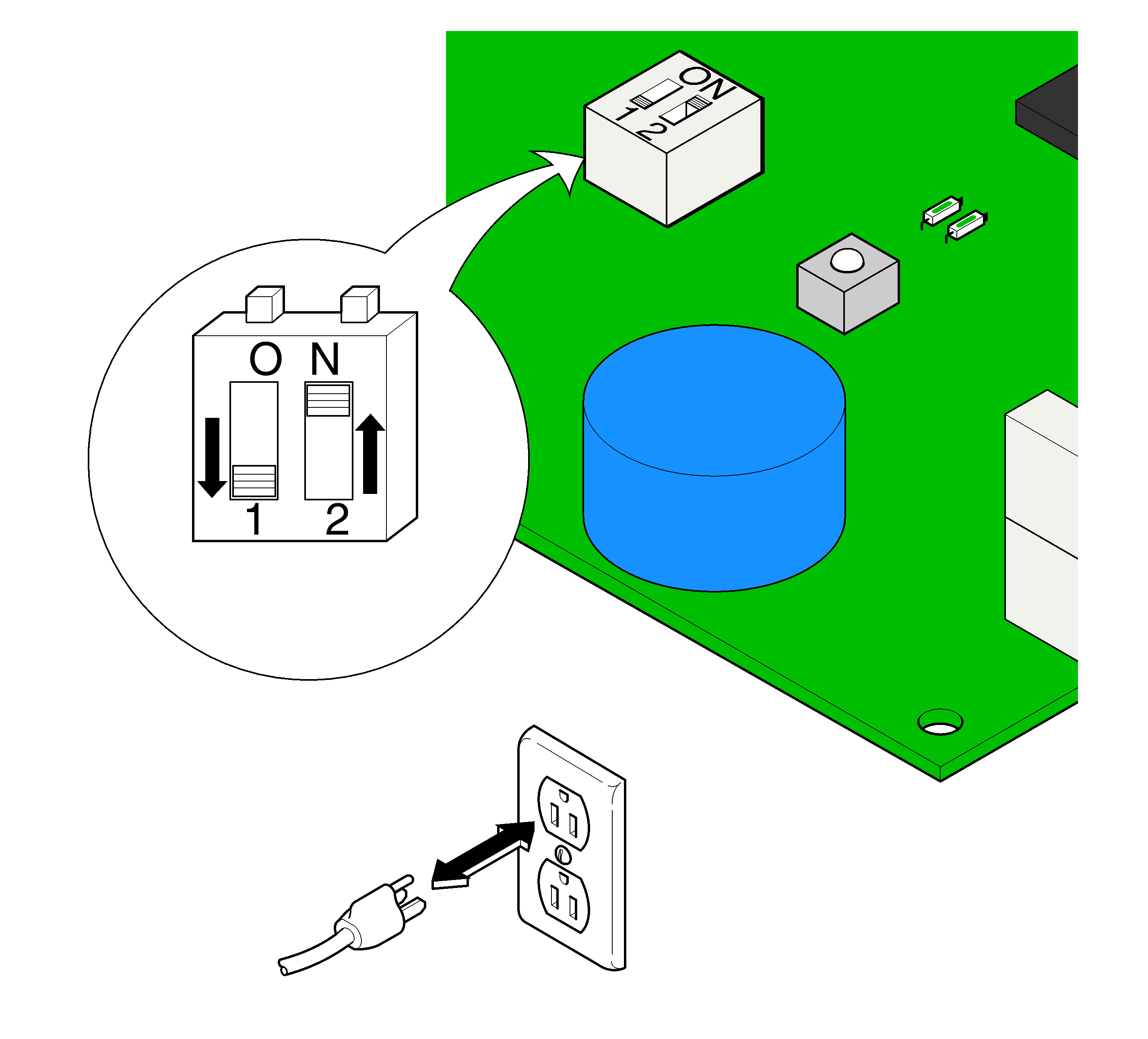
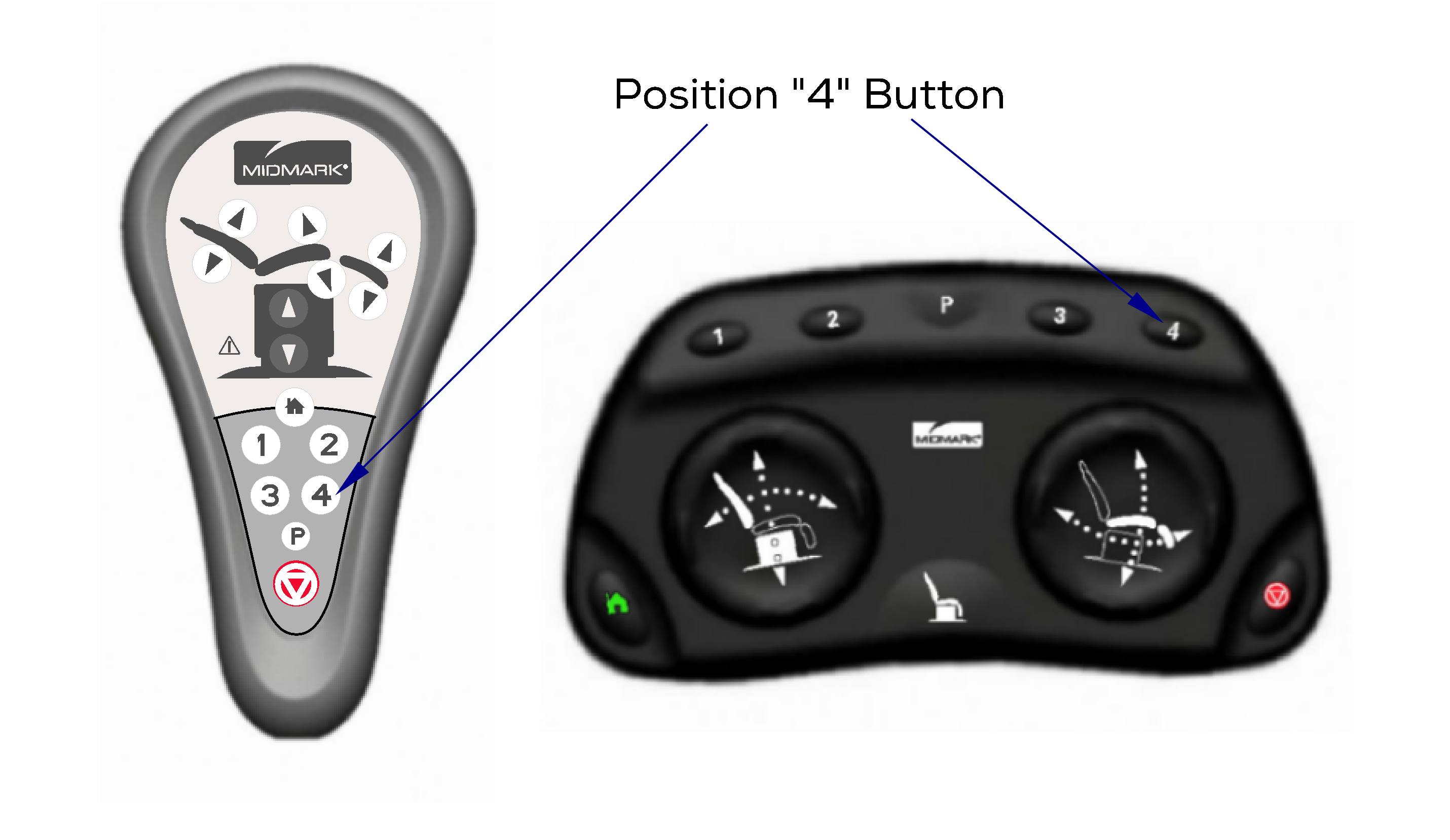
This feature allows the user to lock-out the hand and foot controls to prevent unauthorized use. When the chair is in Child Lock-Out Mode, the Position "4" button cannot be used to store a programmed position.]
1.Move Mode Select switches: Switch 1 off (down) and Switch 2 On (up).
2.Unplug chair to reset PC Board, then plug chair back in.
3.To lock hand / foot controls press and hold "4" button on hand / foot control. After 5 seconds you will hear a beep. This indicates the controls are locked
If a button is pressed while controls are locked, you will hear a beep.
4.To unlock hand / foot controls press and hold "4" button on hand / foot control. After 5 seconds you will hear a beep. This indicates the controls are unlocked.
To deactivate Child Lock-Out Mode
1.Move Mode Select switches: Switches 1 and 2 off (down).
2.Unplug chair to reset board.
3.Plug chair back in.

