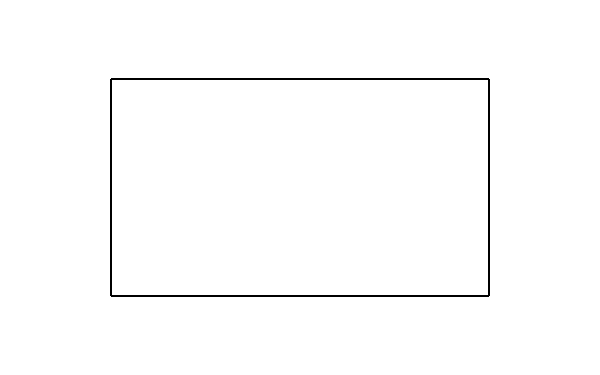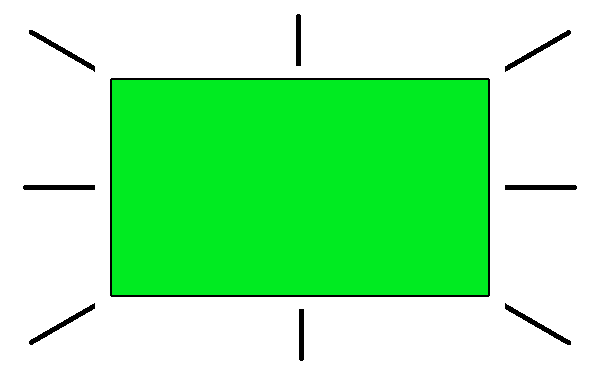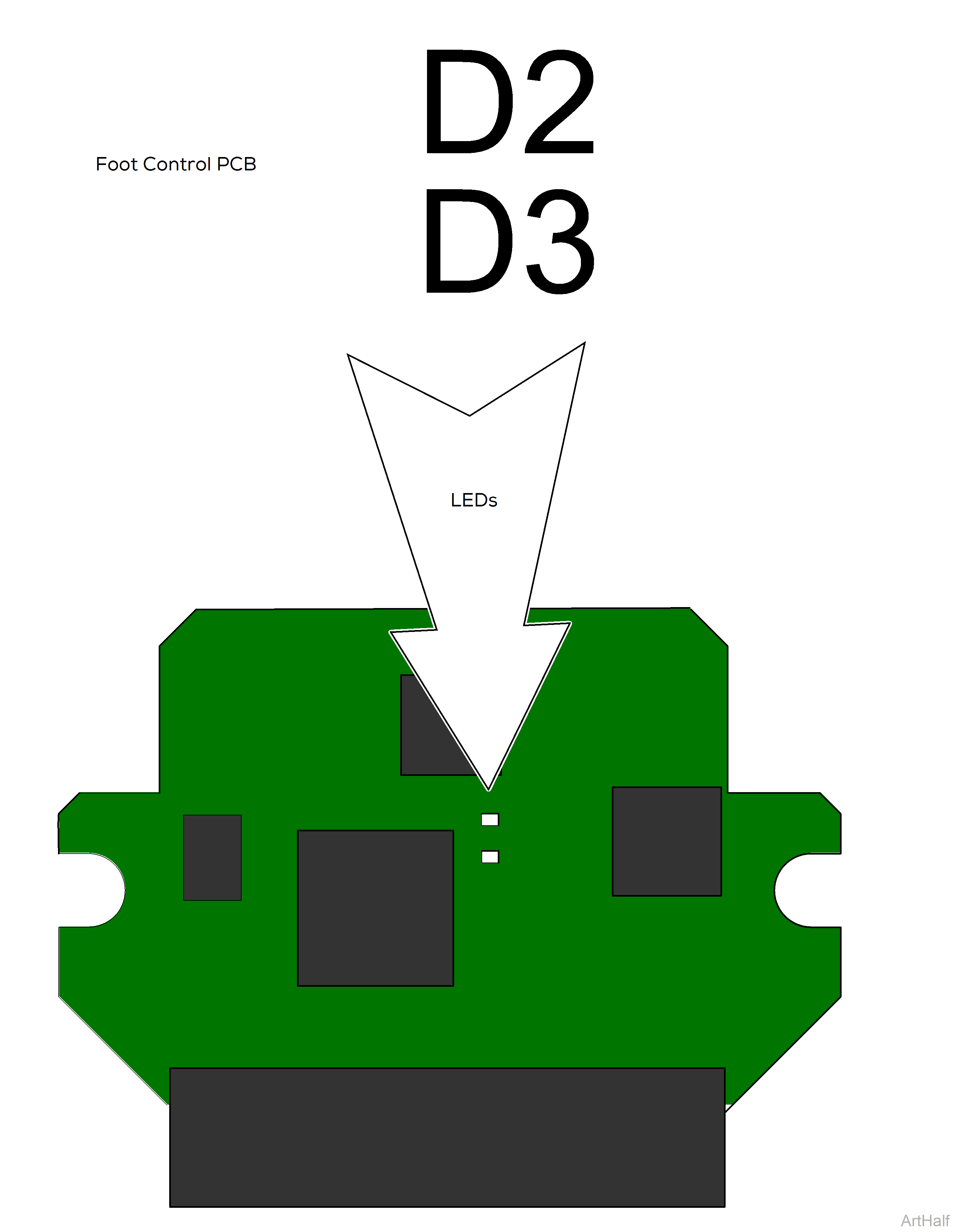9A418 Wireless Foot Control Accessory Troubleshooting
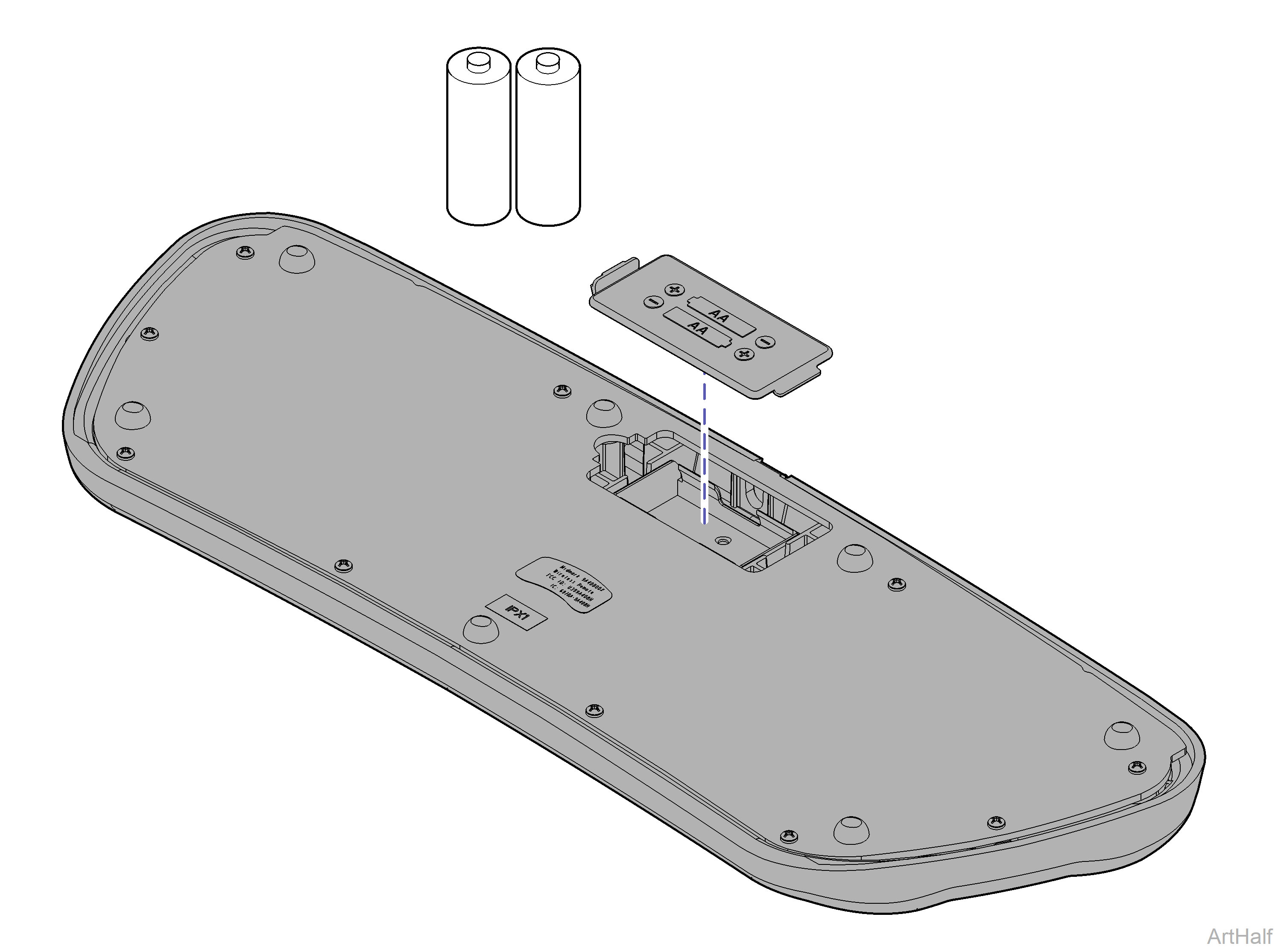
|
Problem |
Required Action |
|---|---|
| Low battery charge. | Replace batteries. Size AA. |
| Faulty PCB in controller. | Replace PCB in controller. |
Antenna connection is very delicate. Do not kink wire or apply stress to connection.
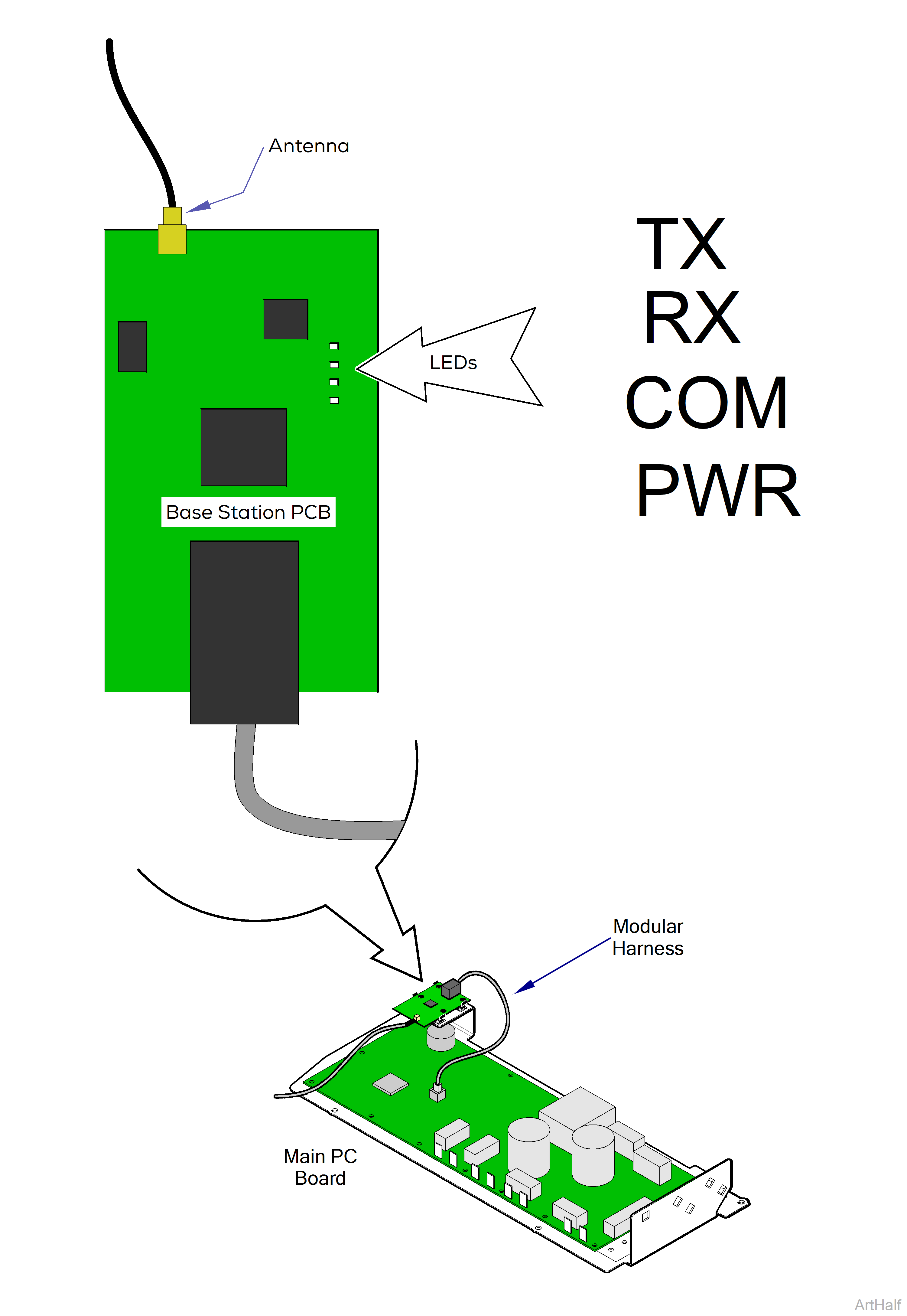
1.Perform Association Procedure.
2.Check LEDs on Base Station PCB.
| Base Station PCB LEDs | |
|---|---|
|
LEDs |
Normal Status |
|
|
TX - OFF, except during an Association Procedure |
|
|
RX - ON, green, except during an Association Procedure |
|
|
COM - ON, green. |
|
|
PWR - ON, green when board has power. |
|
Problem |
Required Action |
|---|---|
| If LEDs on Base Station PCB are normal | Check LEDs on Foot Control PCB. |
| If no LEDs are illuminated on Base Station PCB, check: | Modular Harness for loose connections or damage |
| Power Supply to the chair. | |
| Replace base Station PCB if necessary. |
3.Check LEDs on Foot Control - press each control button on the foot control.
| Foot Control PCB LEDs | |
|---|---|
|
LEDs |
Normal Status |
|
|
D2 - ON, green, only when a button on the foot control is pressed |
|
|
D3 - OFF, green, except during an Association Procedure |
|
Problem |
Required Action |
|---|---|
| If LEDs function properly: | Check antenna connection. Refer to: Wireless Foot Control Accessory. |
| Replace antenna if necessary. | |
| If LEDs do not function properly: | Replace batteries in foot control, Size: AA. |
| Replace foot control touch membrane. | |
| Replace foot control PC board if necessary. |