Midmark® Smart G-Vacuum Fuse and Transformer Test and Repair
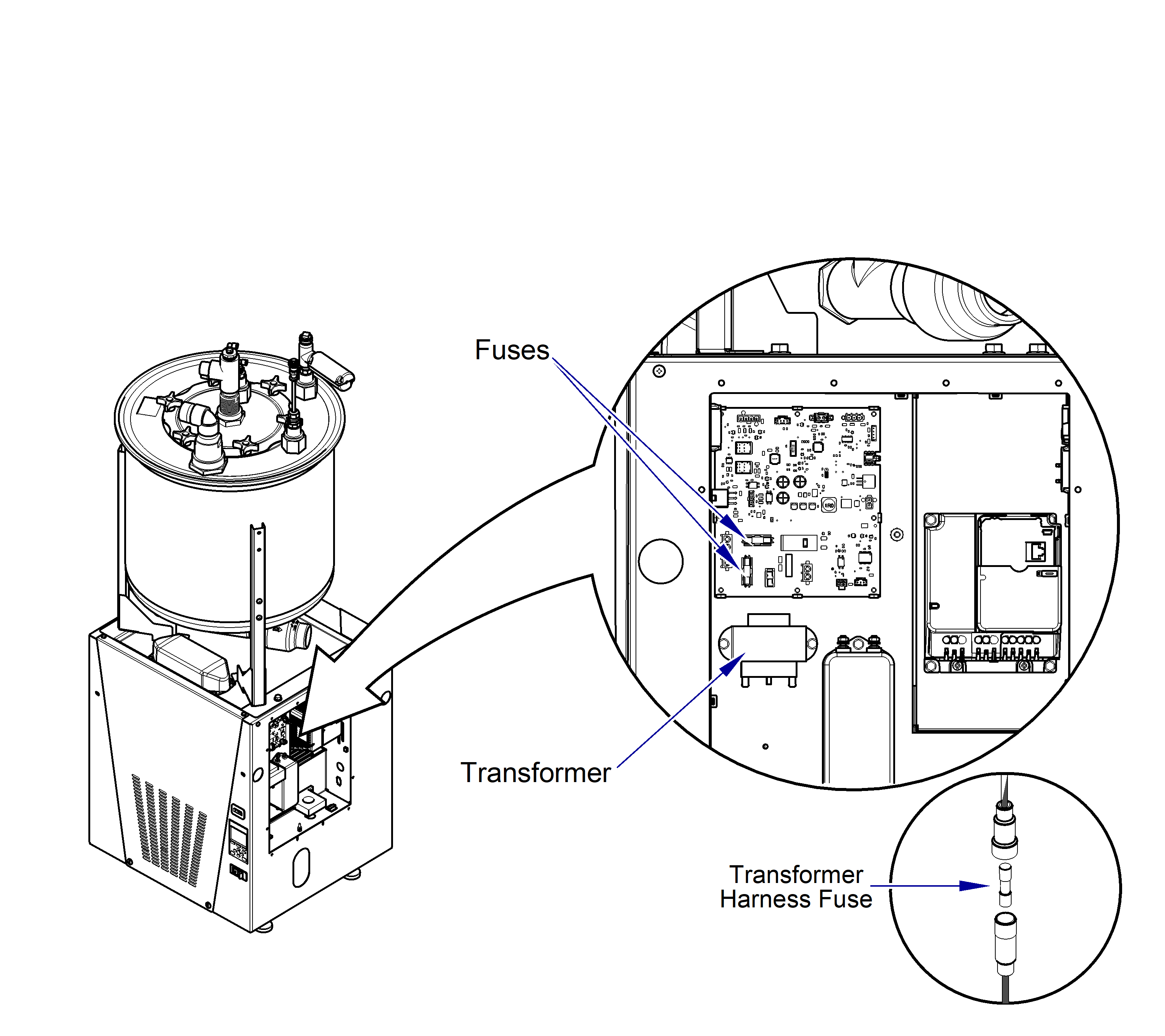
The fuses limit high voltage on the board to other components /circuits of the board. Interrupts electrical current in case of overload on any components /circuits and protects against unstable supply voltages.
The transformer converts the main supply input of 230 Volts AC to 24 Volts AC for the low voltage circuitry.
When testing components with power on use care to prevent electrical shock.
When working on Twin units, unplug parallel harness.
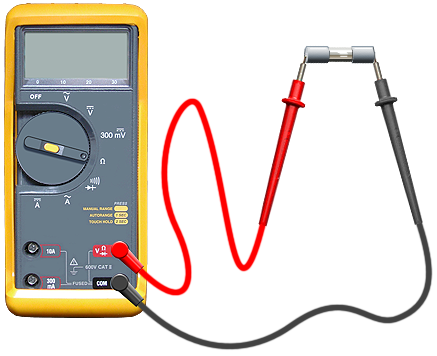
1.Turn power off at on / off switch and main power supply box.
2.Remove electrical cover. Refer to: Electrical Cover
3.Test continuity. Set meter to Ω. Place meter probes on both fuse terminals.
4.Visually check fuse to see if it is burnt or broken.
5.Install electrical cover.
|
Meter Reading |
Required Action |
|---|---|
|
OL, Visually burnt or broken |
Replace Fuse |
|
0 (close to zero) Reading, Visually looks ok |
Fuse OK |
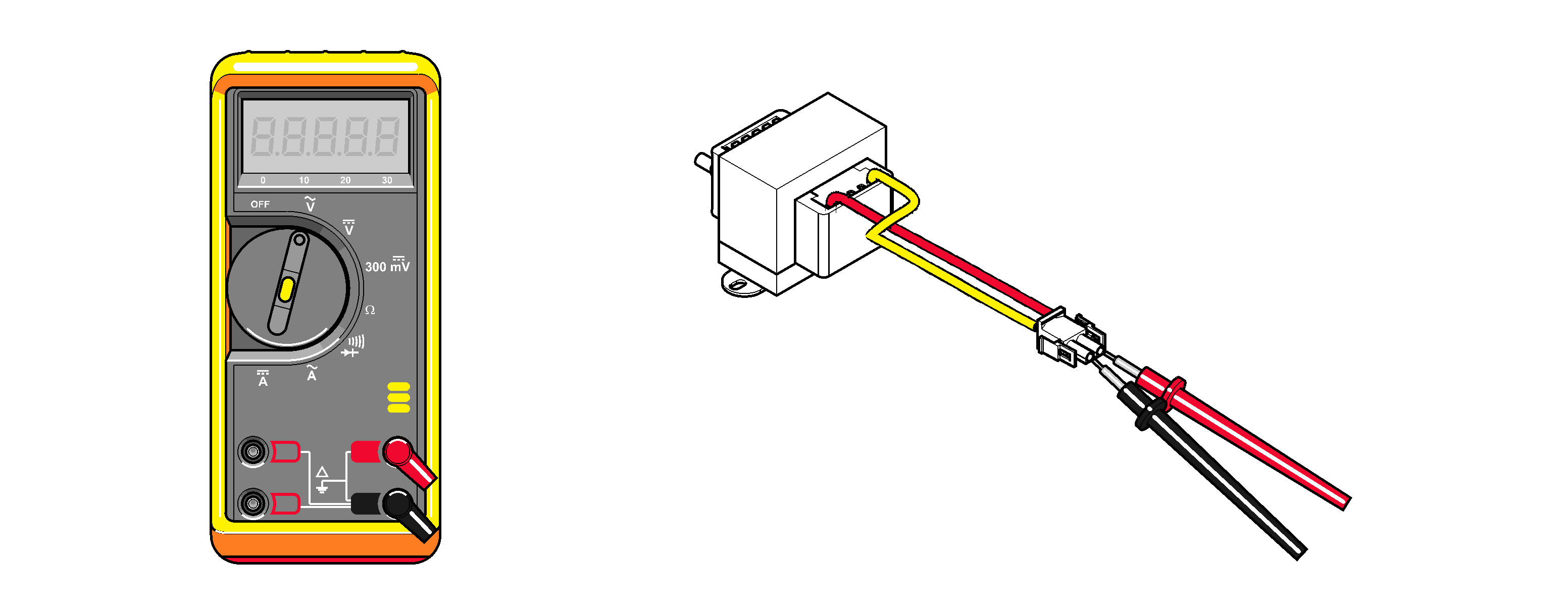
1.Turn power off at on/off switch and main power supply box.
2.Remove electrical cover. Refer to: Electrical Cover
3.Turn on power supply at disconnect box. Leave on/off switch OFF.
4.Verify all wire connections are secure to transformer. Feel transformer to verify it is not hot. If it is, allow it to cool off.
5.Turn power on.
6.Unplug transformer wire harness from PC board.
7.Set meter to V. Place meter probes in wire harness connector.
Verify reading is 24 volts ( -2 / +5). If out of range, check incoming supply power to unit, 230 VAC +/- 10%. If incoming voltage is ok, replace transformer. If incoming voltage is not, main power supply needs checked by an electrician.
8.Install electrical cover.
|
Meter Reading |
Required Action |
|---|---|
|
Exceeds 24 volts -2/+5 |
Replace Transformer |
|
Within 24 volts -2/+5 |
Transformer Ok |

