630 Chair Back Actuator / Limit Switches Test and Repair
This illustration shows the back limit switches and the serviceable components of the back actuator. Use the table below to isolate the malfunction.
Anytime the limit switch wires or the actuator wires are disconnected, the PC Board must be calibrated.
Limit Switch Stops are preset at factory. Do not adjust or damage to chair may occur.
Anytime an Overtravel Limit Switch is detected open, both Up and Down functions are deactivated.
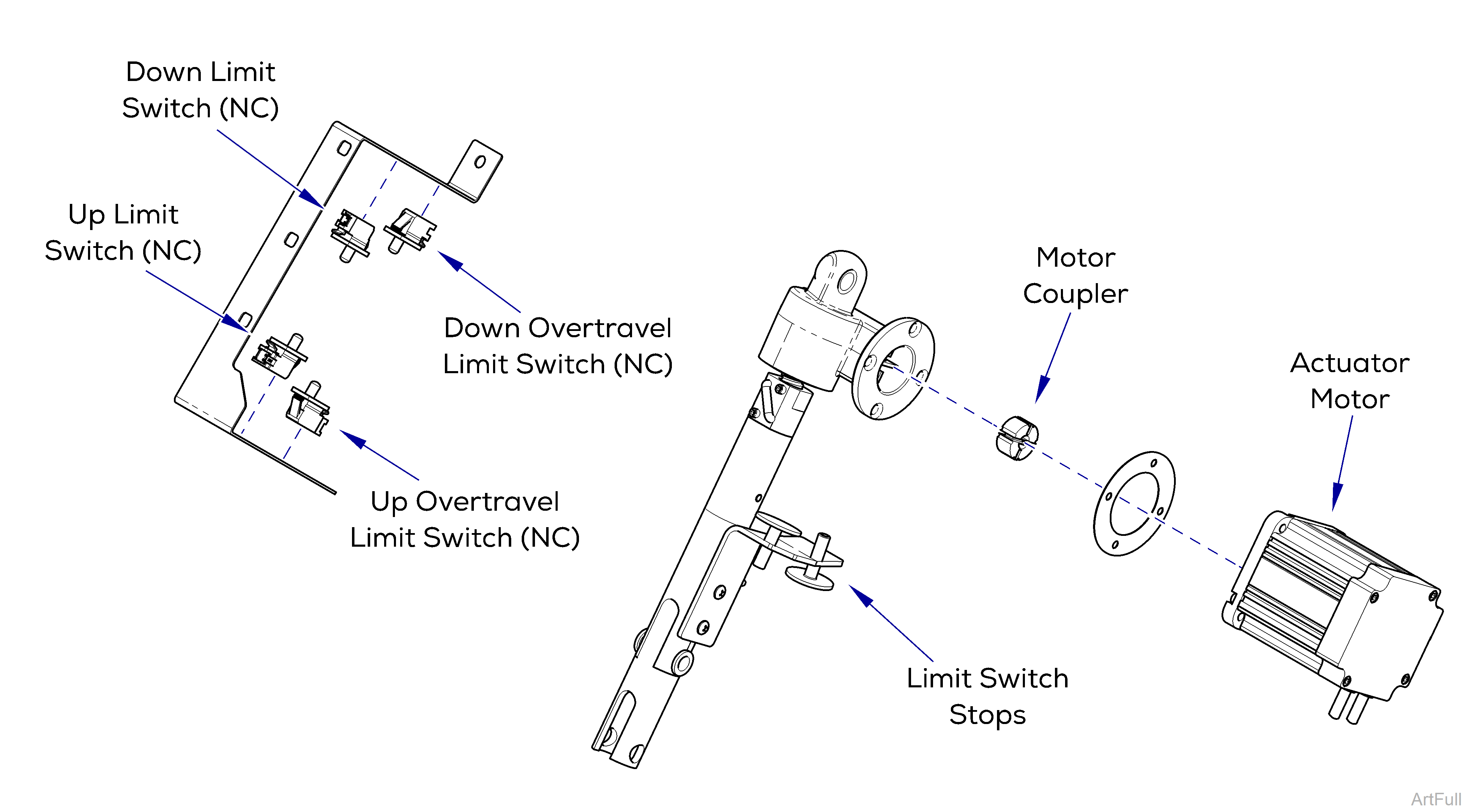
| Problem | Required Action |
|---|---|
| Motor runs, but makes grinding noise | Clean / lube actuator threads. Lube threads w/lithium grease. Replace actuator if necessary. |
| Motor runs, but chair does not move | Inspect / replace motor coupler |
| Motor does not run | Test Limit Switch(es). Refer to: Back Actuator Test |
The wire connections and wire routing must be put back in original locations before installing covers.
Failure to move all three connections may result in damage to chair.
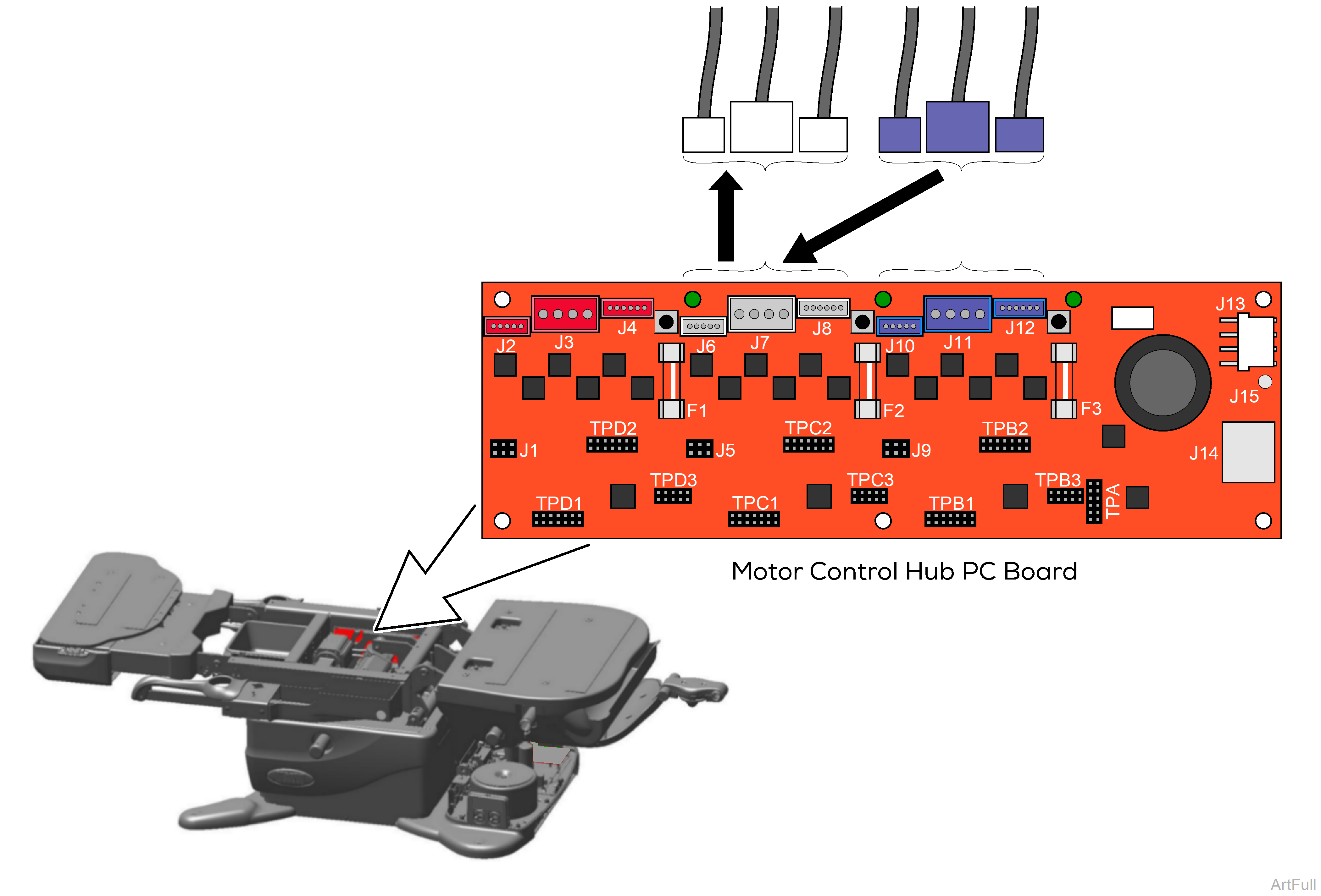
1.Disconnect power to the chair.
2.Disconnect Tilt actuator connections.
3.Move Back wire connection J10 to Tilt PC Board connection J6.
4.Move Back wire connection J11 to Tilt PC Board connection J7.
5.Move Back wire connection J12 to Tilt PC Board connection J8.
6.Connect power to chair.
7.Using the hand / foot control press and hold Tilt up button briefly and then press and hold Tilt down button briefly.Did the back move up and down? If Yes, the actuator is OK. If No, replace actuator.
8. Reconnect Back actuator connections.
9.Reconnect Tilt actuator connections.
10.Calibrate Chair. Refer to: Calibration Procedure

