641 Chair Home Function Troubleshooting
The Home function automatically lowers the table base to Home Position A - 23 in. (58.4 cm) or Home Position B 19 in. (48.2 cm).
This illustration shows only the components that affect the Home Function.
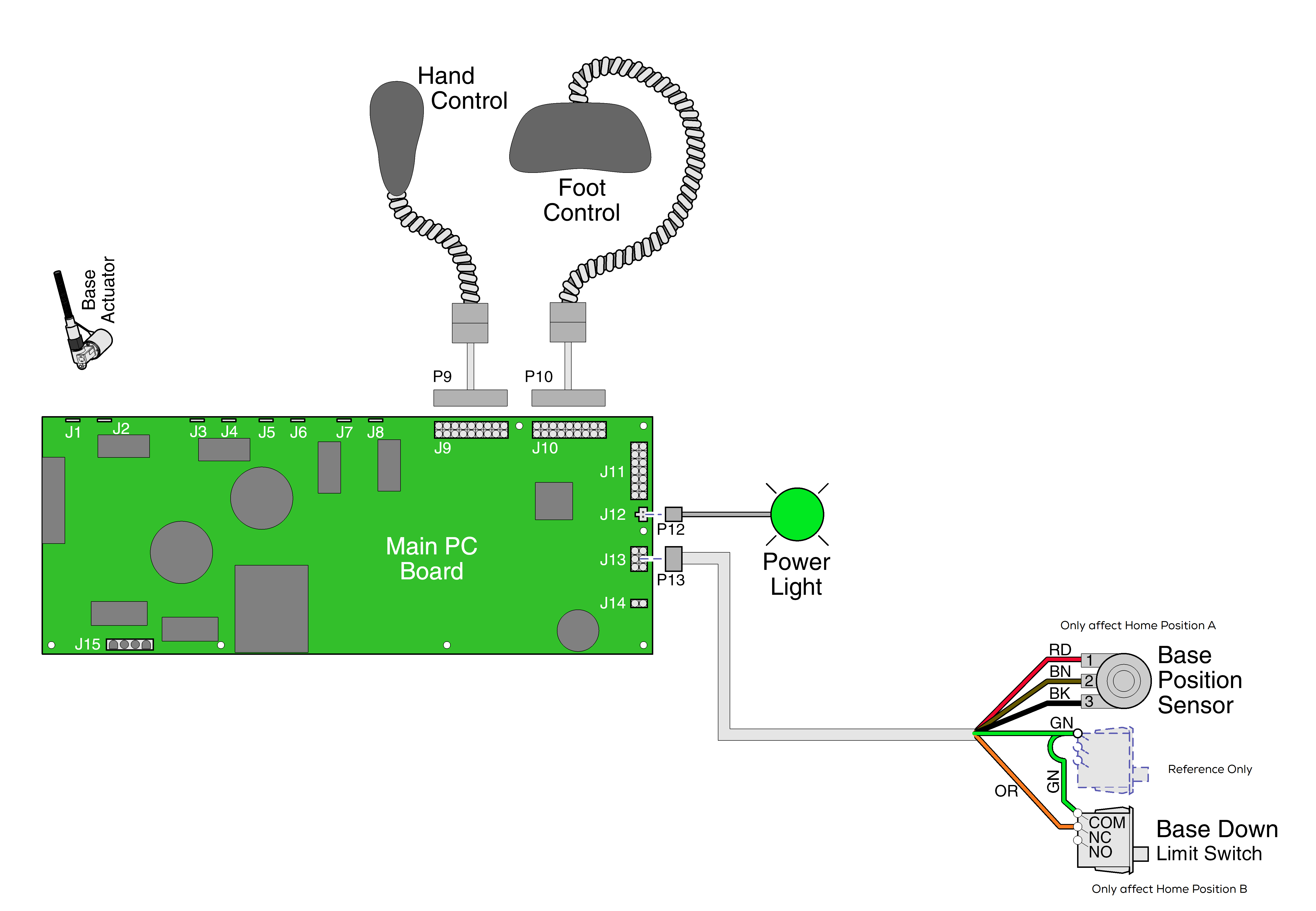
•Only the wires that affect the Home Function are shown.
•Base Position Sensor only affects Home Position A
•Base Down Limit Switch only affects Home Position B
•If actuator is not working properly, refer to the Base Up /Down section for troubleshooting.
•If Power Light is On, proper voltage is present at PC Board.
•If Power Light is off, refer to Page A-2 for troubleshooting.
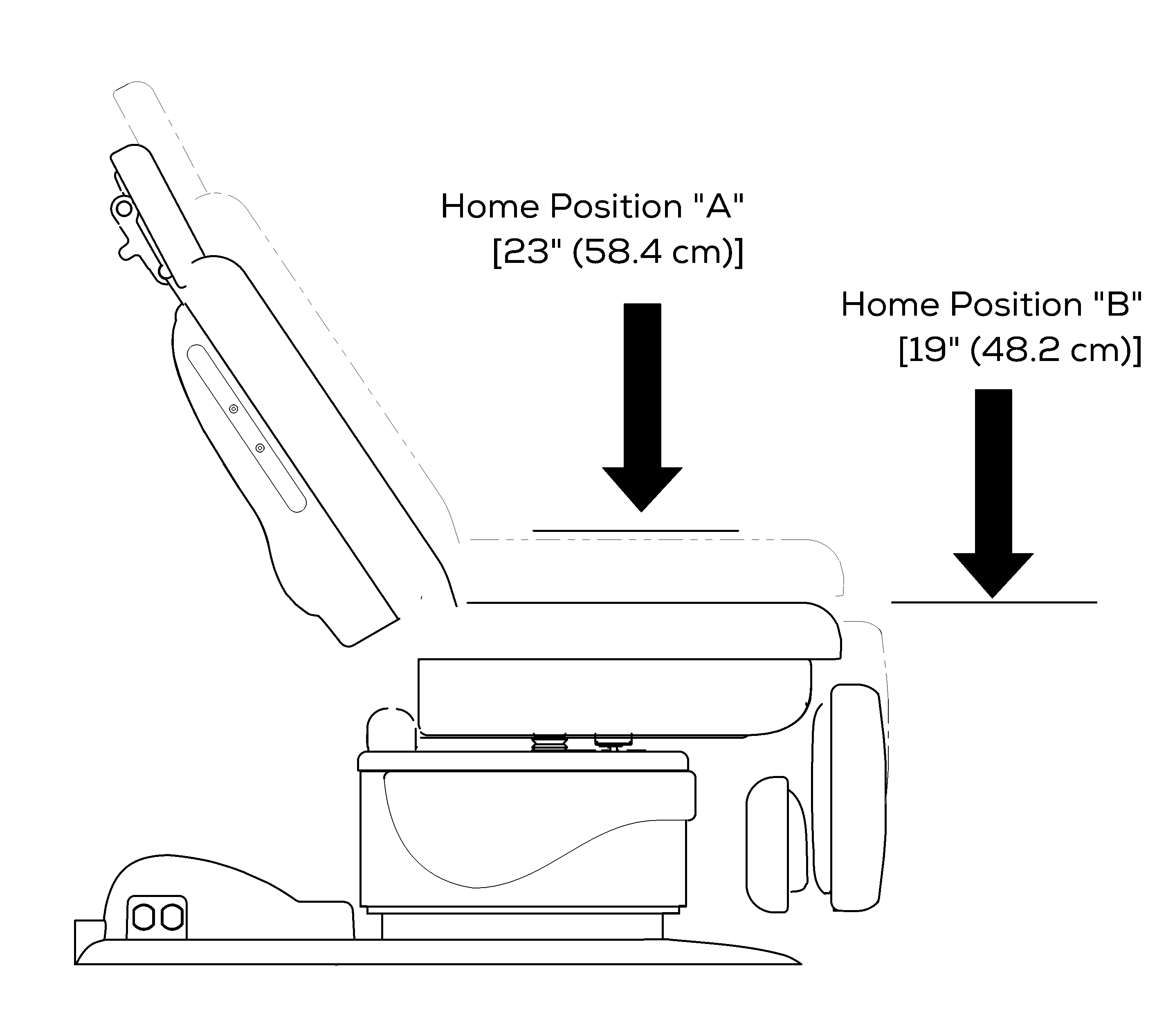

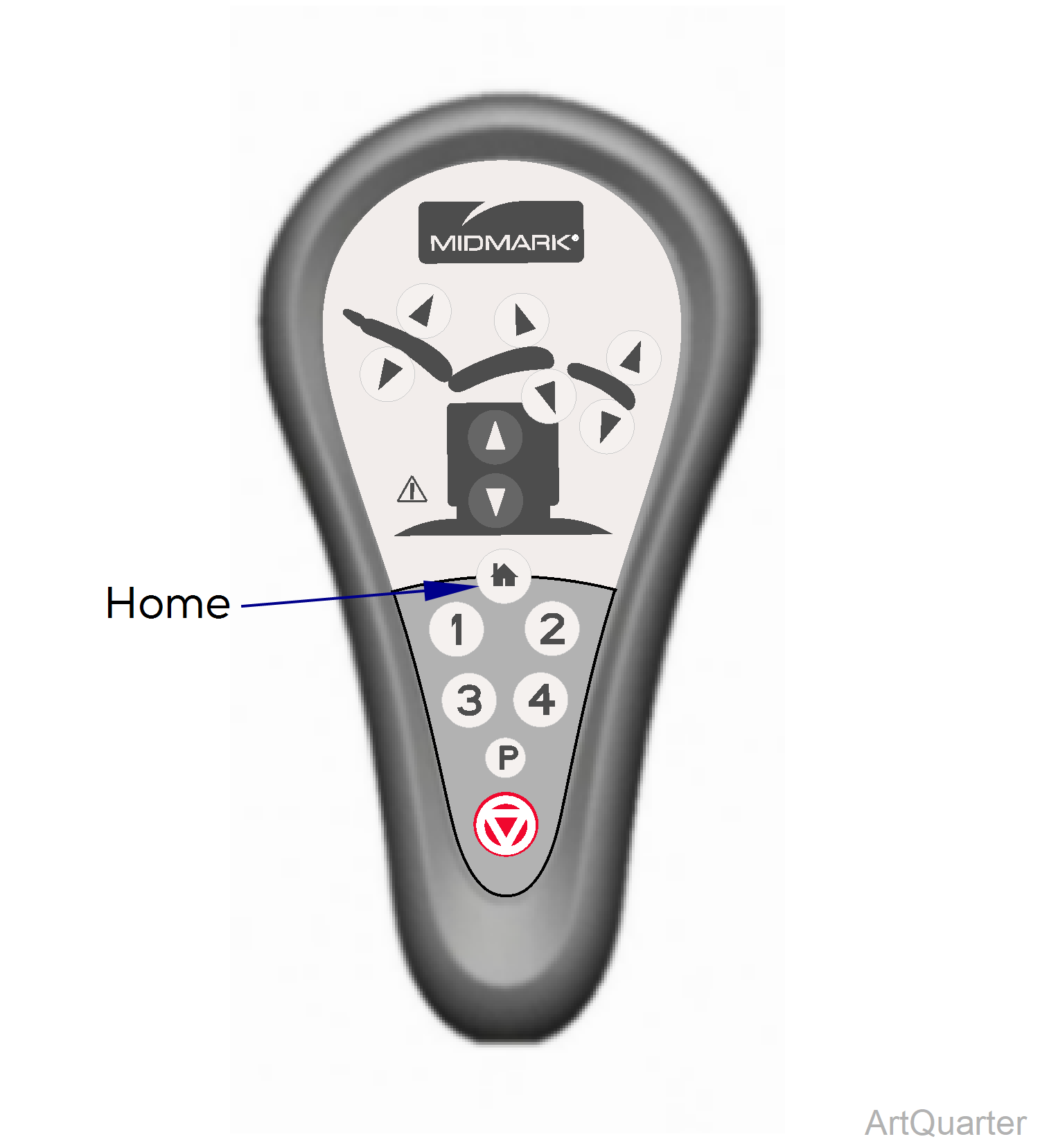
Home Position A - 23 in. (58.4 cm)
When the Home button is pressed then immediately released, the Base Down function is activated. When the Base Position Sensor indicates that table has reached 23 in., the PC Board stops the table.
1.To go to Home Position A 23 in. (58.4 cm), press, then immediately release the Home button.
Home Position B - 19 in. (48.2 cm)
When the Home button is pressed and held for approximately 2 seconds a short beep is emitted, and the Base Down function is activated. The table stops when the Base Down Limit Switch is tripped at approximately 19 in.
1.To go to Home Position B - 19 in. (48.2 cm), press and hold the Home button until you hear a single beep approximately 2 seconds.
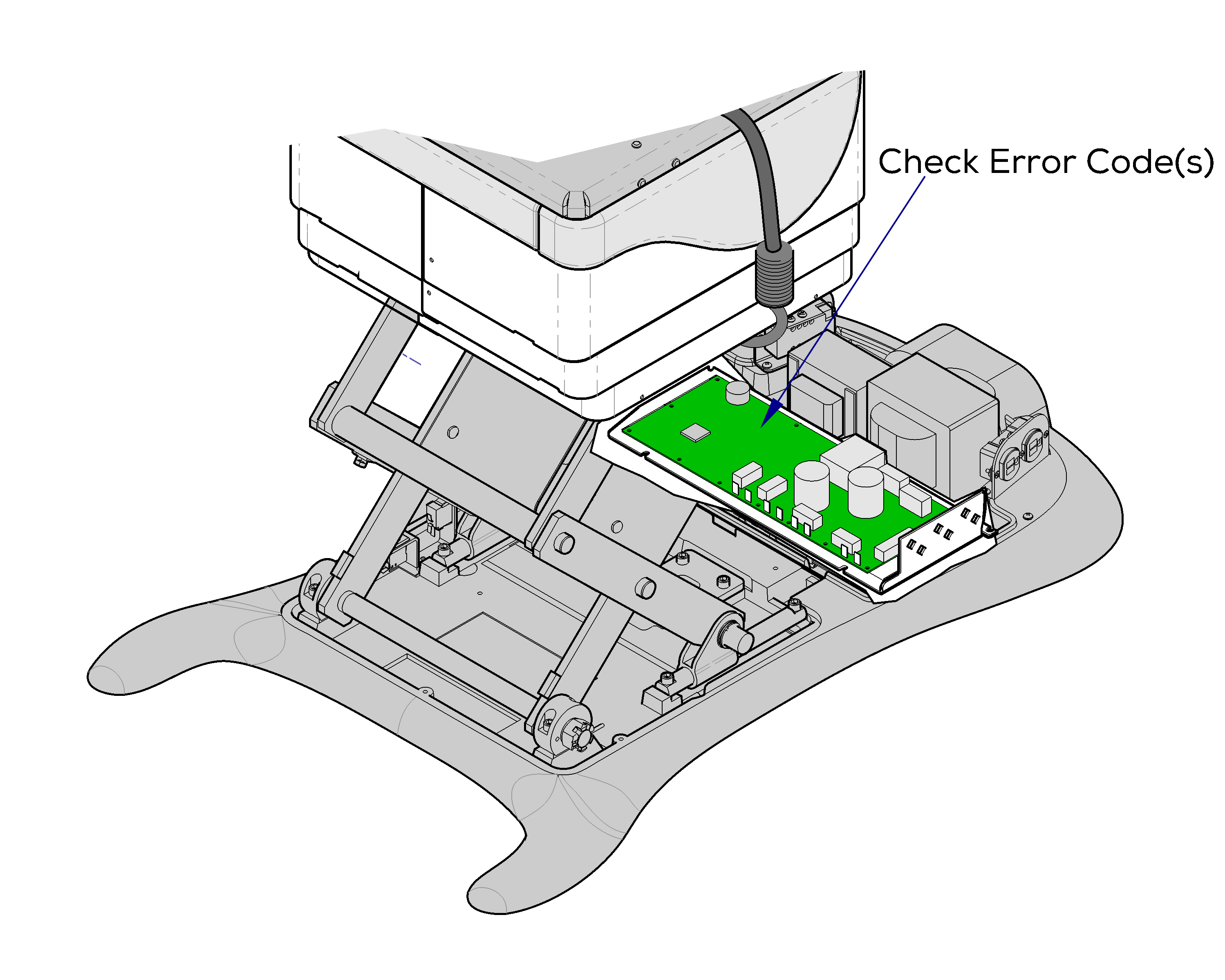


If manual function(s) are not working properly, refer to that section for troubleshooting. (ex. Base Up / Down)
1.Hand / Foot Control Refer to: Hand and Foot Controls
2.Check Error Code(s) Refer to: Main PC Board
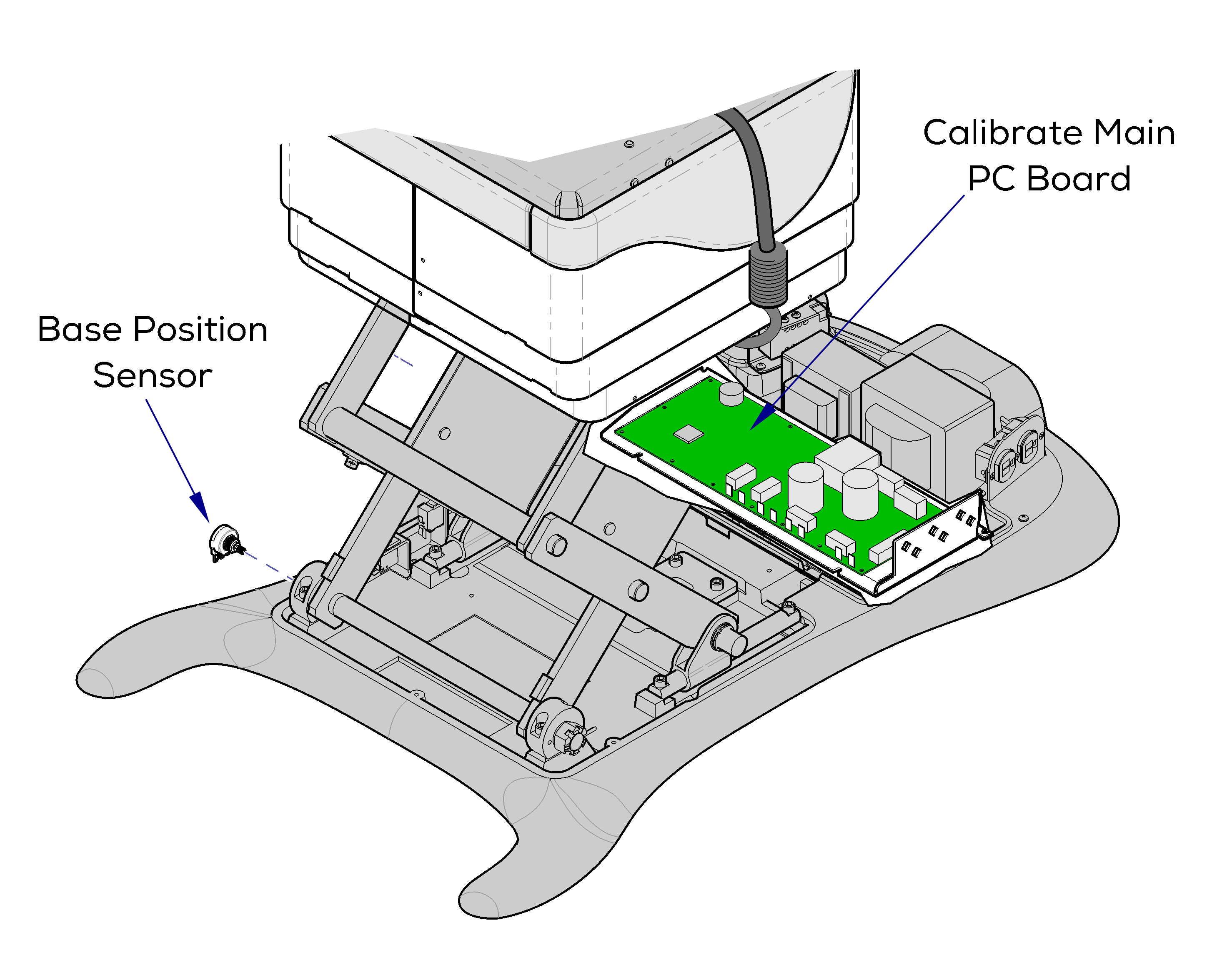
If manual function(s) are not working properly, refer to that section for troubleshooting. (ex. Base Up / Down)
1.Calibrate Main PC Board Refer to: Main PC Board
2.Base Position Sensor Refer to: Position Sensors
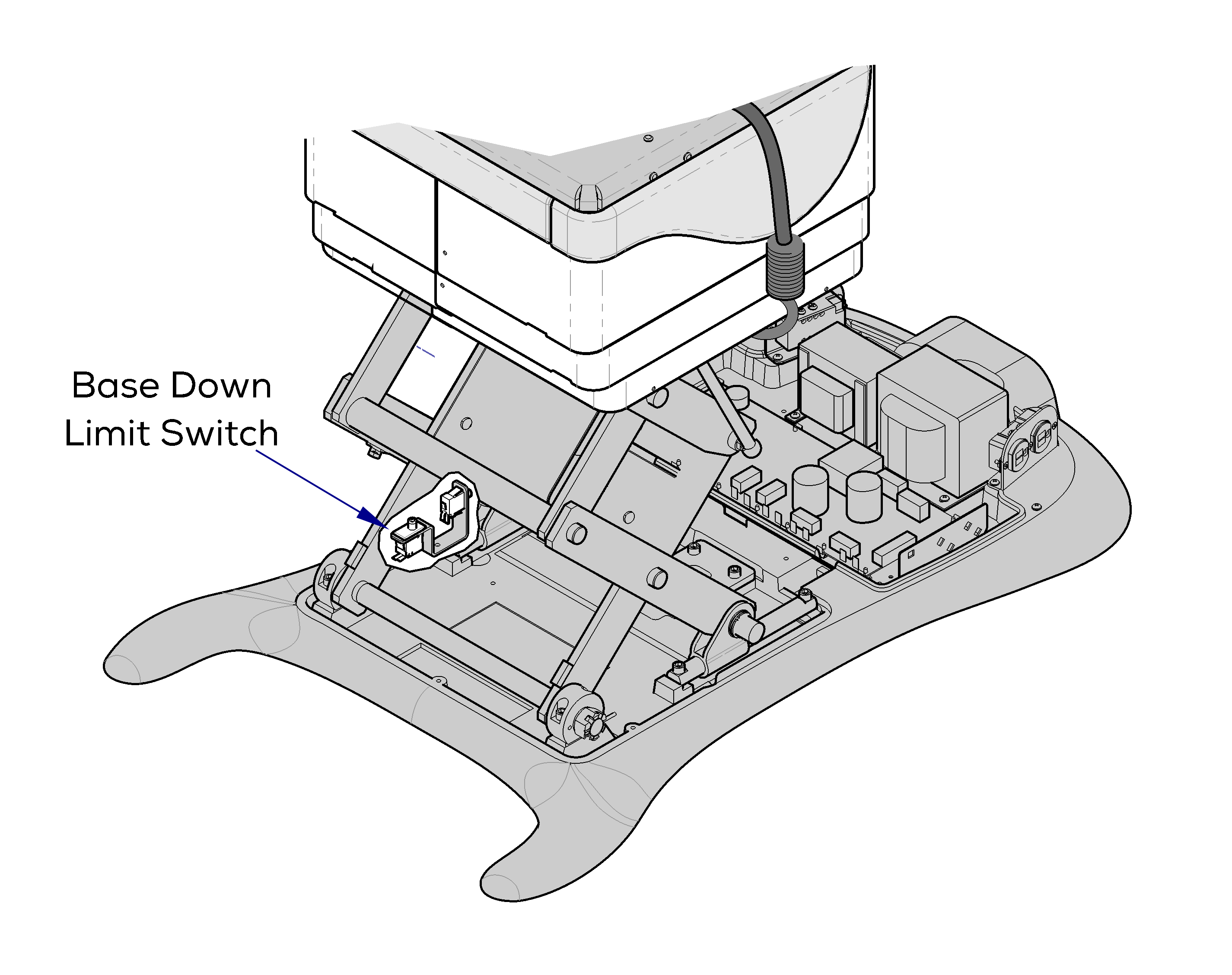
If manual function(s) are not working properly, refer to that section for troubleshooting. (ex. Base Up / Down)
1.Check for Loose / Damaged Wire Connections (Base Down Limit Switch).
2.Base Down Limit Switch Refer to: Base Actuator / Limit Switches

