641 Chair Rotational Base Brake System Test and Repair
|
Model |
641 -004 and -005 |
| Serial Number | All |
Always disconnect table power cord before removing any covers or shrouds.
If the rotational brake will not unlock, the electro-magnet may be out of adjustment.
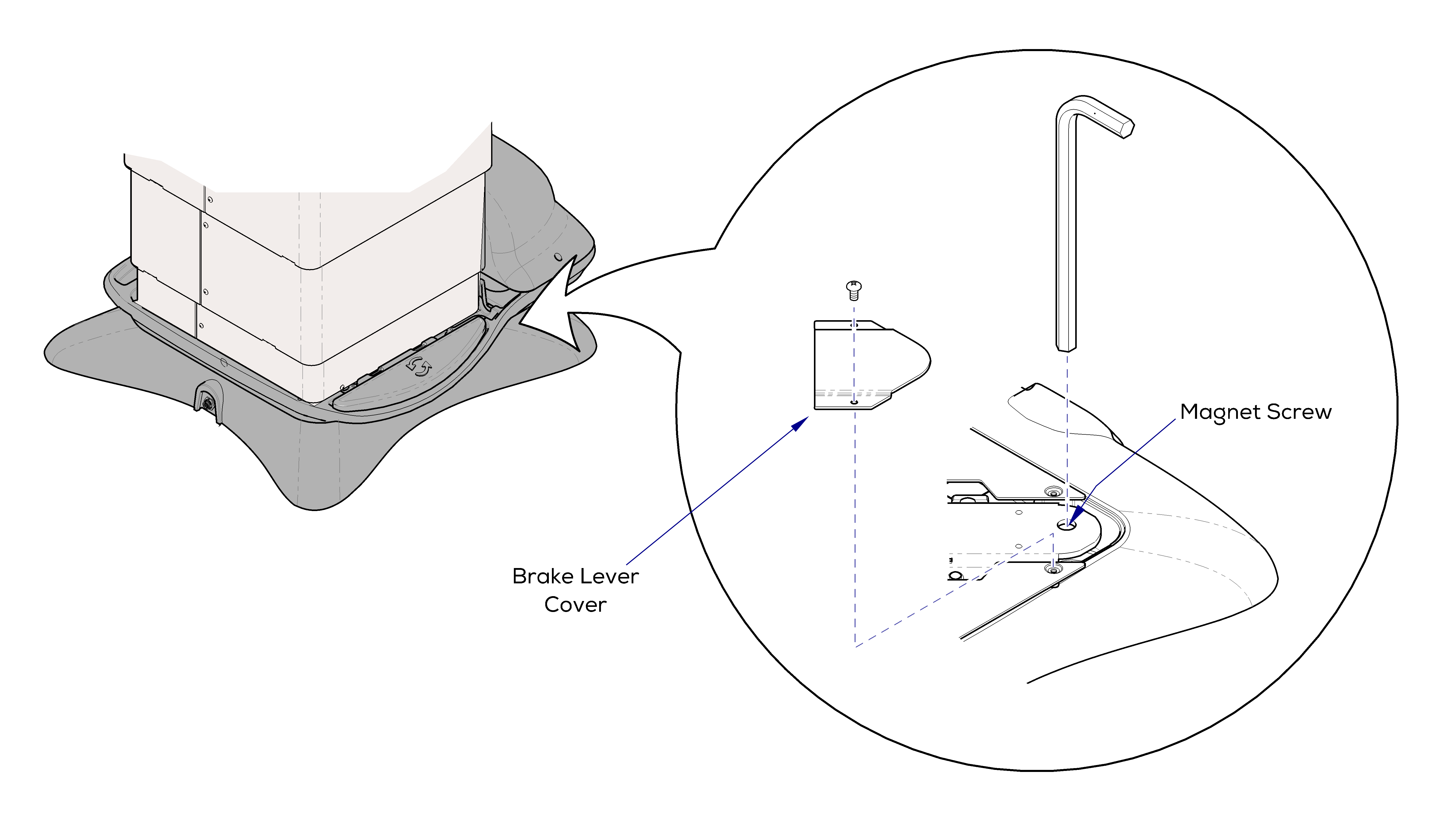
1.Rotate the base to access the brake lever cover. Remove brake lever cover.
If the brake will not release, the base can still be rotated manually by applying additional force. The brake lever cover is located between the upper and lower base castings at the patient's left rear corner.
2.Press the brake pedal while watching the brake lever.
a.If the magnet "grabs" the brake lever tighten the magnet screw 1/4 turn.
b.If the magnet does not "grab" the brake lever loosen the magnet screw 1/4 turn.
c.Check for proper operation. Repeat if necessary.
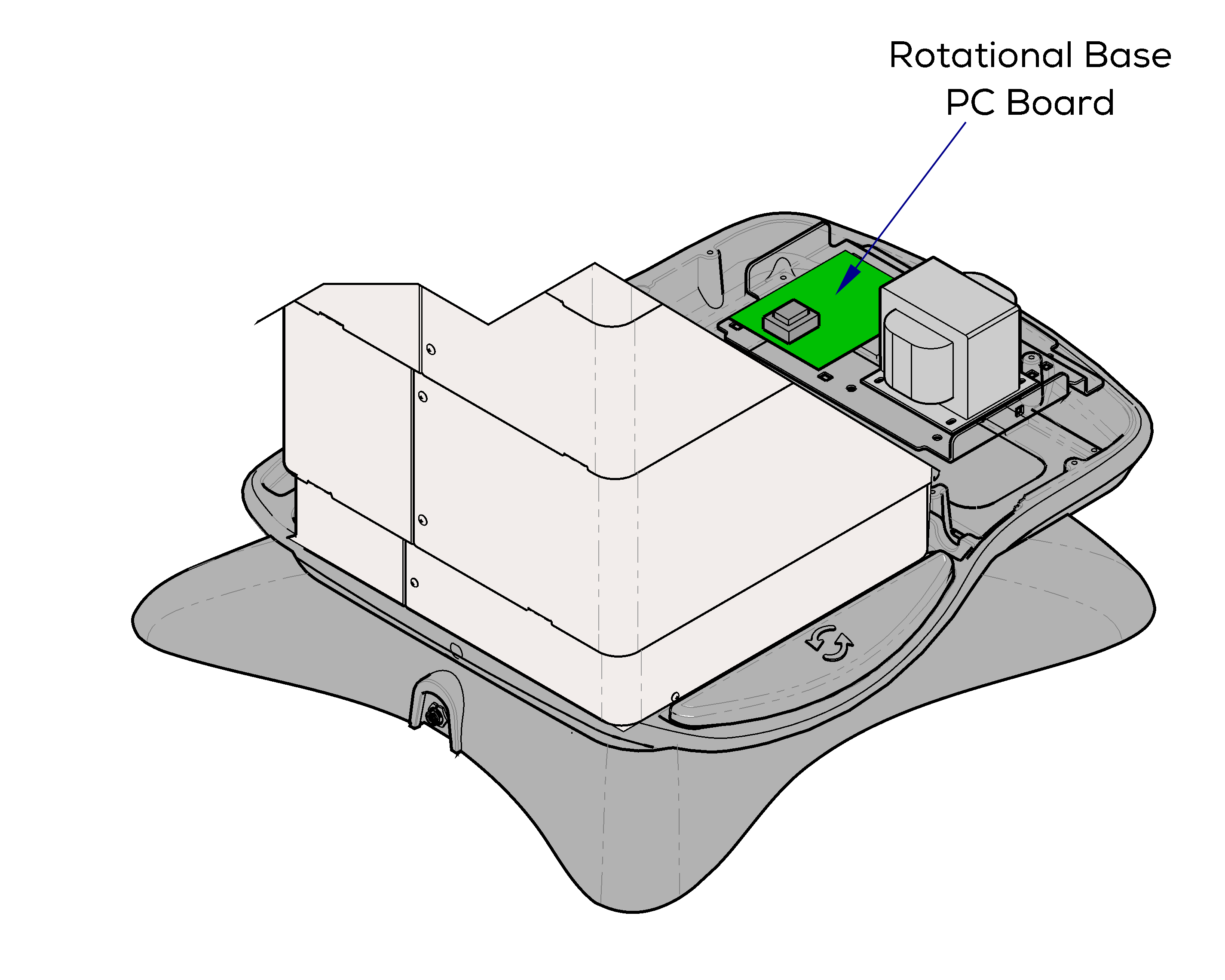
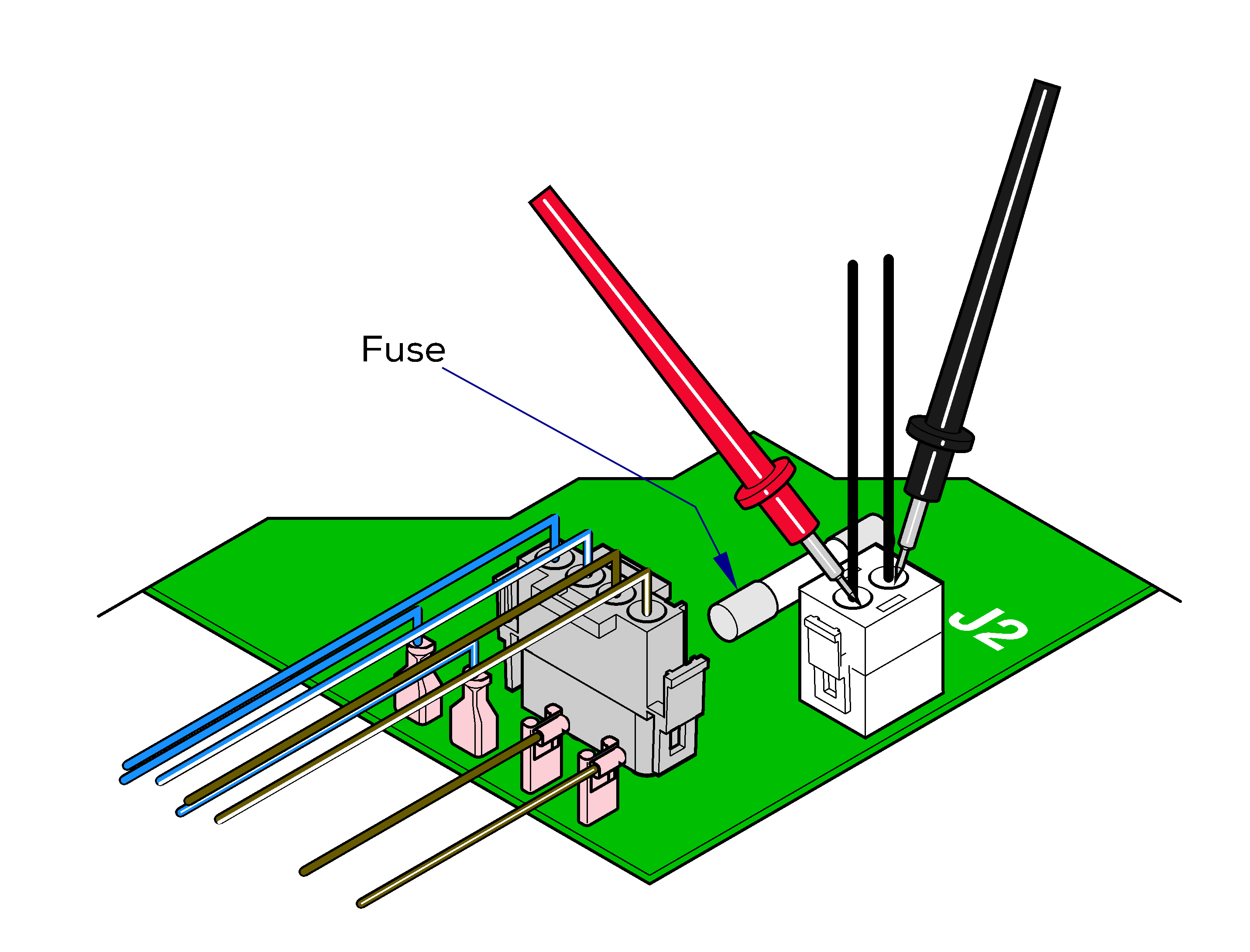
1.Remove PC board cover. Refer to: PC Board Cover.
2.Set meter to VAC.
3.Place meter probes on wires at J2 on Rotational Base PC Board.
4.Check voltage. If no voltage is detected, press and release the brake pedal and check voltage again.
| Meter Reading | Status | Required Action |
|---|---|---|
|
15 - 21 VAC |
|
PC board is OK. Perform Electro-magnet Test. |
|
0 VAC |
|
Check Rotational Base PC board fuse. If fuse is OK, replace PC board. |
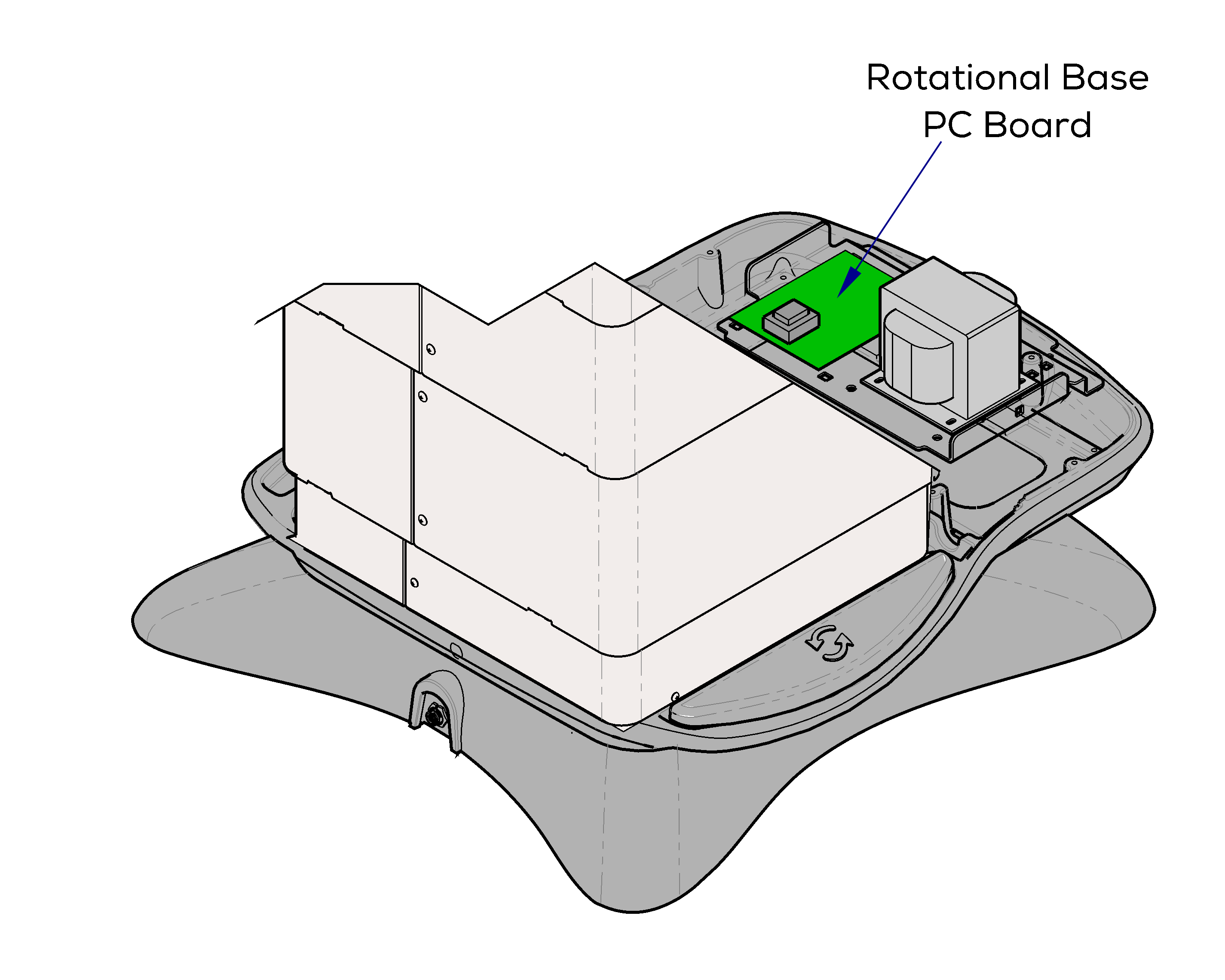
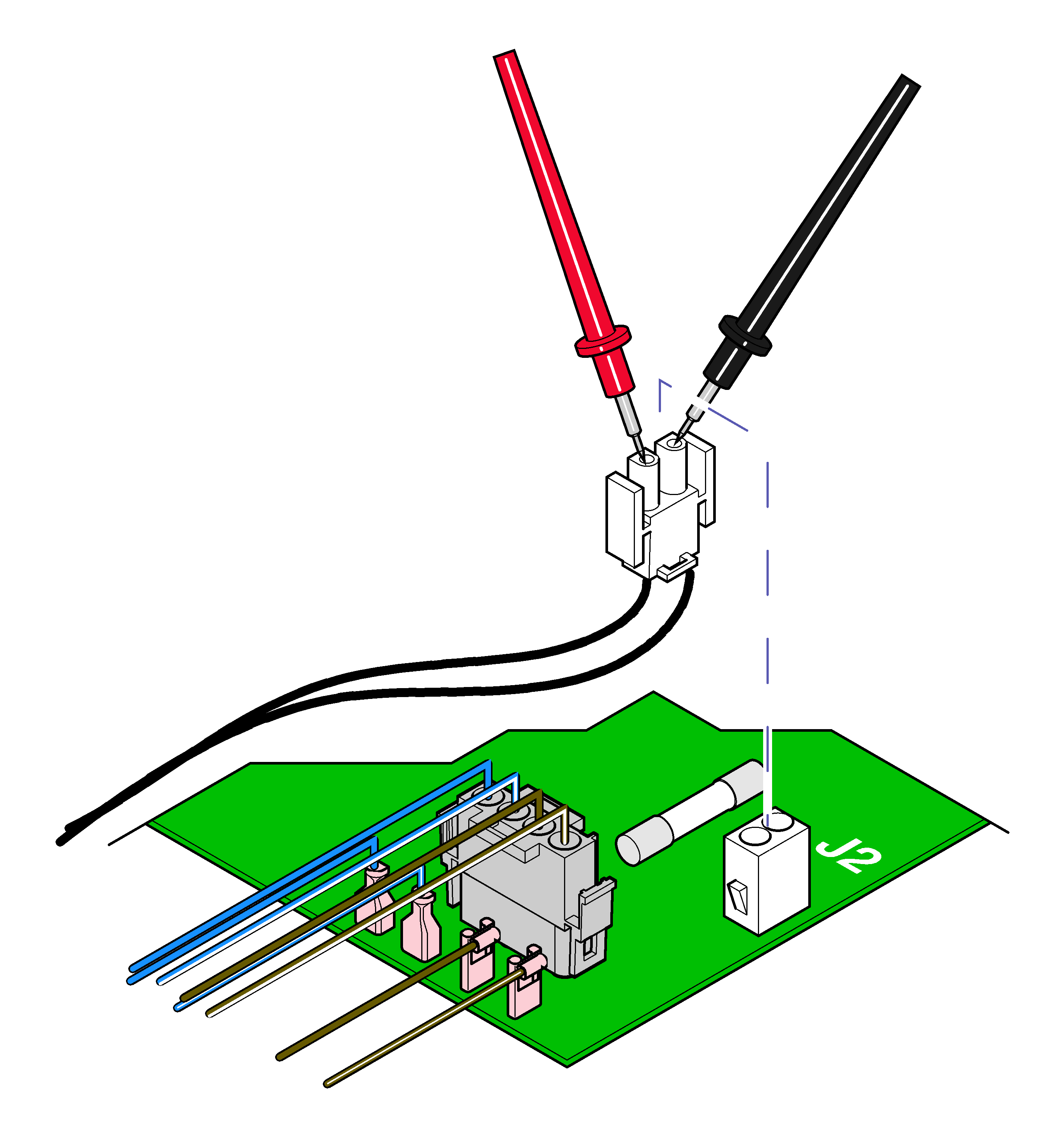
1.Remove PC board cover. Refer to: PC Board Cover.
2.Set meter to Ω.
3.Disconnect electro-magnet wire harness from J2 on Rotational Base PC Board.
4.Place meter probes on wire harness.
| Meter Reading | Status | Required Action |
|---|---|---|
|
approximately 10 Ω |
|
Electro-magnet is OK. Check mechanical components. |
|
OL or less than 5 Ω |
|
Inspect magnet wire harness. If OK, replace electro-magnet. |
This test allows you to check for line voltage coming thru the EMI filter board without separating the upper and lower base castings.
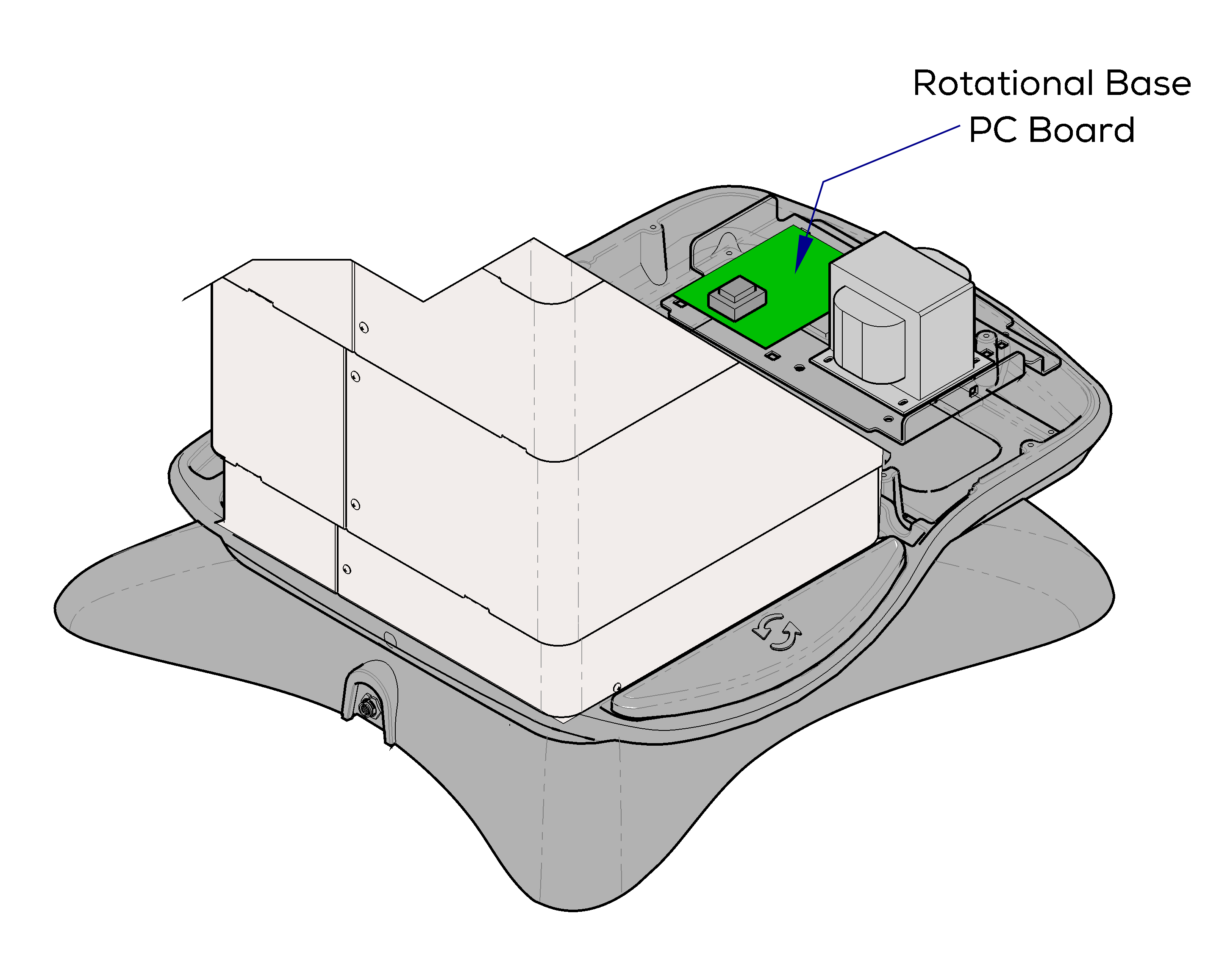
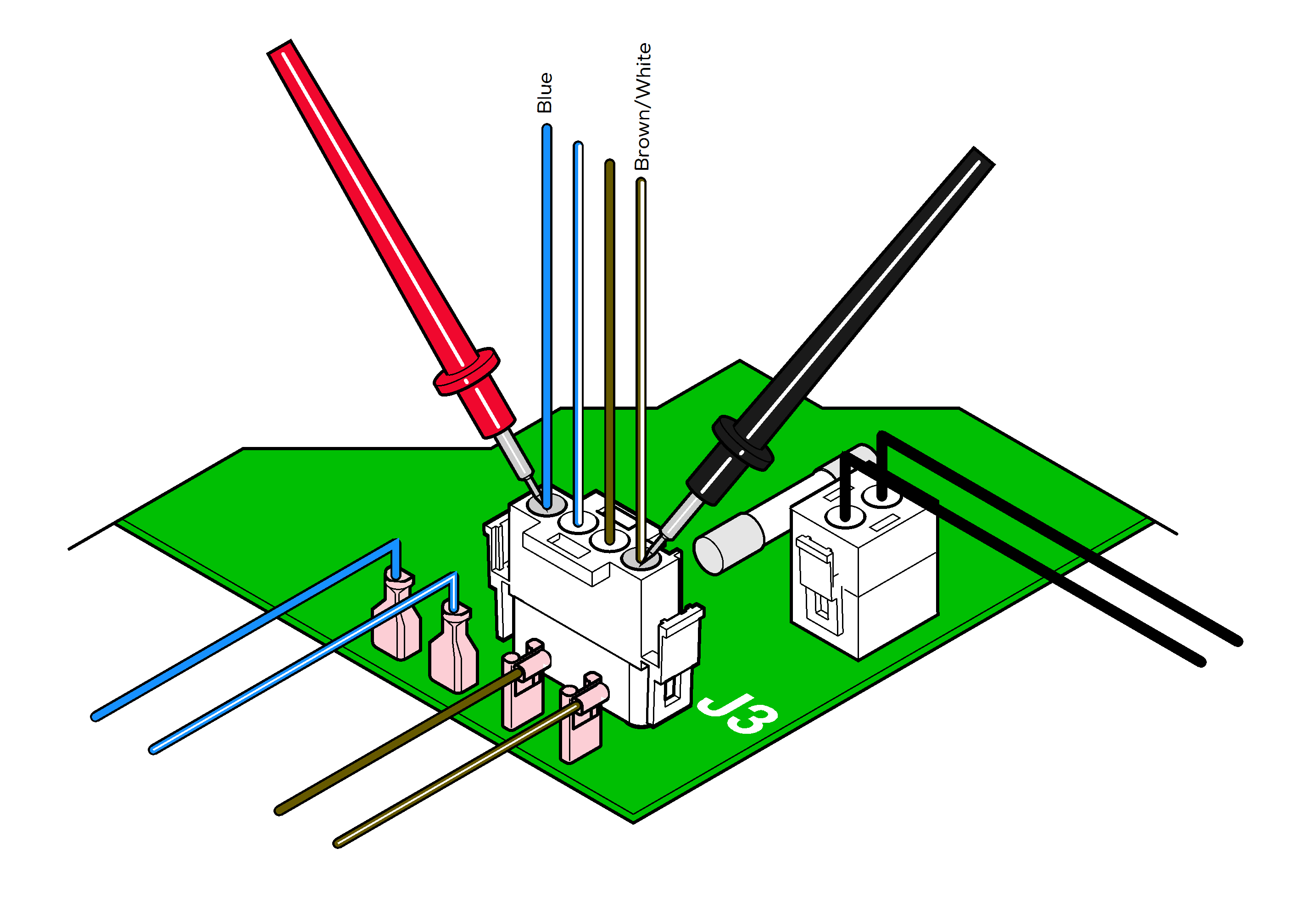
1.Remove PC board cover. Refer to: PC Board Cover.
2.Set meter to VAC.
3.Place meter probes on blue wire and brown / white wire at J3 on Rotational Base PC Board.
| Meter Reading | Status | Required Action |
|---|---|---|
|
Line voltage (115 / 230 VAC) |
|
EMI Filter board is OK. Check connections to main PC board. |
|
0 VAC |
|
Check primary fuses and wire harness. If fuses and harness are OK, replace EMI filter board. |
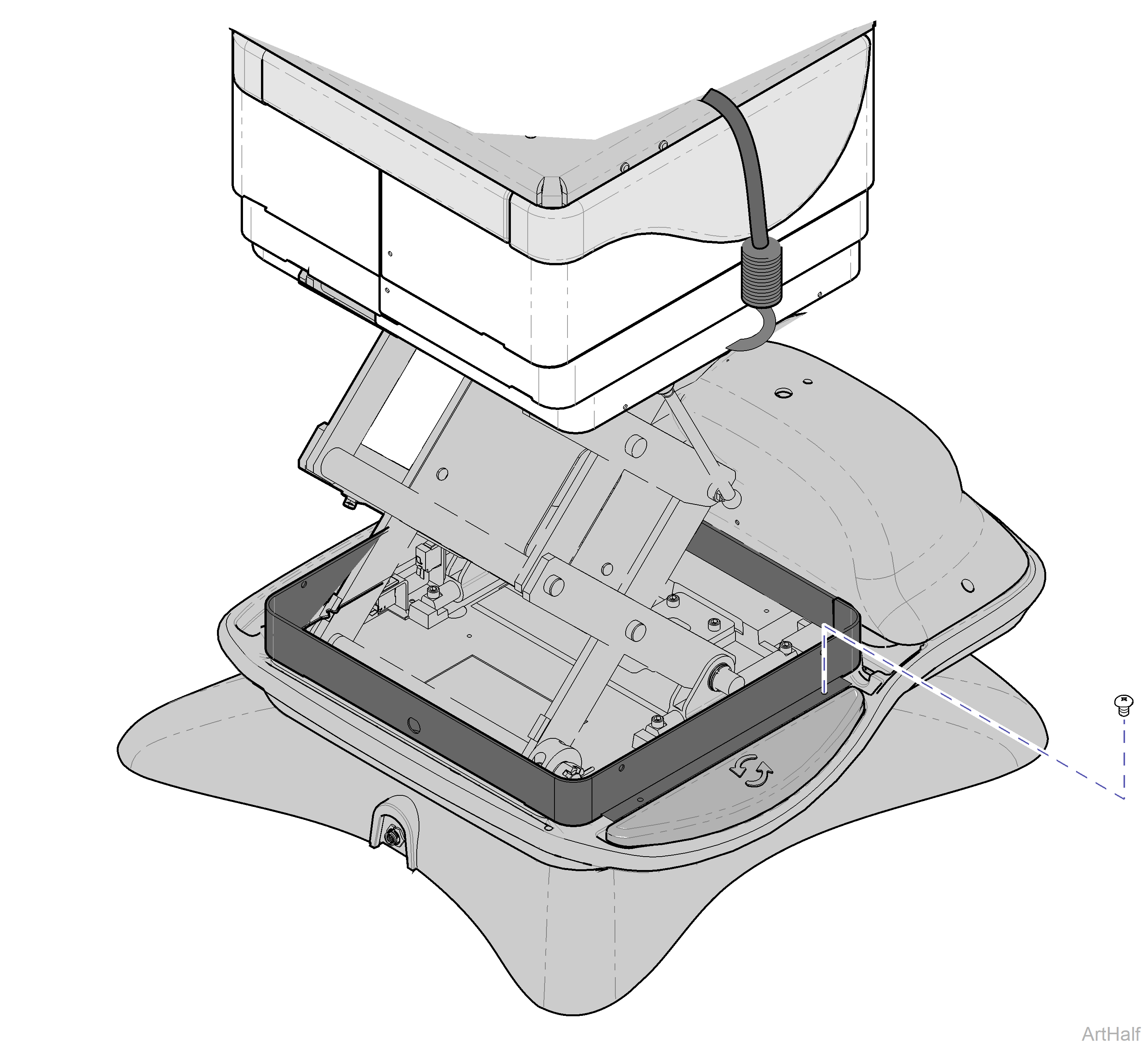
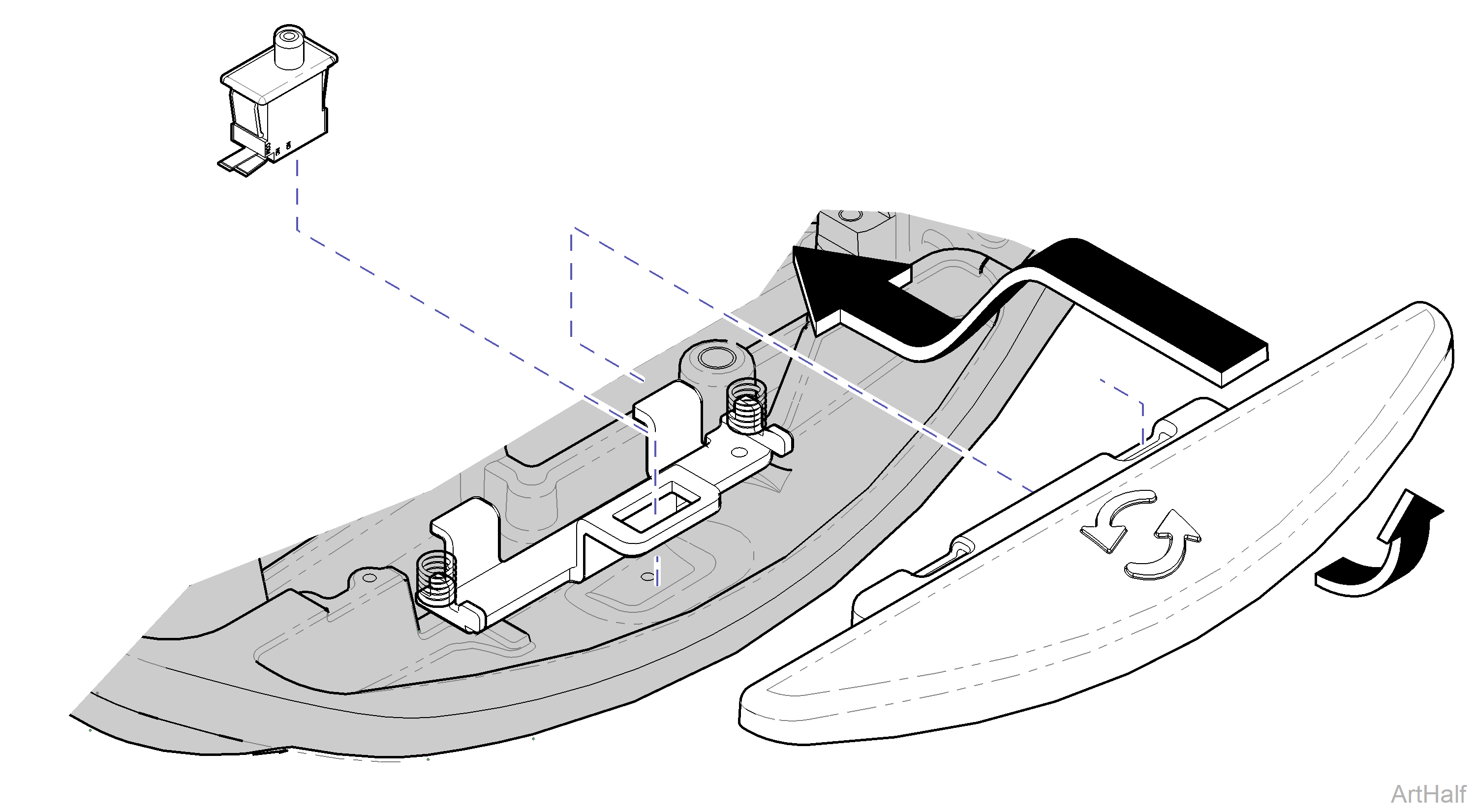
Removal
1.Raise base shrouds. Refer to:Base Shrouds.
2.Remove two screws from shroud spacer.
3.Remove brake pedal. Pivot brake pedal toward column, then press down and push forward to release.
4.Tag and disconnect wires from switch. Remove switch.
Installation
1.Install switch. Connect wires to proper terminals.
2.Install brake pedal. Connect wires to proper terminals.
3.Secure shroud spacer w/ two screws. Lower base shrouds.
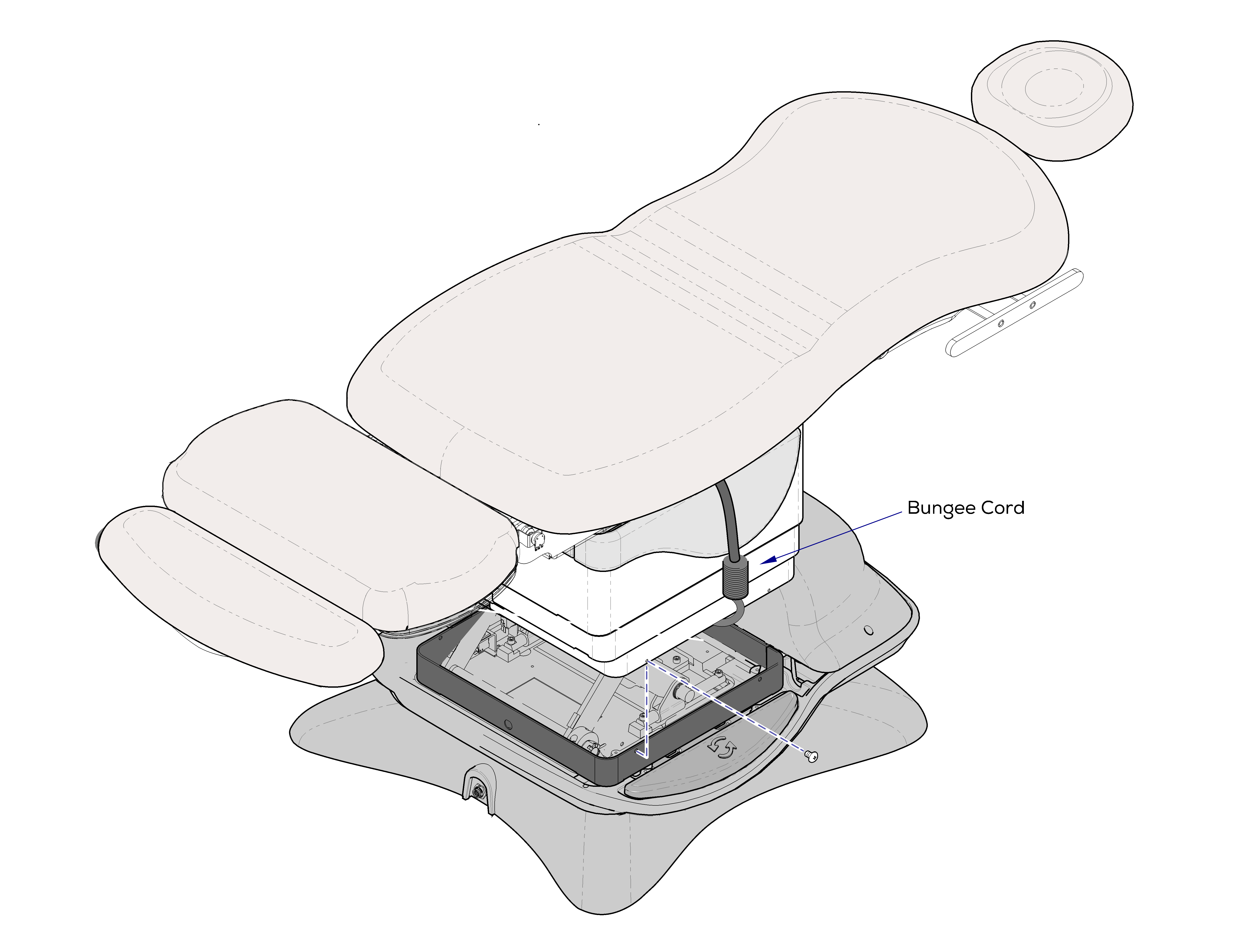
1.Route bungee cord across top of base column - under seat.
It may be necessary to run the Tilt Up function to route bungee cord under seat section.
2.Run Base Up function to its max height. Position table so that foot and back sections are level as shown.
3.Remove bottom screws from inner shrouds.
4.Raise shrouds, then attach bungee cord hooks under shrouds on both sides.
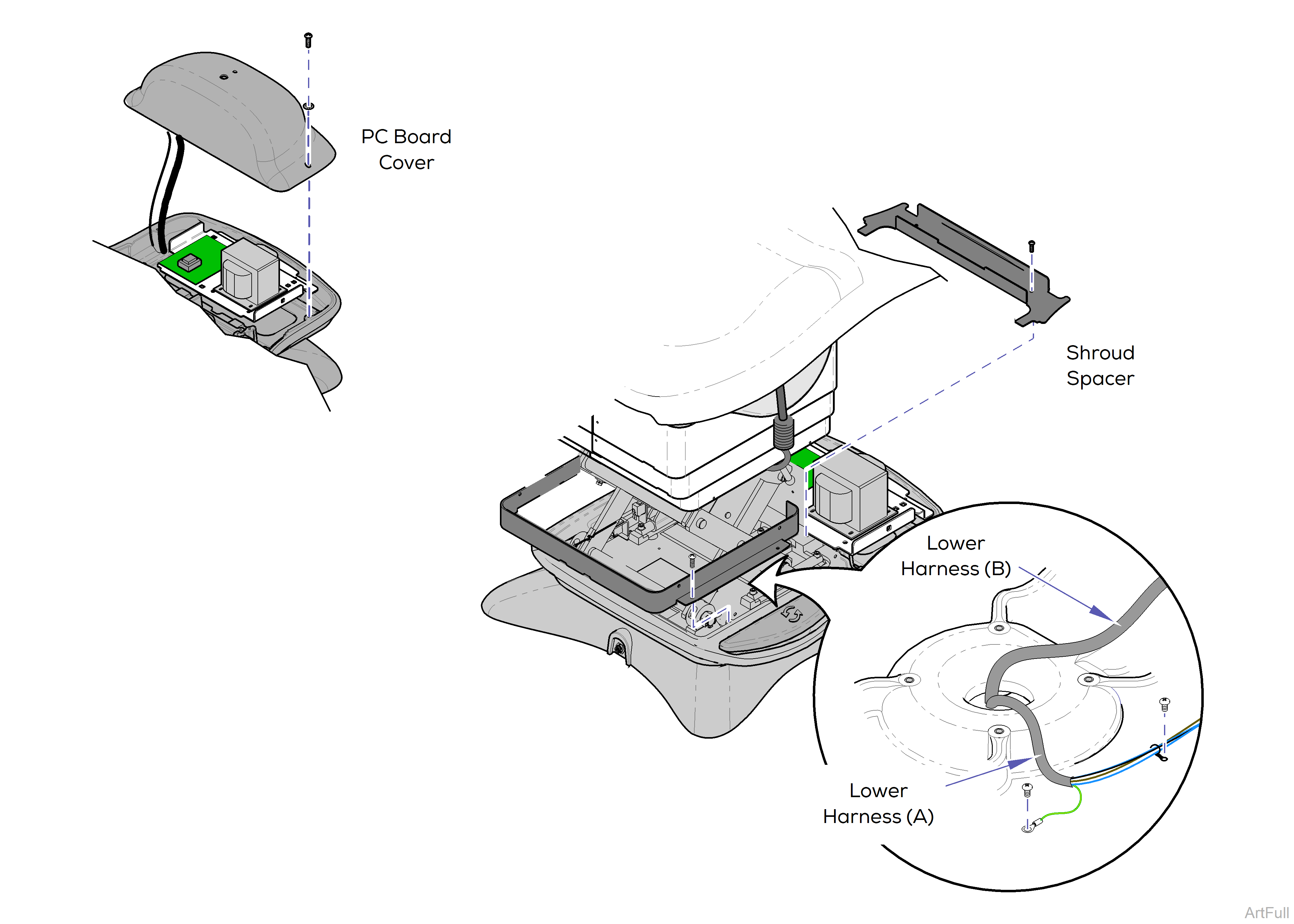
5.Partially separate PC board cover. Do not disconnect wire harnesses.
6.Remove shroud spacer.
7.Install wire harness cover.
8.Disconnect ground wire for lower harness (A). Remove cable ties securing lower harnesses (A and B) to base.
The table weighs approximately 540 lbs (244 kg). Use supports designed for this amount of weight.
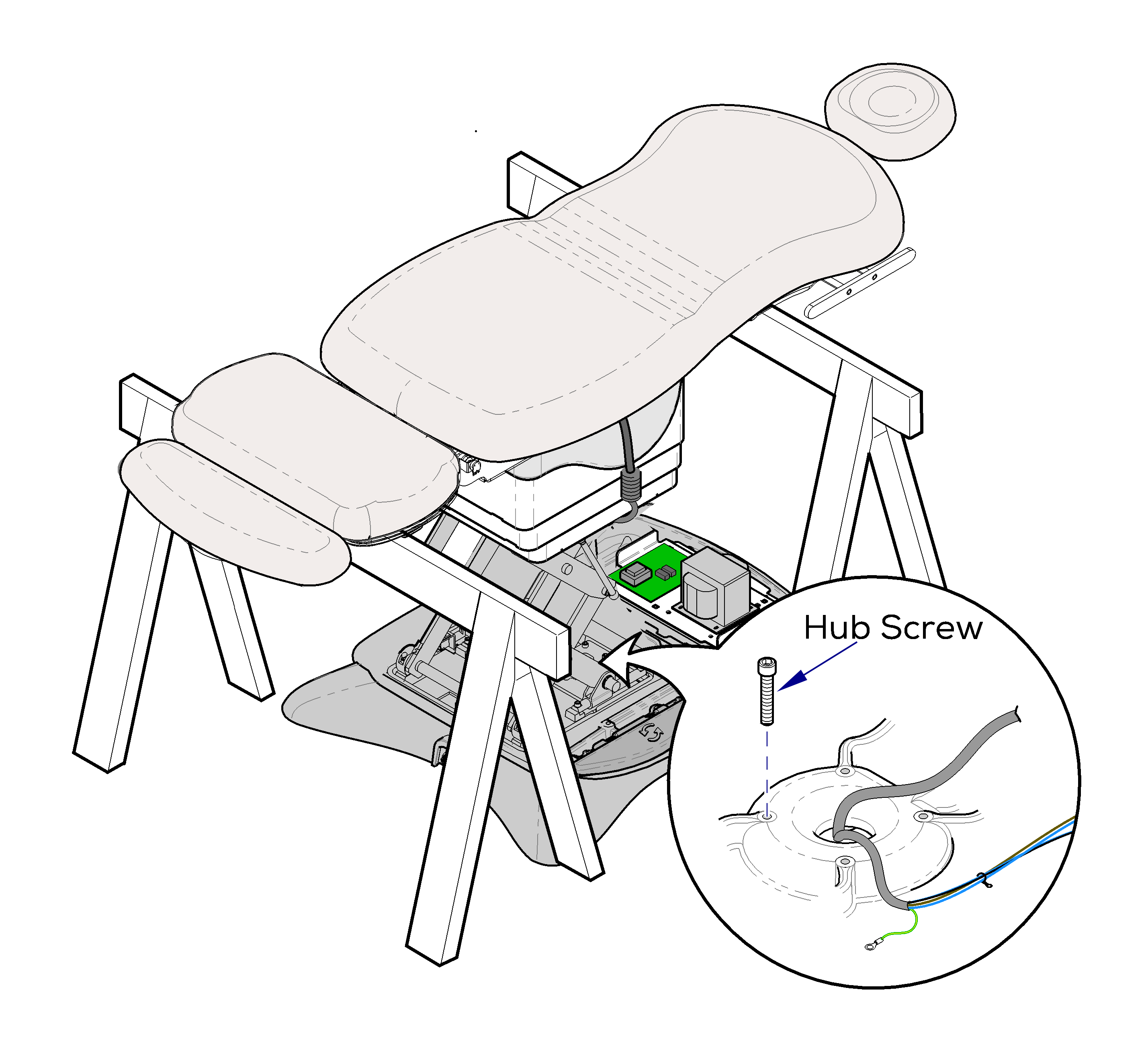
9.Position sawhorses or other suitable supports under back section weldment and foot section weldment.
10.Remove four hub screws.
The table top / upper base is not secured once the hub screws are removed. Hold onto the table when performing the following steps.
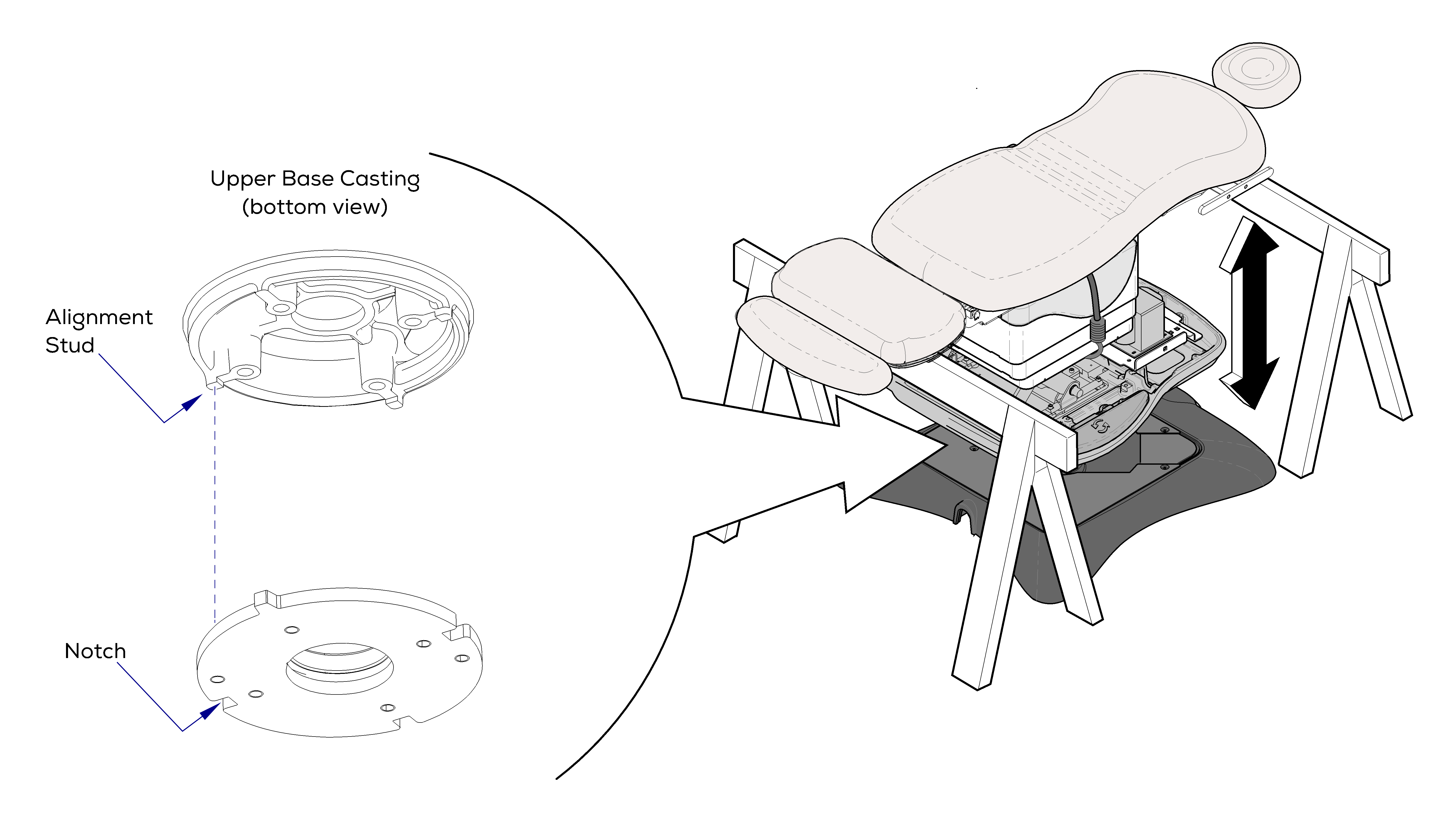
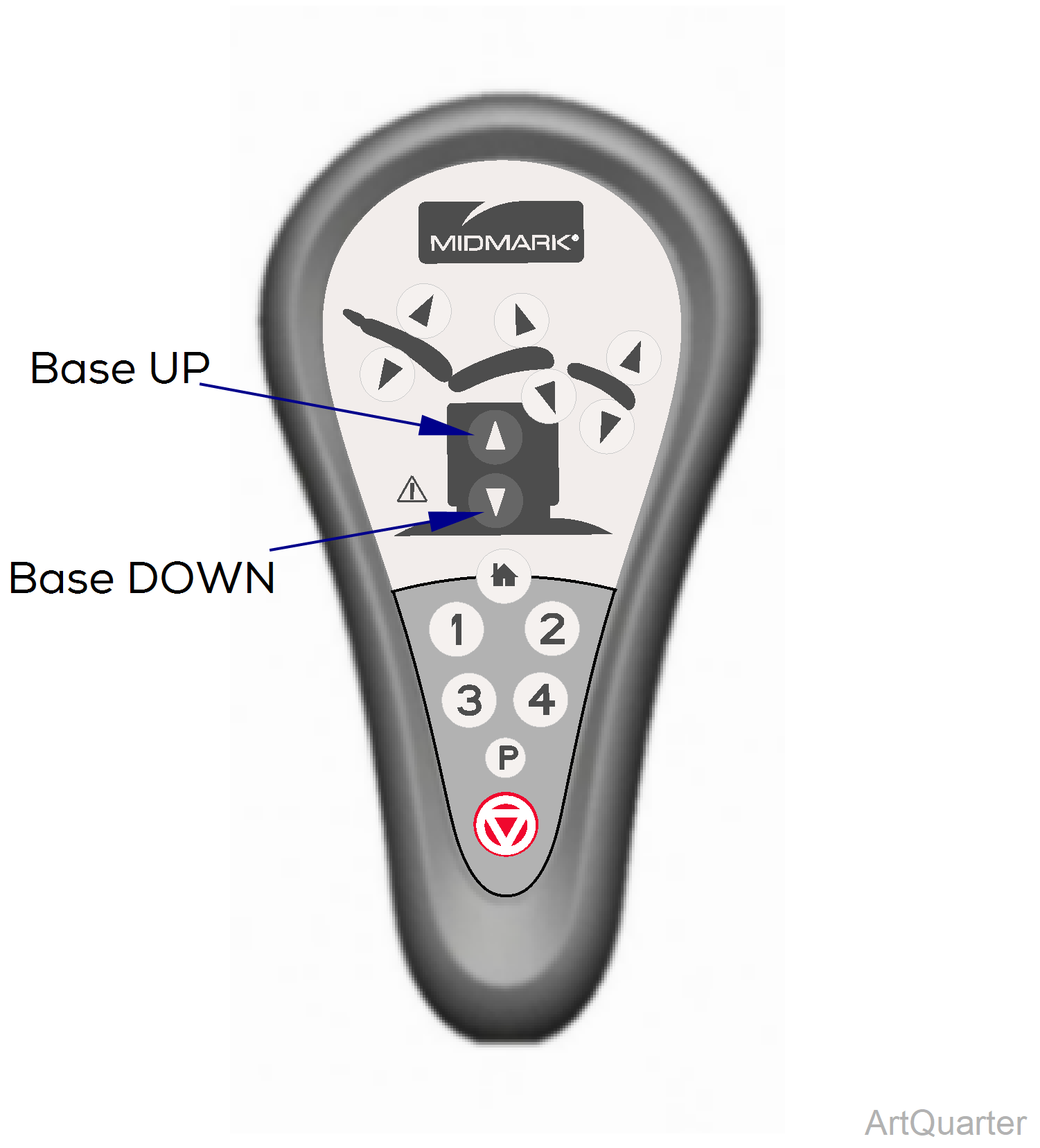
The Removal step 11 require power to be connected to the table. Avoid all contact with wiring and electrical components
11.Press Base Down button on hand or foot control until upper and lower base castings separate slightly.
The two lower wire harnesses are still connected to upper casting. Running the Base Down function too long may result in damage to the table.
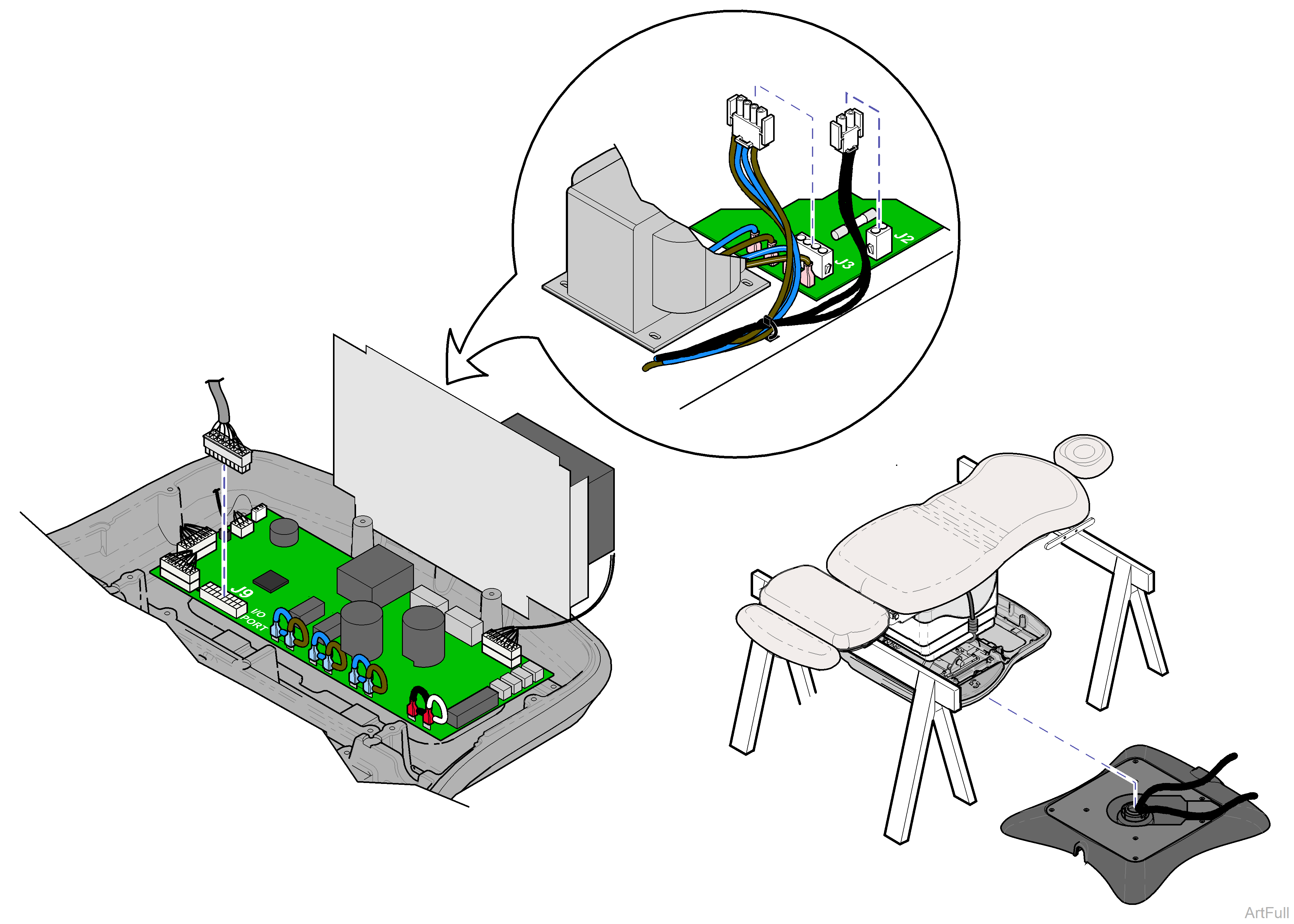
Disconnect table power cord before performing Removal steps 12 thru 14.
12.Disconnect wire harness from J2 and J3 on rotational base PC board.
13.Disconnect wire harness from J9 on main PC board.
14.Slide lower base assembly out.
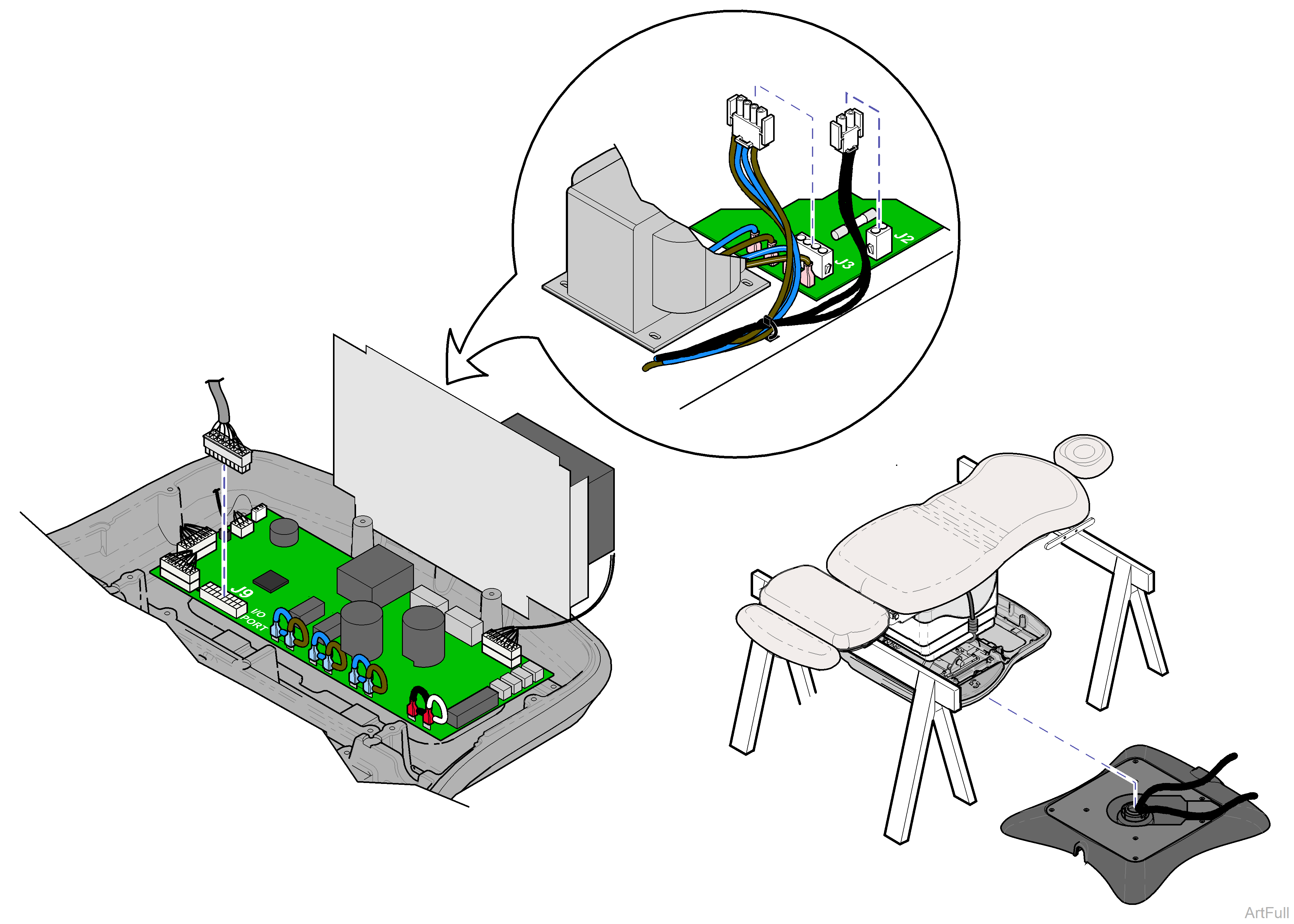
Disconnect table power cord before performing Installation step 1.
1.Slide lower base assembly under table. To ease installation, align the new lower base assembly in the same position as the old base.
2.Route wire harnesses thru upper casting. Reconnect all wire harnesses as shown.
The table top / upper base is not secured until the hub screws are installed. Hold onto the table when performing the following steps.
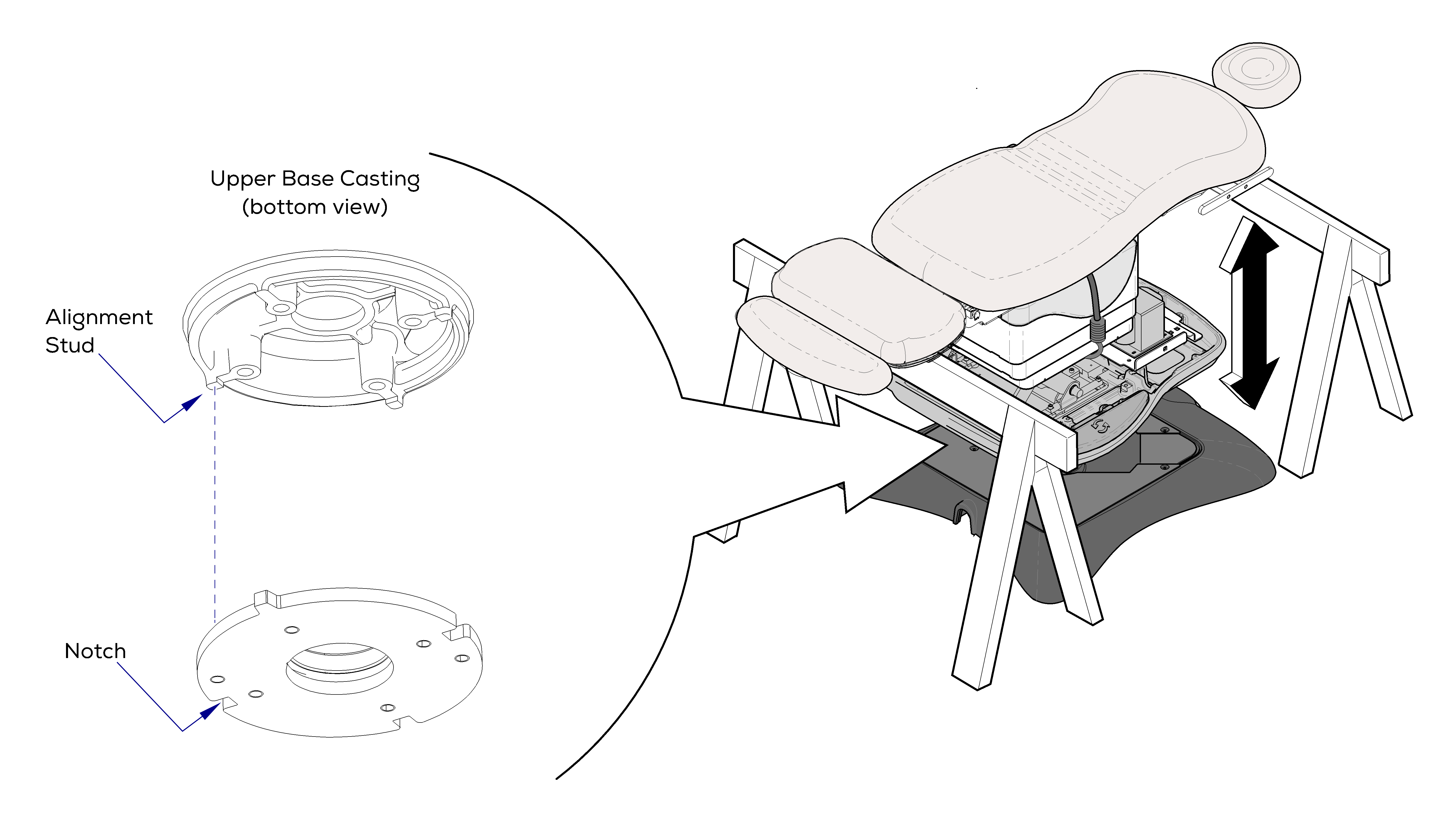
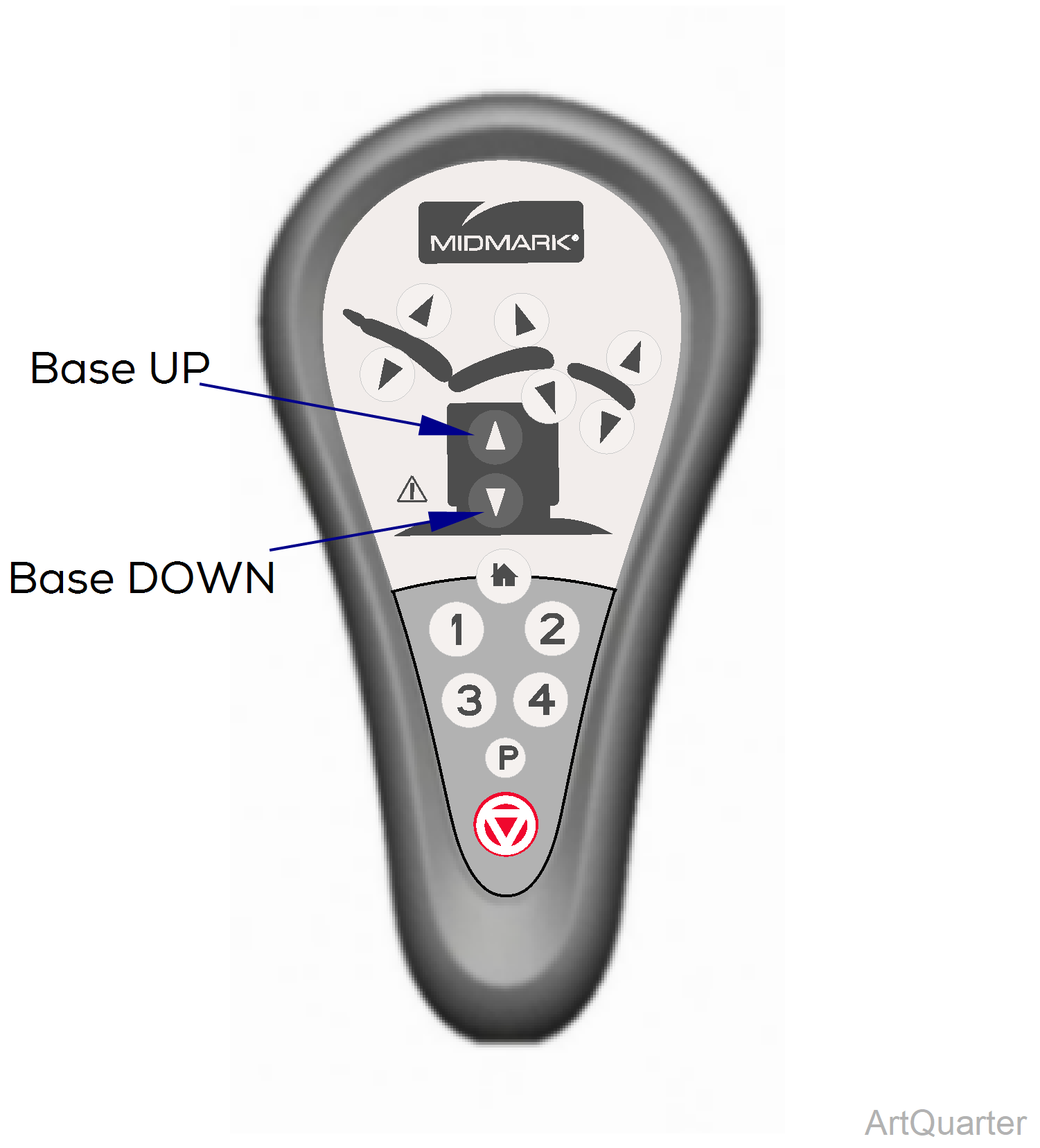
The Installation steps 3 and 4 require power to be connected to the table. Avoid all contact with wiring and electrical components
3.Press Base Up button on hand / foot control until table raises slightly off of sawhorses.
4.Carefully adjust table top until alignment studs on bottom of upper casting lock into the notches on the rotation wheel. You will feel table top drop into place when alignment studs engage notches.
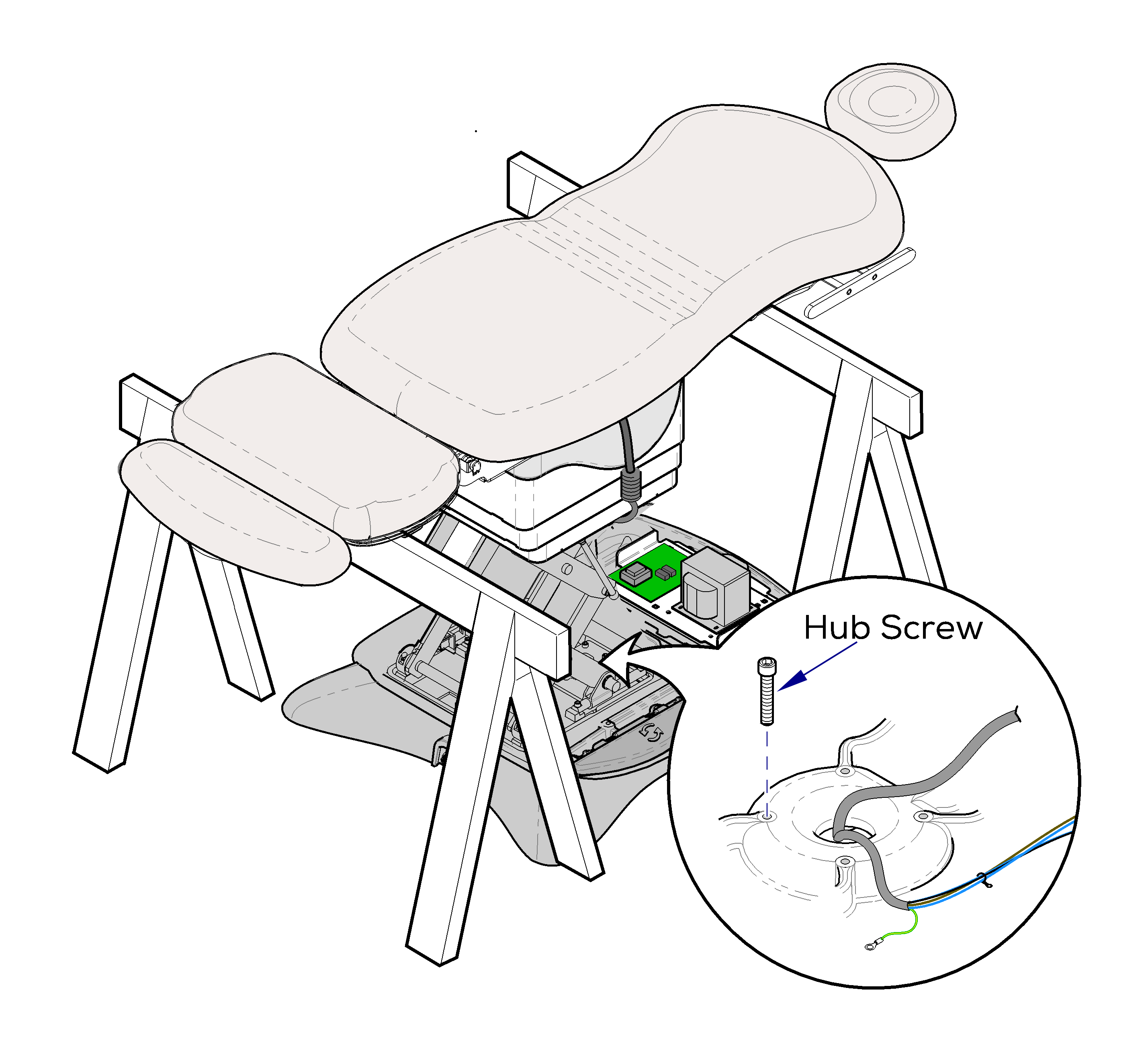
Disconnect the table power cord before performing the remaining Installation steps.
5.Install four hub screws.
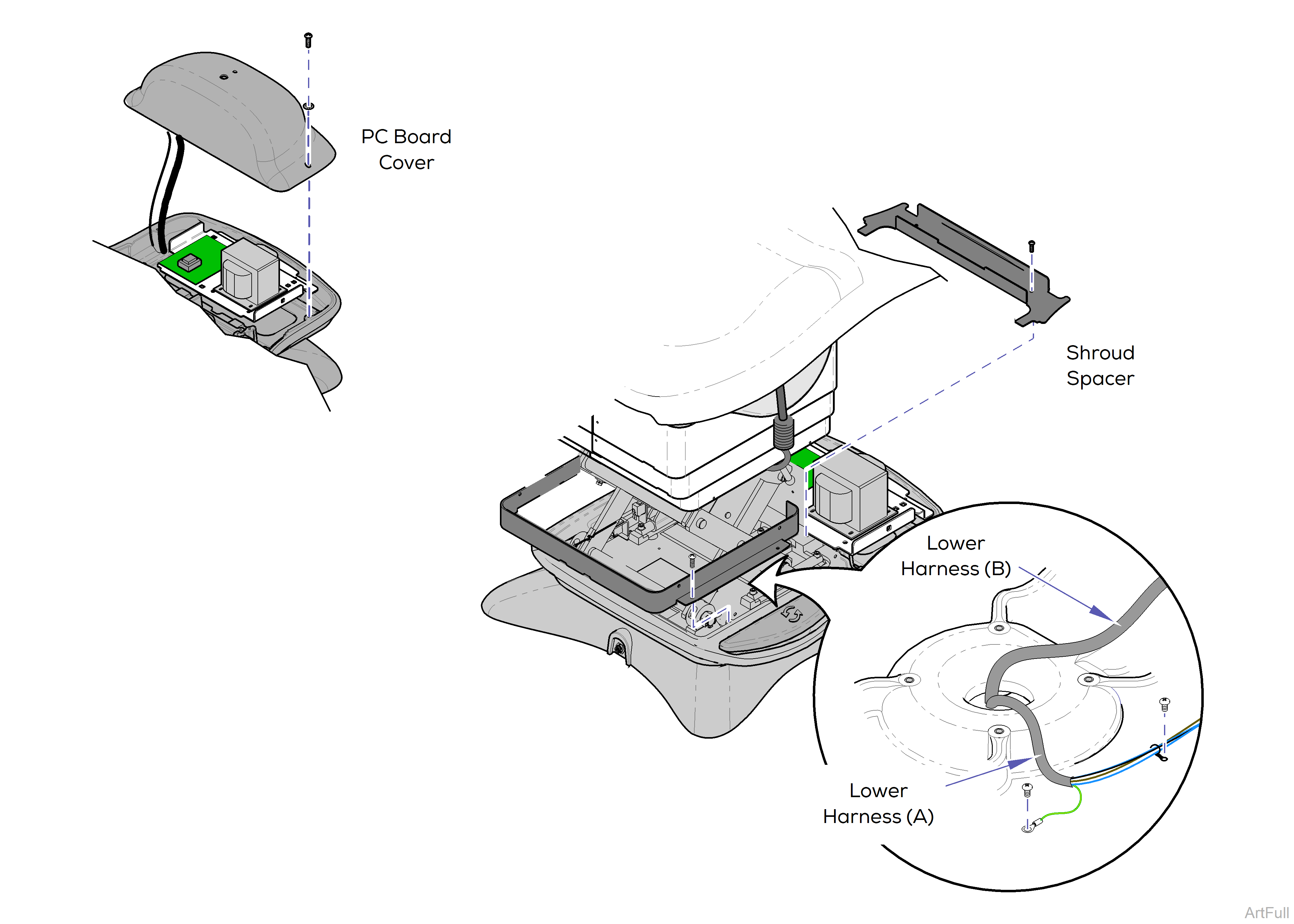
6.Replace all cable ties. Connect ground wires for lower harness (A).
7.Remove wire harness cover.
8.Install shroud spacer.
9.Replace PC board cover.
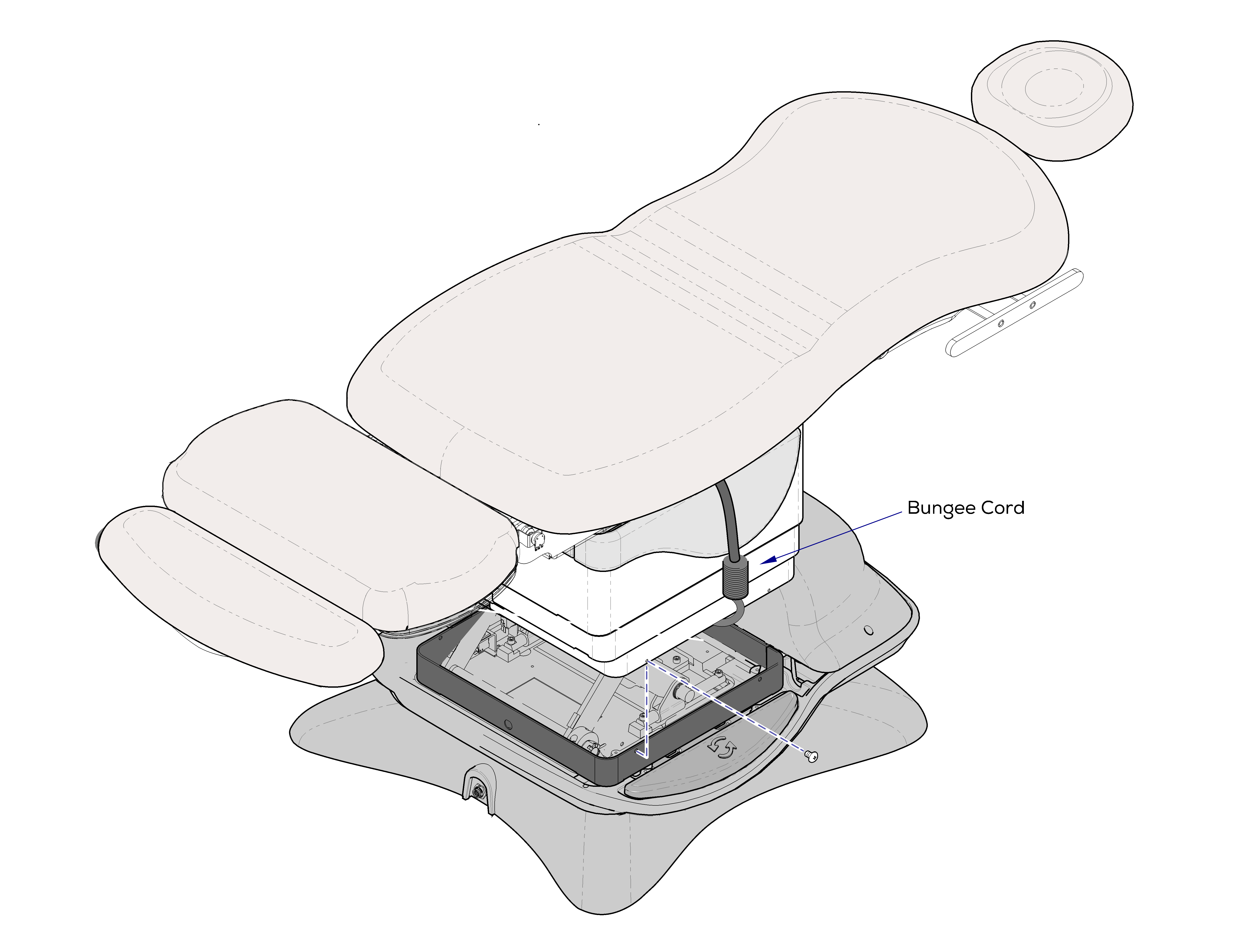
10.Remove bungee cord. Secure inner shrouds w/ screws.
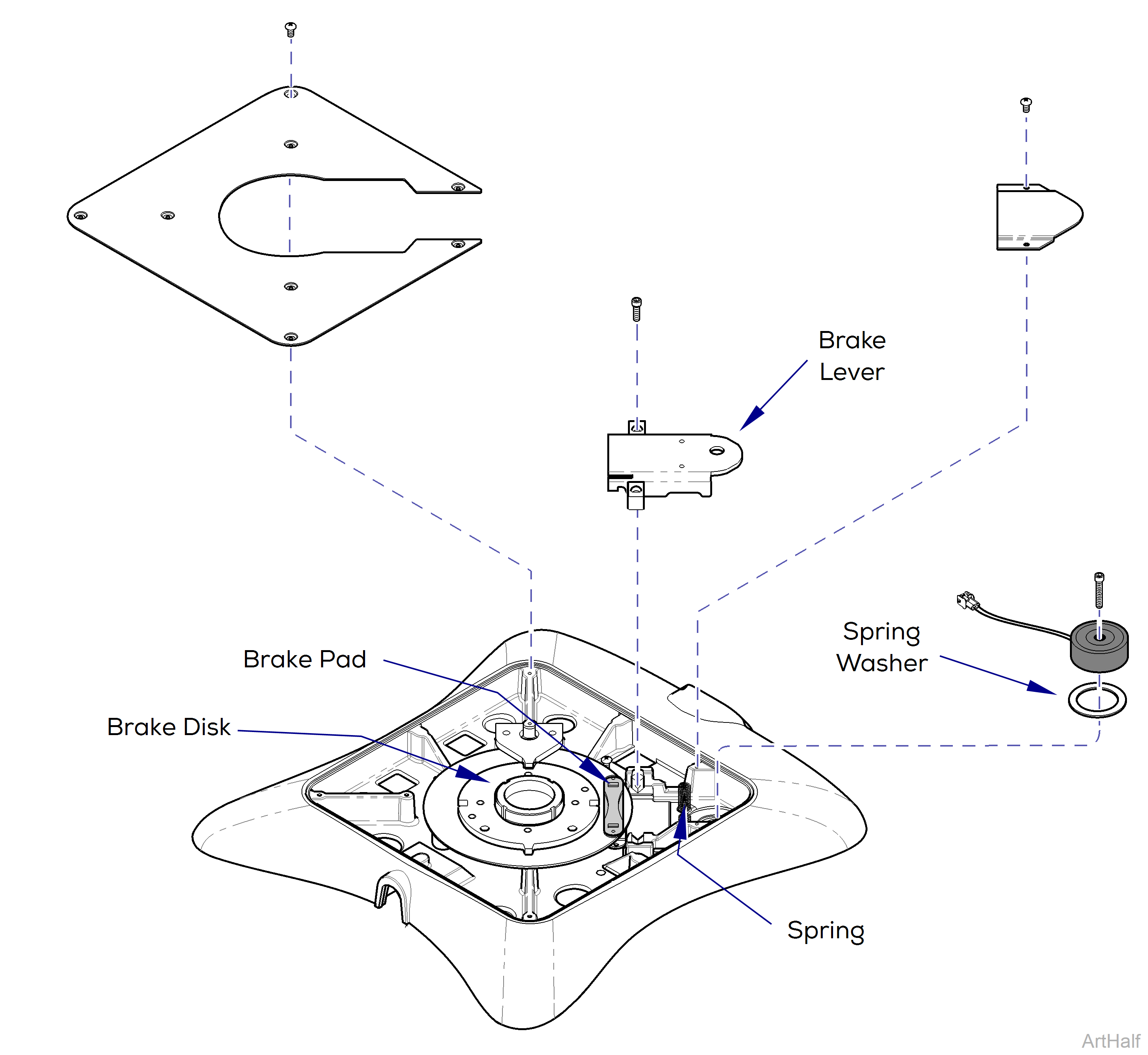
Brake Lever Removal
1.Separate upper and lower base castings. Refer to:Rotational Base Brake System.
2.Remove corner cover and top cover from lower base assembly.
3.Remove brake lever.
4.Check brake pad for excessive wear. Brake disk should rotate when lever is removed. Remove any debris in mechanism.
Brake Lever Installation
1.Position brake lever so that it aligns w/ slots in brake pad. Secure lever with two screws.
Be sure roll pins in brake lever align with springs
Electro-magnet Removal
1.Remove brake lever.
2.Disconnect magnet wire harness. Remove magnet.
Electro-magnet Installation
1.Connect magnet wire harness. Install magnet.
Be sure spring washer is in place under magnet.
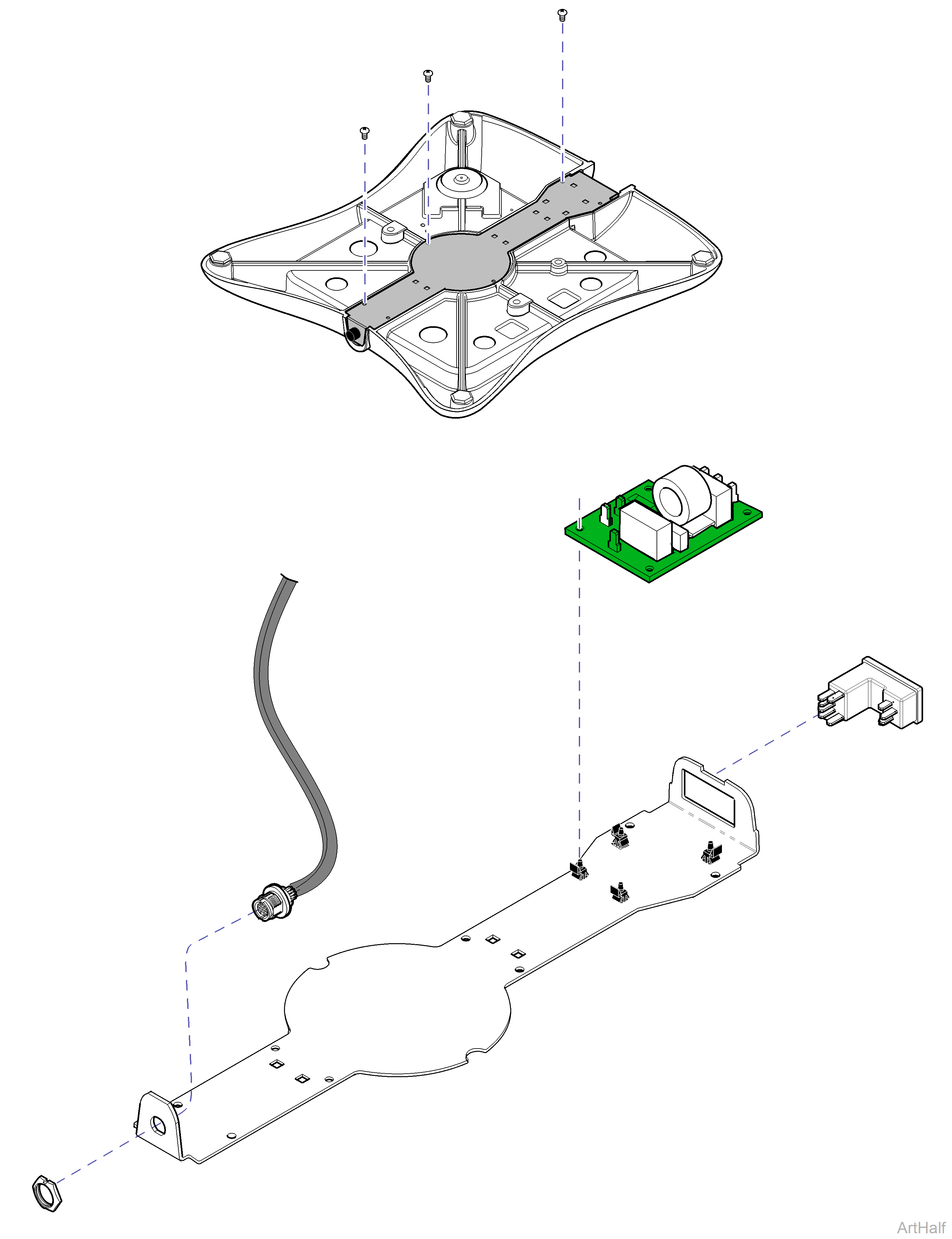
Removal
1.Separate upper and lower base castings. Refer to: Rotational Base Brake System.
2.Turn lower base casting upside down. Remove bottom cover.
To remove EMI filter board
1.Tag and disconnect all wires to board.
2.Remove board from mtg. studs.
To remove foot control inlet
1.Unscrew lock nut.
2.Remove foot control inlet / harness assembly.
To remove power inlet
1.Tag and disconnect all wires to power inlet.
2.Pry power inlet out of bottom cover.



