Ultra Chair Operational Test and Repair
In order to effectively diagnose a malfunction of chair, it may be necessary to perform an operational test as follows:
Refer to: the User Information for complete instructions on operating the chair. Failure to do so could result in personal injury.
The Operational Test, for the most part, only describes what should happen when chair is operated. If the chair does something other than described, a problem has been discovered. Refer to: the Troubleshooting Information to determine the cause of a problem and its correction.
When performing various checks with chair plugged in and covers off use extreme care to prevent accidental electrical shock. Failure to comply could cause severe injury.
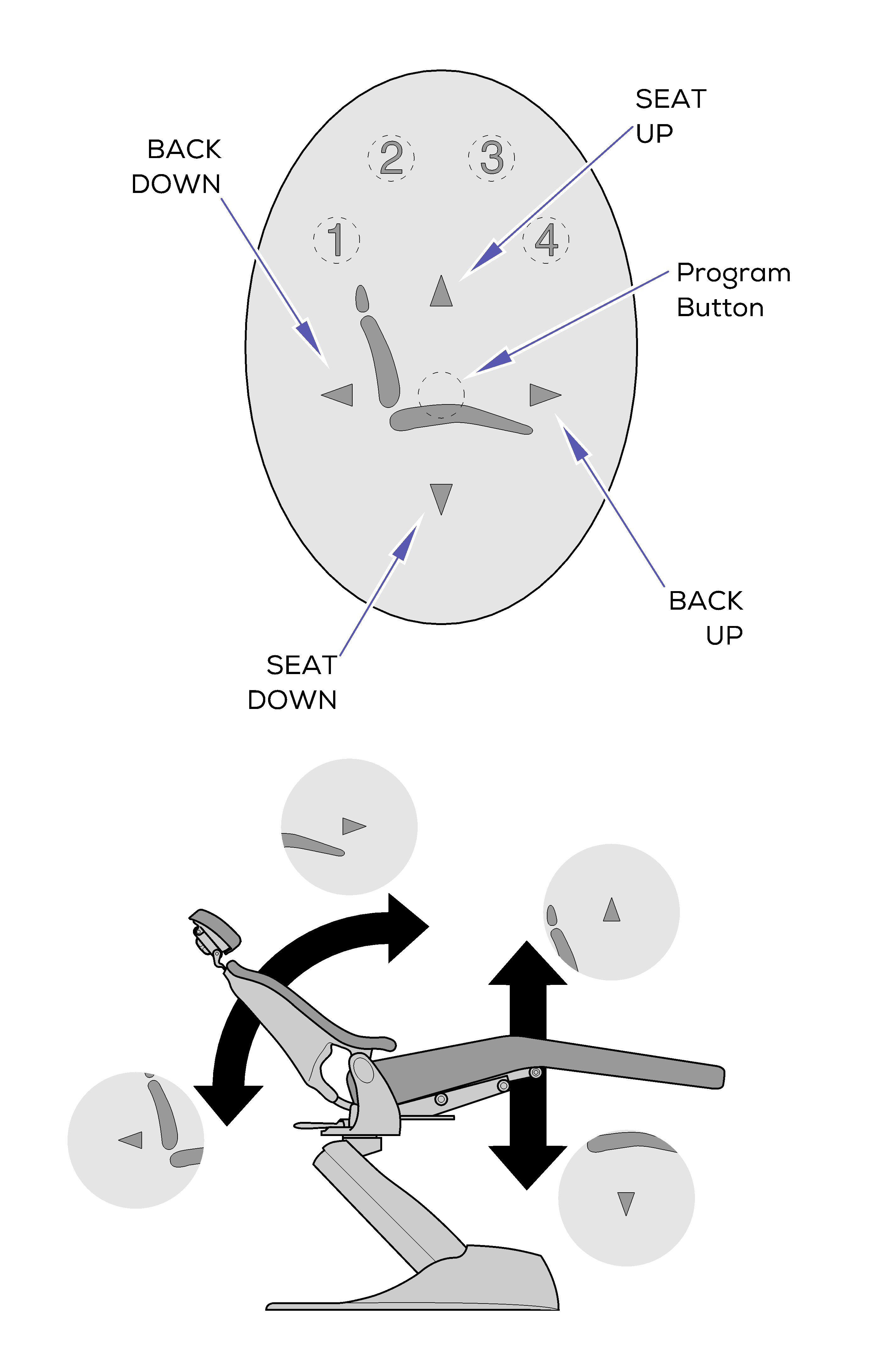
Operational Test
1.Plug chair power cord into a grounded, non-isolated, correctly polarized outlet, that has proper voltage for chair.
2.Depress Back Up, Back Down, Base Up, and Base Down buttons on membrane switch panel.
Observe. Chair should move in direction corresponding to button being depressed. Hydraulic motor pump and cylinders should run quietly. Movement should be smooth and match speed and range of motions listed below:
| Chair Speeds ±1 second w/ 180 lbs [82 kg] load on chair | |
|---|---|
|
Back Up to Back Down |
15 seconds |
|
Back Down to Back Up |
15 seconds |
|
Base Up to Base Down |
15 seconds |
|
Base Down to Base Up |
15 seconds |
| Refer to: Dimensions for the maximum and minimum possible heights. | |
3.Place a 300 lbs (136 kgs) weight on center of seat section of chair. Observe. Seat section should not drift downward under weight.
4.Depress Base Up and Base Down buttons on membrane switch panel. Observe. Chair base should lift weight steadily and without excessive noise.
5.Remove weights from chair. Then, place a 100 lbs (45.4 kgs) weight on center of back section of chair with back section at approximately 45° above horizontal.
6.Depress Back Up and Back Down buttons on membrane switch panel. Observe. Back should lift weight steadily and without excessive noise.
7.Remove weights from chair.
8.Run Back Up function all the way up and Base Down function all the way down.
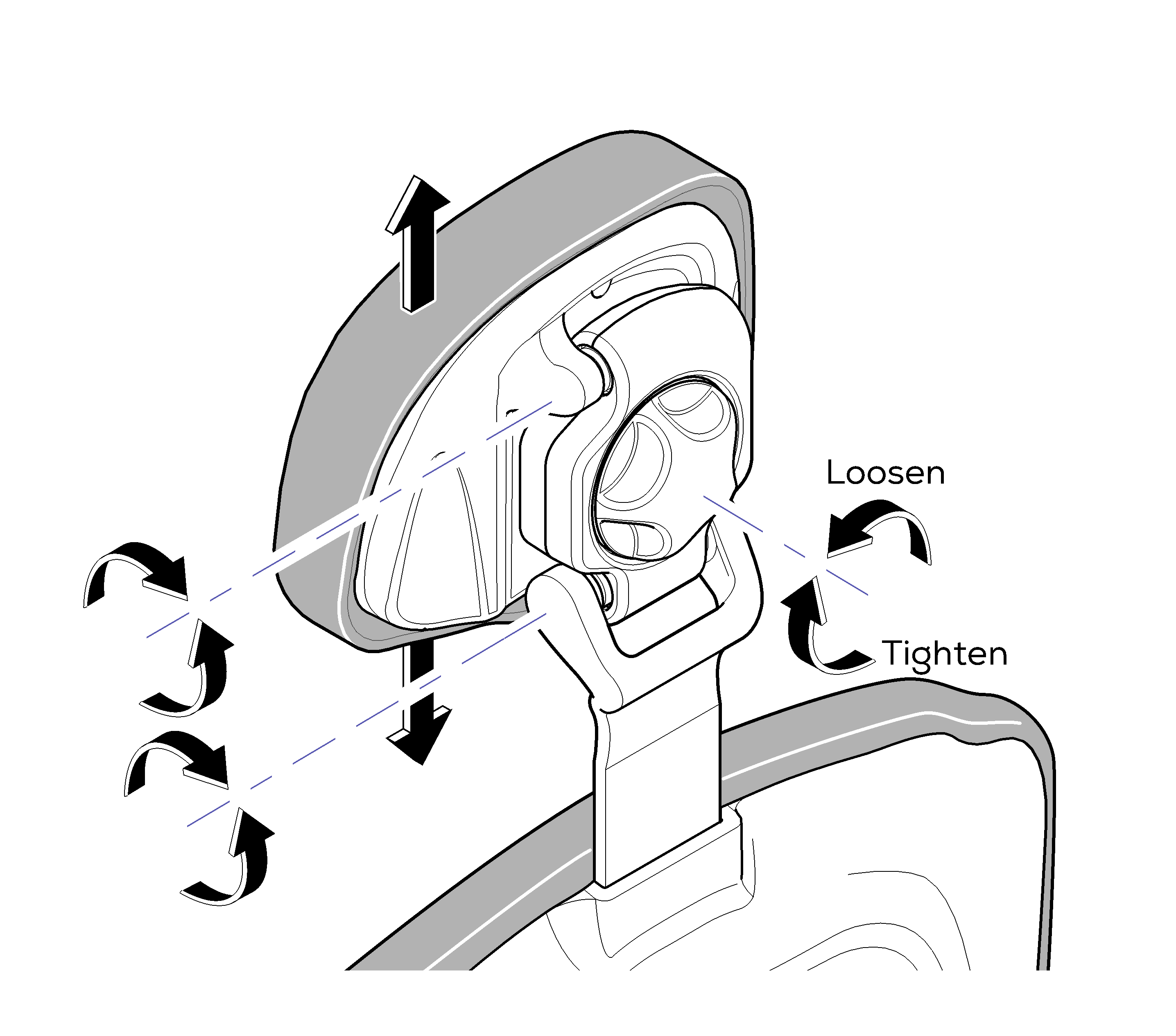
Articulating Headrest Operation
9.Slide headrest in and out stopping at different positions. Push gently against headrest at each position. See Articulating Headrest Operation illustration. Observe. Headrest should not require excessive force to position. When in a position, headrest should not move when a slight pressure is applied.
10.If chair has Articulating Headrest, loosen knob, move headrest to different positions. Observe. Headrest should move smoothly without requiring excessive force.
11.Tighten knob. Observe. Headrest should remain in position when force is applied.
12.Loosen Rotation Lock lever and rotate chair top until it hits a stop. Then rotate chair top in opposite direction until it hits a stop. See Rotational Lock Operation illustration. Observe. Chair top should rotate smoothly and easily; not requiring excessive force. The chair top should be able to be rotated from stop to stop which is 60° or 30° in each direction from centerline of chair. LR and console chairs will rotate 30° and 15°.
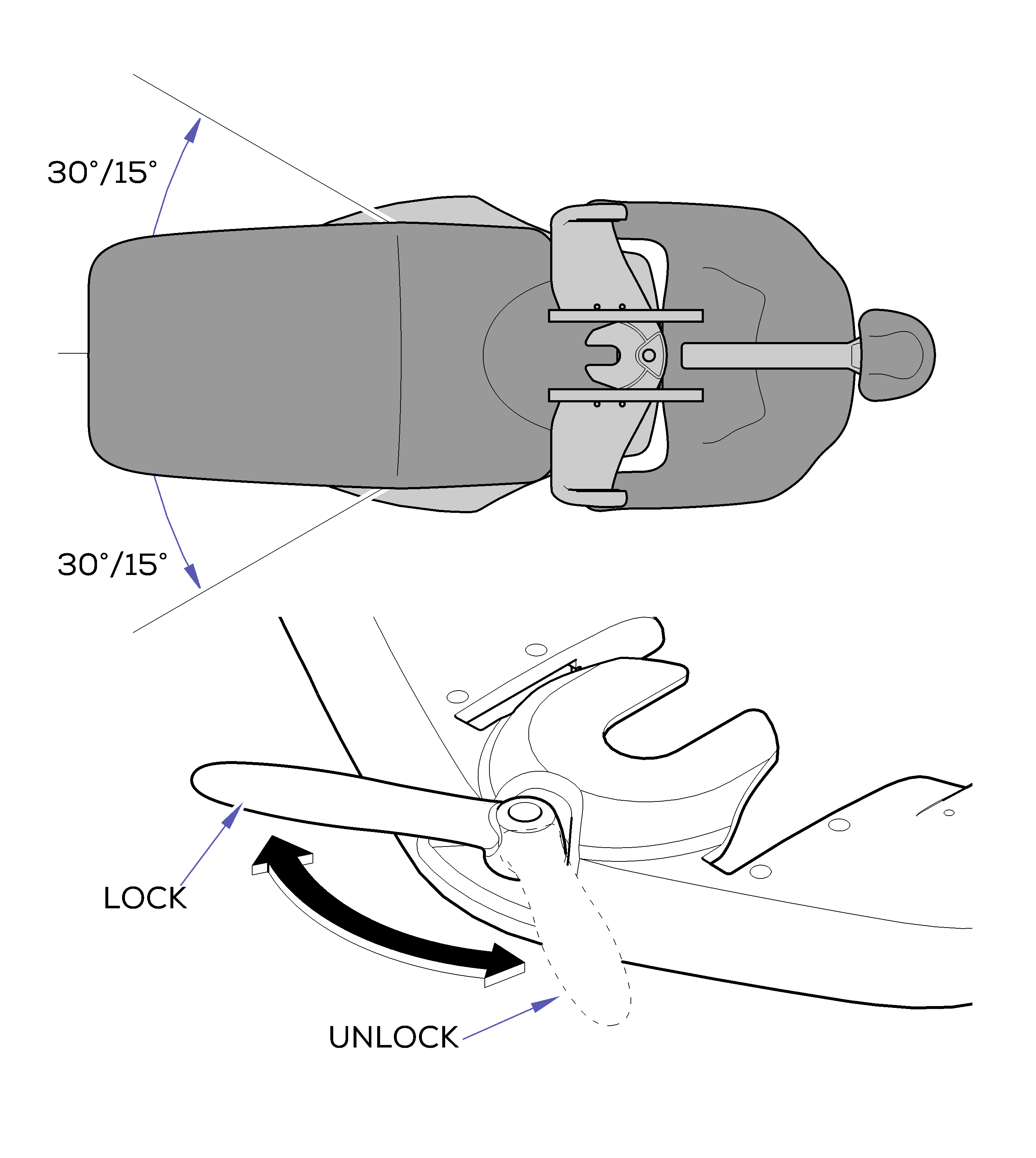
Rotational Lock Operation
13.Tighten Rotation Lock lever to locked position. Attempt to rotate chair top. Observe. Chair top should not be able to be rotated when Rotation Lock lever is engaged.
14.Depress Back Up, Back Down, Base Up, Base Down buttons on foot control. See Foot Control Operation illustration.
Observe. When each of the buttons on foot control are depressed, appropriate function should activate.
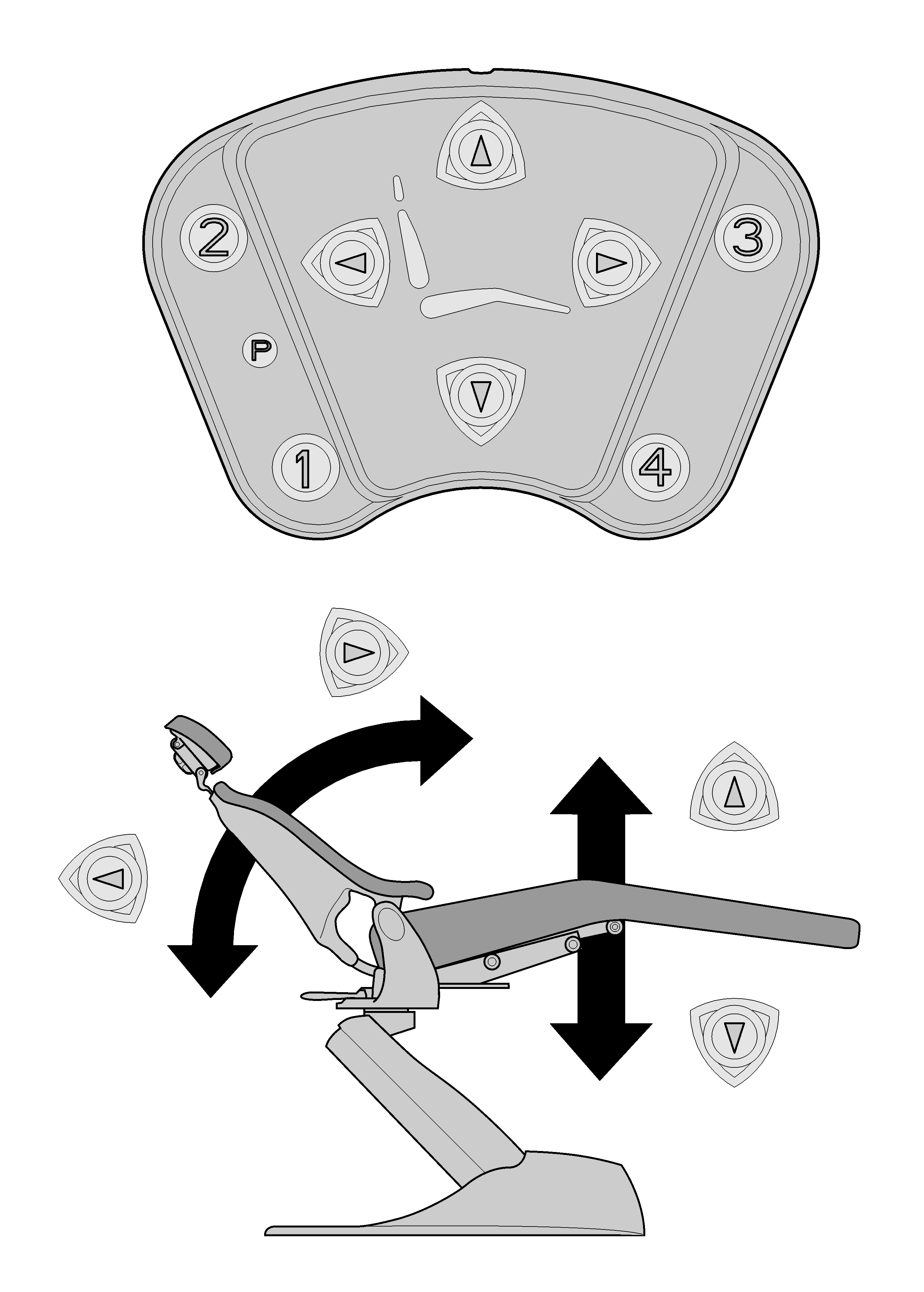
Foot Control Operation
15.Depress Base Down membrane or foot switch. As chair descends, push upward on bottom lift arm cover until one or both of the Safety Bail Limit switches operate. See Safety Bail Limit Switch Operation illustration. Observe. When bottom lift arm cover contacts and operates Safety Bail Limit switch(es) chair should immediately stop its descent. Releasing bottom lift arm cover, returns Safety Bail Limit switch(es) to normally closed position. Operating Base Down membrane or foot switch will cause chair to descend again.
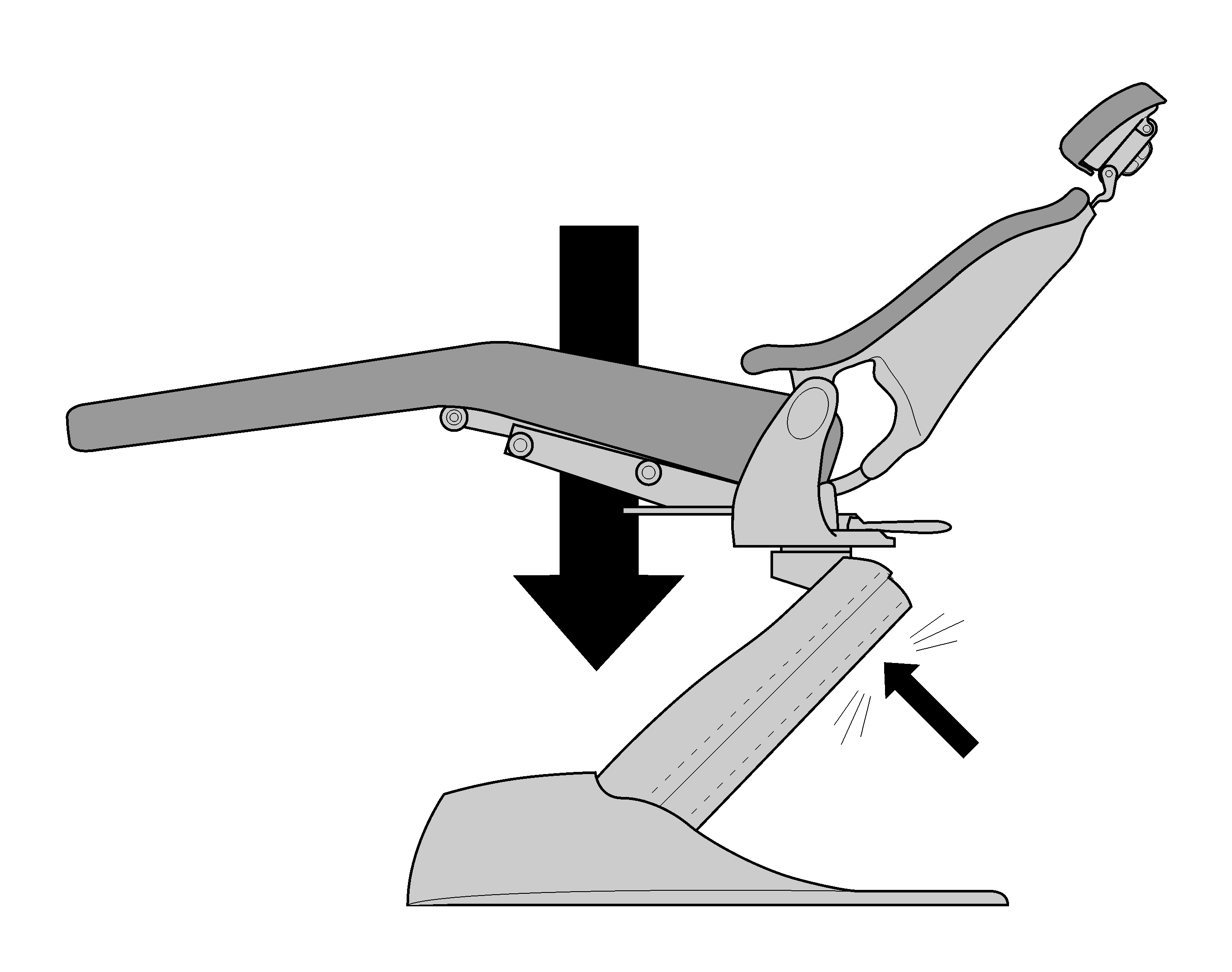
Safety Bail Limit Switch Operation
16.Check Manual Override using touchpad membrane switch or foot control. Depress and hold Program (P) button and then depress desired Manual positioning button(s). See Manual Override Operation illustration. Observe. Chair should move to desired position as long as buttons are being depressed.
The Program button on Membrane Touchpads is located directly above Seat graphic. On Foot Control it is located on left side and designated with the letter “P”.
This procedure should be used by the operator only in case of a chair malfunction should a patient be on chair. This permits positioning the chair to allow a patient to safely exit chair.
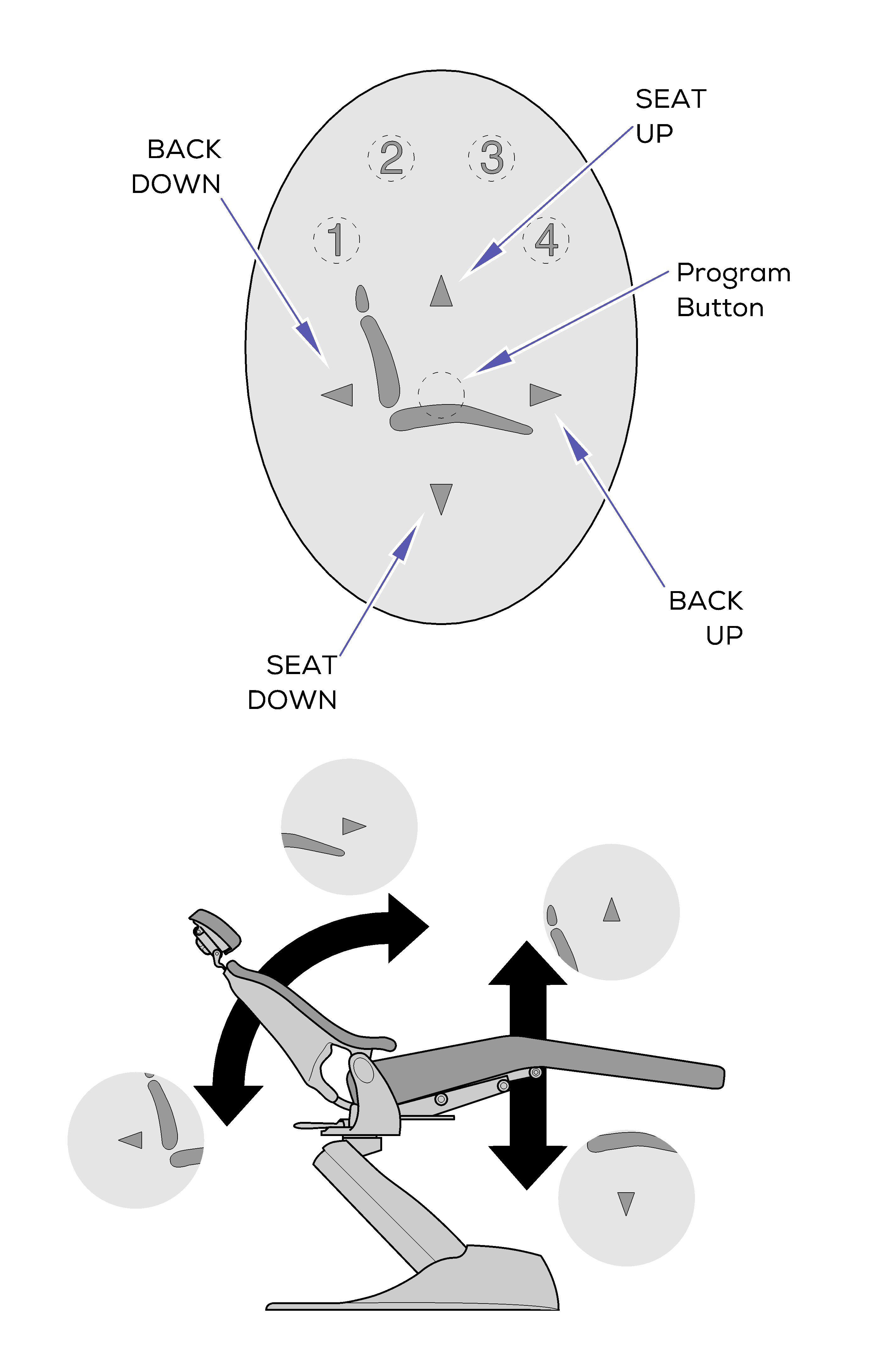
Manual Override Operation
17.Check Programmed Positions using touchpads or foot control. Depress one of the Programmed recall buttons. The chair should advance to the position programmed by the user. See Programmed Positions illustration.
Do not attempt to change a programmed position unless requested by personnel at the Dental office.
18.Press a Programmed Position again, while chair is moving to position, press any button on touchpad or foot control. Chair should stop all movement.
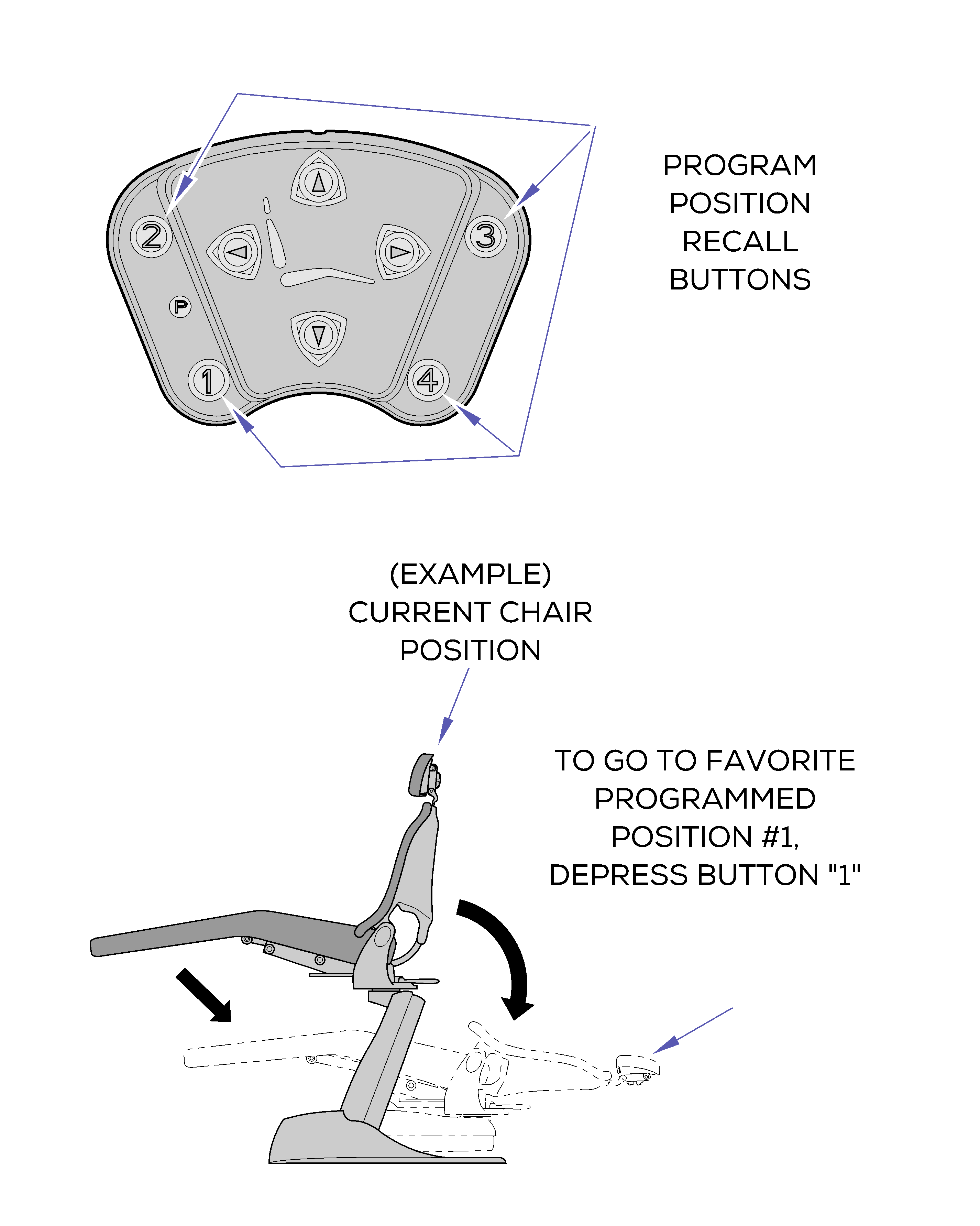
Programmed Positions

