255 Light Touch Pad Test and Repair
Always disconnect power before removing covers. Failure to do so may result in personal injury.
Refer to: Wiring Diagram
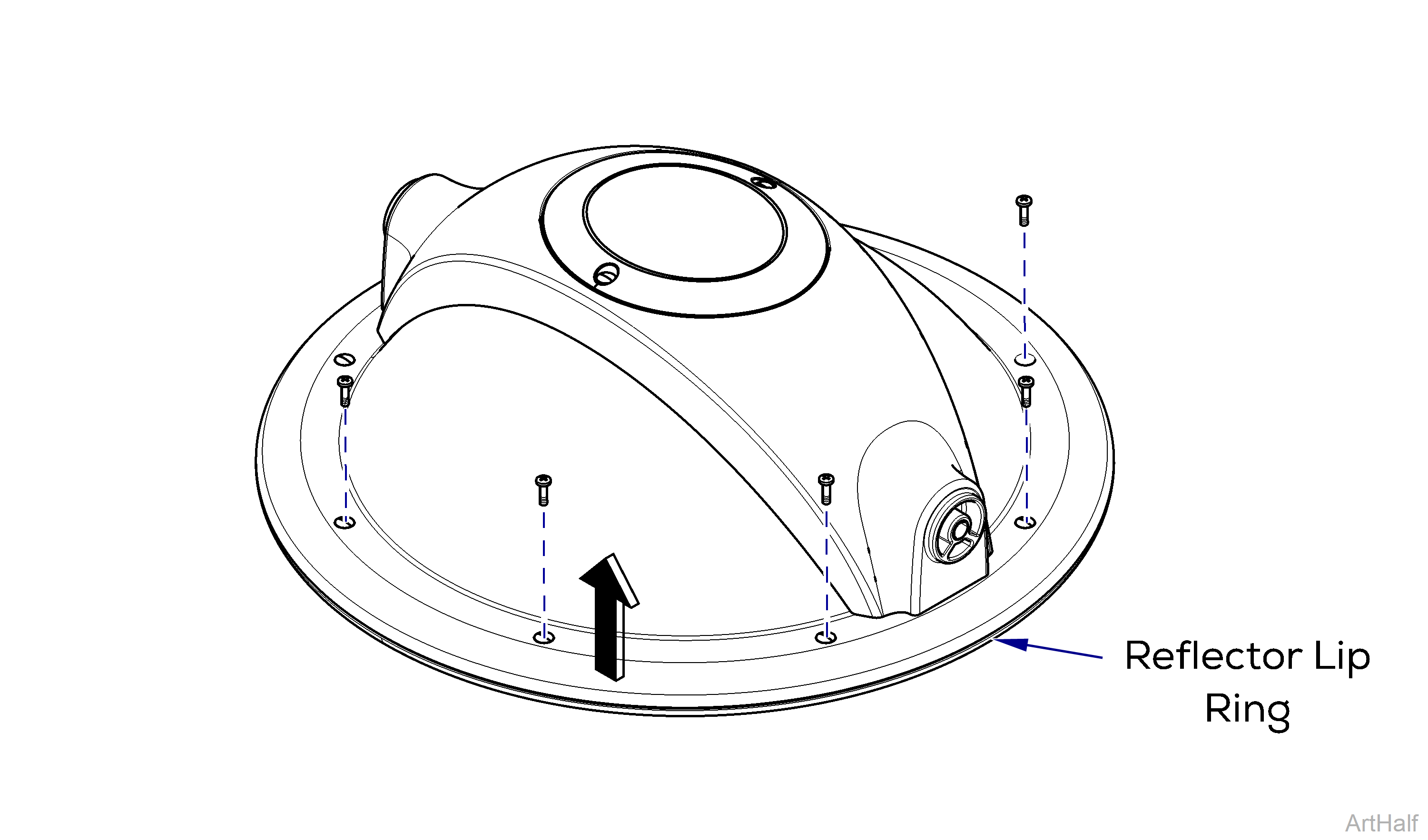
1.On the lighthead, use a flat head screwdriver to open 5 reflector screw caps and remove 5 screws nearest the touch pad.
2.Gently open the reflector lip ring from the light head to gain access to the switch and harness.
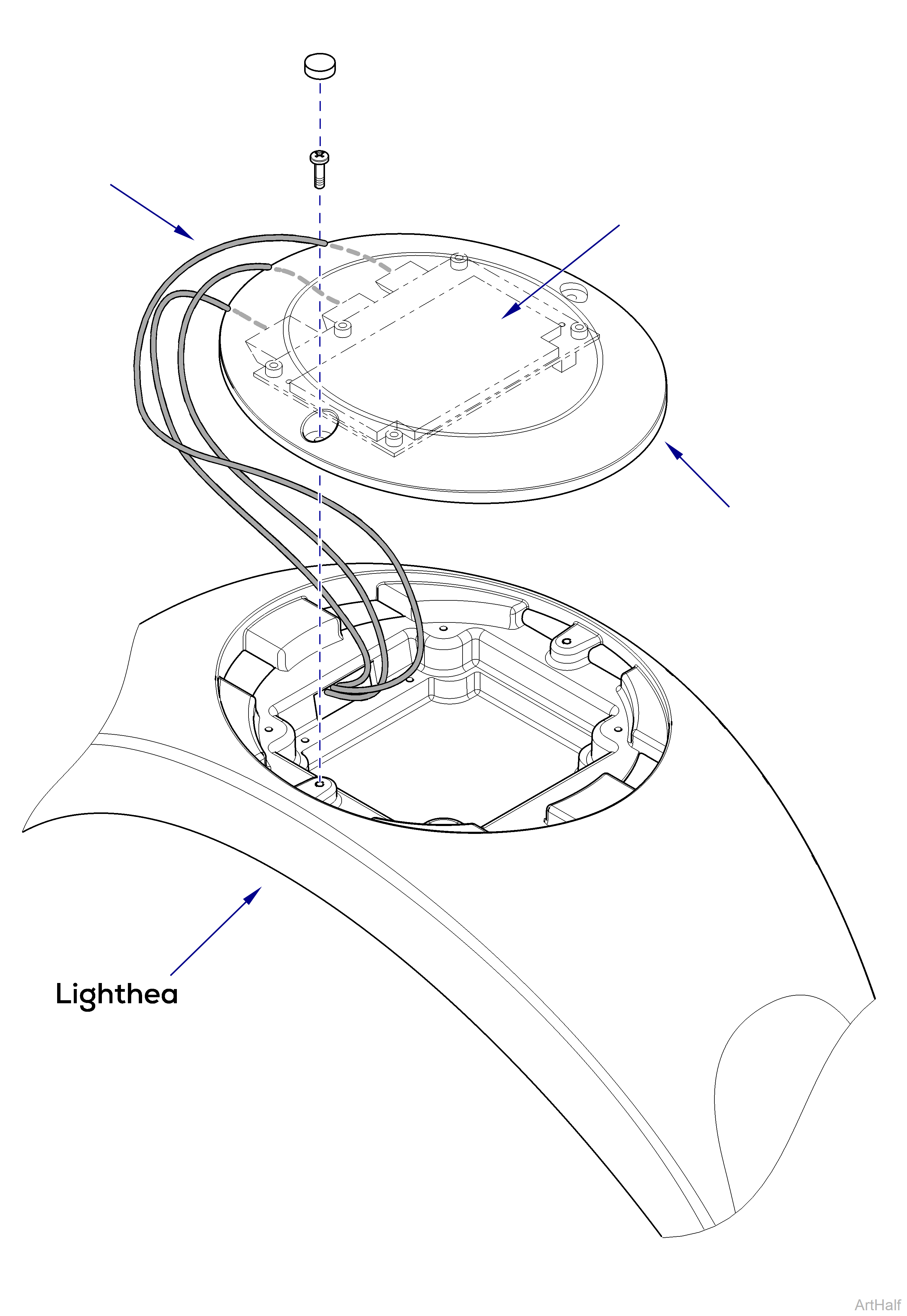
1. On top of the lighthead, use a flat head screwdriver to open 2 reflector screw caps and remove 2 screws on the top of the lighthead.
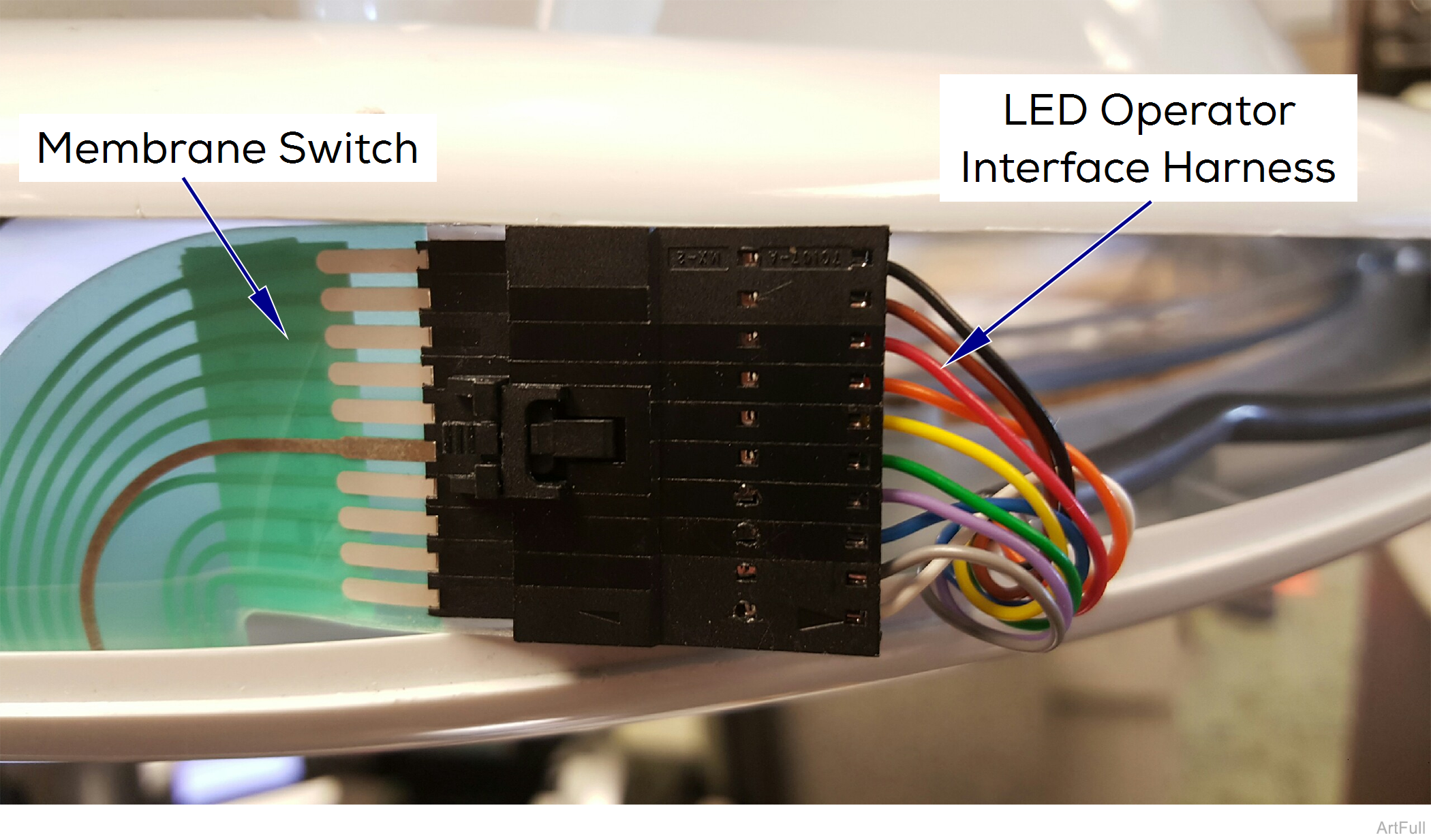
Jumper white and Blue to increase intensity of light. Jumper white and purple to decrease intensity of light.
1.With Power on, disconnect membrane switch and LED operator interface harness.
2.Use a paper clip or jumper wire and jumper the white and gray wires. This turns light on or off.
a.If light turns on, the wiring from the LED operator interface harness to the lighthead is good. Replace the membrane switch.
b.If light doesn't turn on, go to LED operator interface harness to keypad harness Test
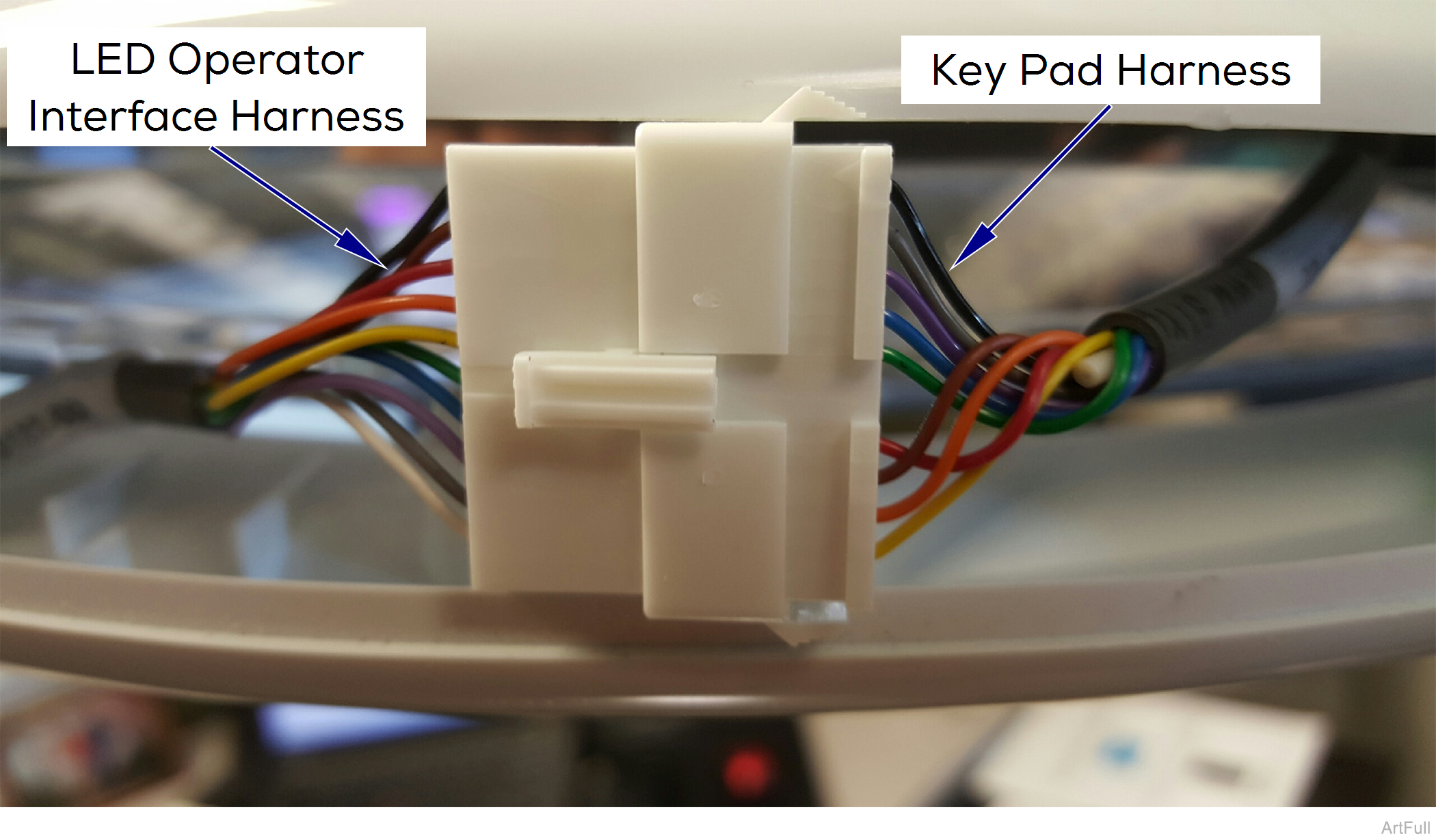
Jumper yellow and red to increase intensity of light. Jumper yellow and brown to decrease intensity of light.
1.With Power On, disconnect keypad harness and LED operator interface harness.
2.Use a paper clip or jumper wire and jumper the yellow and orange wires on the keypad harness that connects to the PC Board. This turns light on or off.
a.If light turns on, the wiring from the keypad harness to the lighthead is good. Replace the LED operator interface harness from the membrane switch to the connector.
b.If light doesn't turn on, go to driver board to the lighthead test.
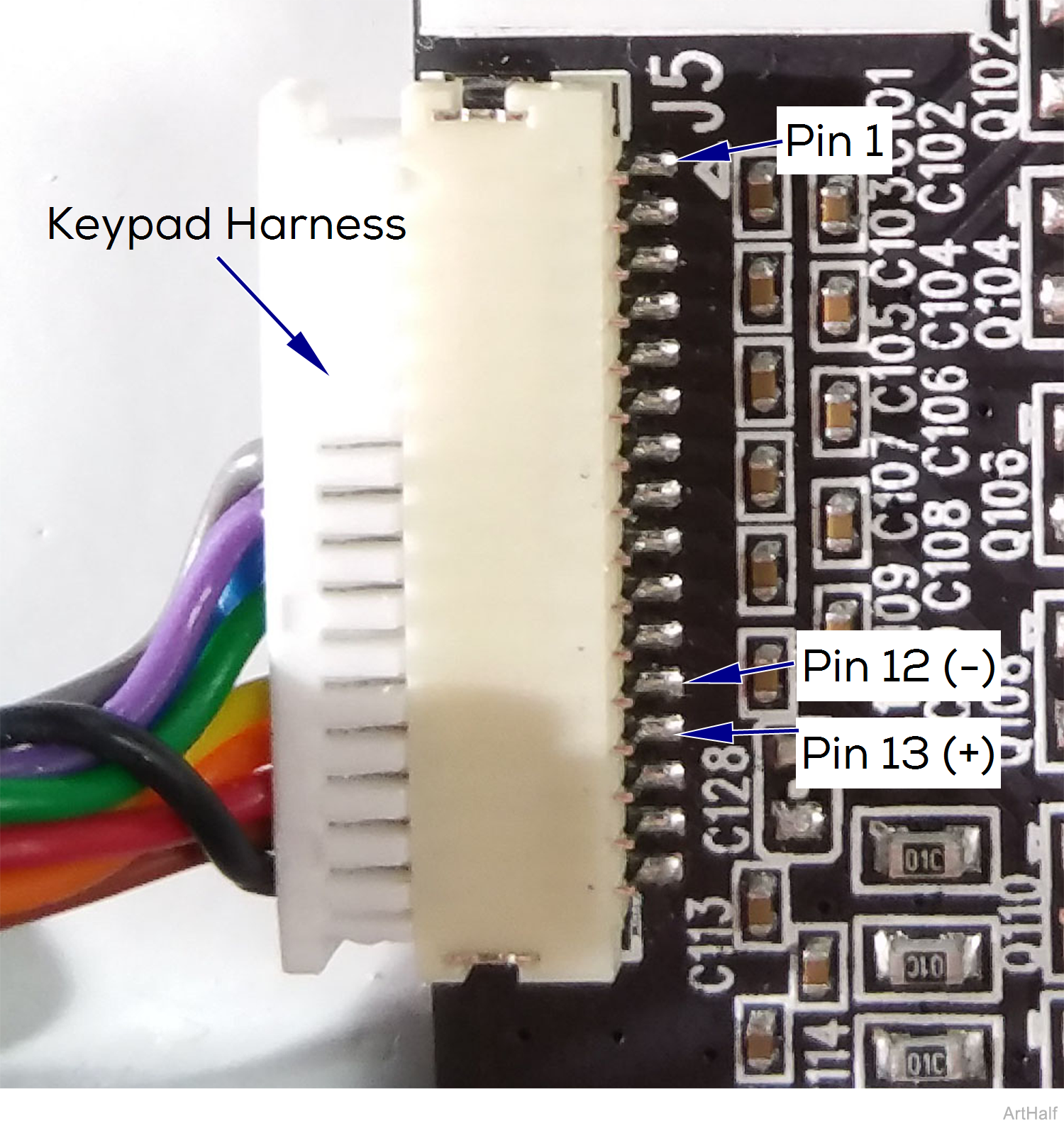
Jumper pins 12 and 14 to increase intensity of light. Jumper pins 12 and 15 to decrease intensity of light.
1.With Power On, disconnect keypad harness.
2.Use a paper clip or jumper wire and jumper pins 12 and 13 on the Driver Board. This turns light on or off.
a.If light turns on, the Driver board is good. Replace the keypad harness.
b.If light doesn't turn on, check the voltage going to the driver board. If voltage is good, replace the driver board.

