M9/M11 Sterilizer Water Level Sensor Test and Repair
|
Model |
M9M11 -020 thru -022, -033, -034 |
| Serial Number | All |
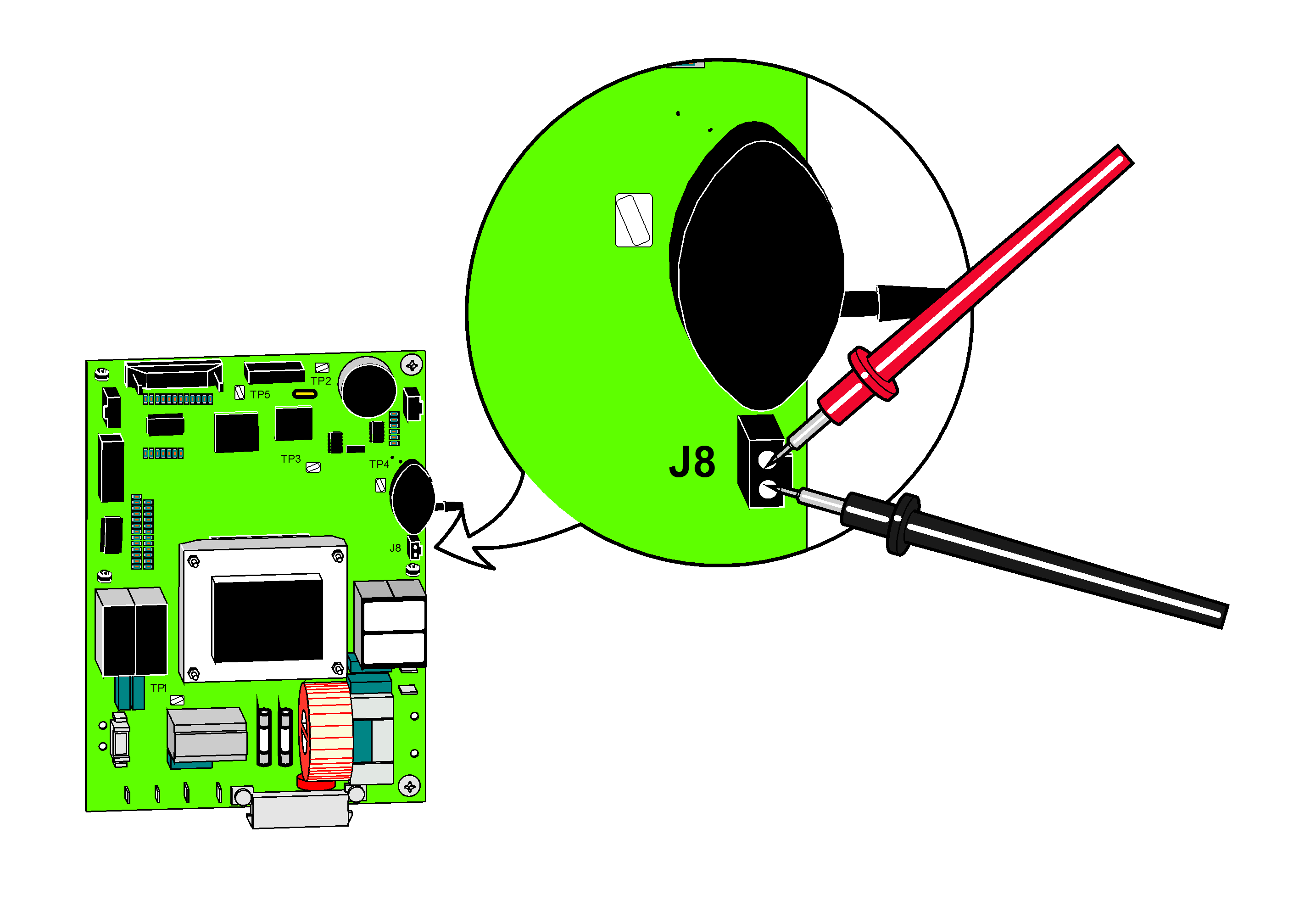
1.Disconnect sensor harness from J8 on PC board.
2.Set meter to 20 VDC.
3.Place meter probes on two pins at J8 as shown.
| Meter Reading | Required Action |
|---|---|
|
Acceptable range: 4.0 to 6.0 VDC |
Main PC board is OK. Perform Continuity Test |
|
Any reading out of the acceptable range |
Replace Main PC board |
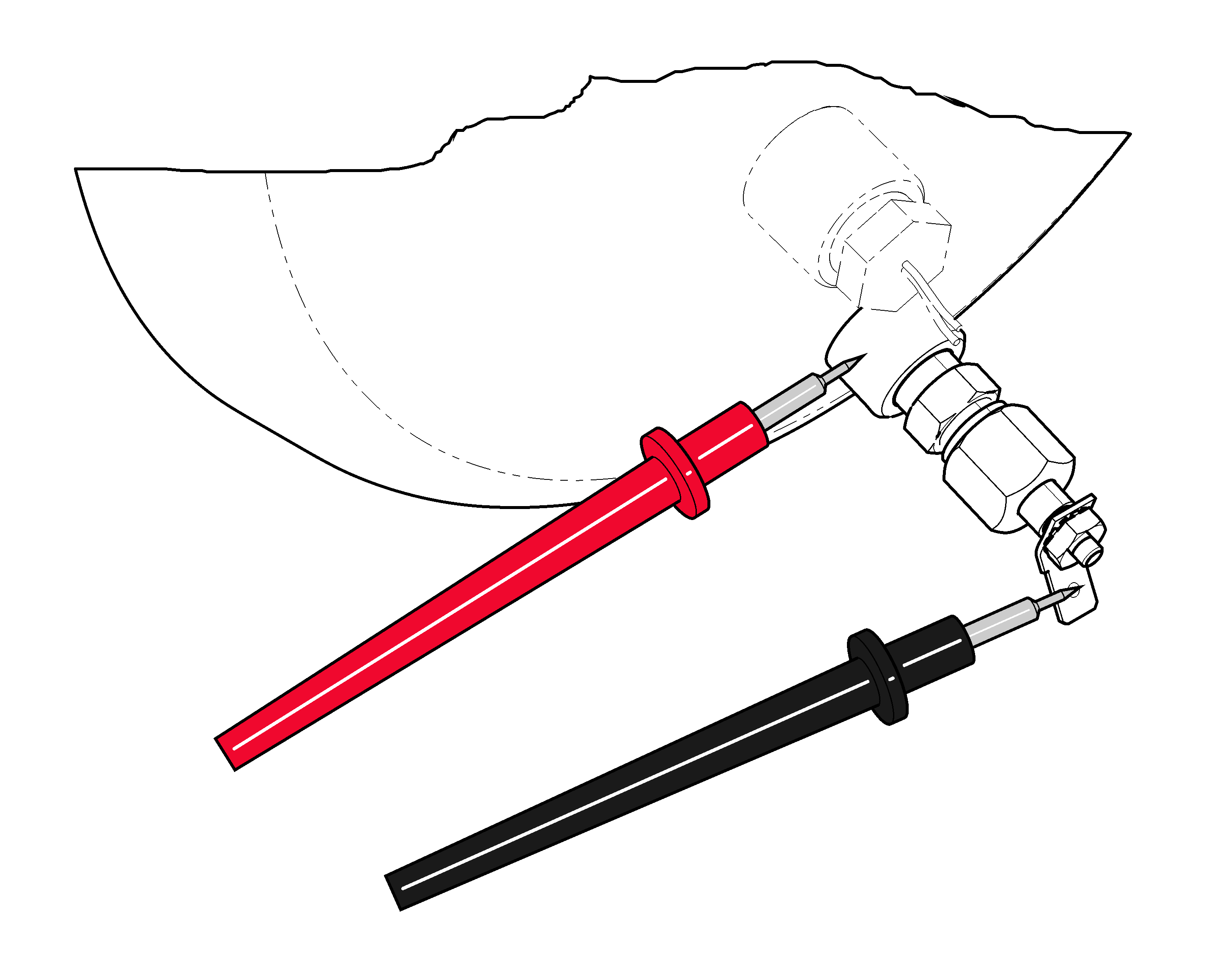
1.Disconnect wire from sensor terminal.
2.Set meter to 2K Ω.
3.Place one meter probe on sensor terminal, and the other probe on the chamber wall as shown.
Ensure that the sensor is dry. Any water on the sensor could cause inaccurate readings.
| Meter Reading | Required Action |
|---|---|
|
OL |
Water level sensor is OK |
|
Any reading other than OL |
Replace water level sensor |
Refer to:Sensor Status
|
Model |
M9M11 -040 thru -043 |
| Serial Number | All |
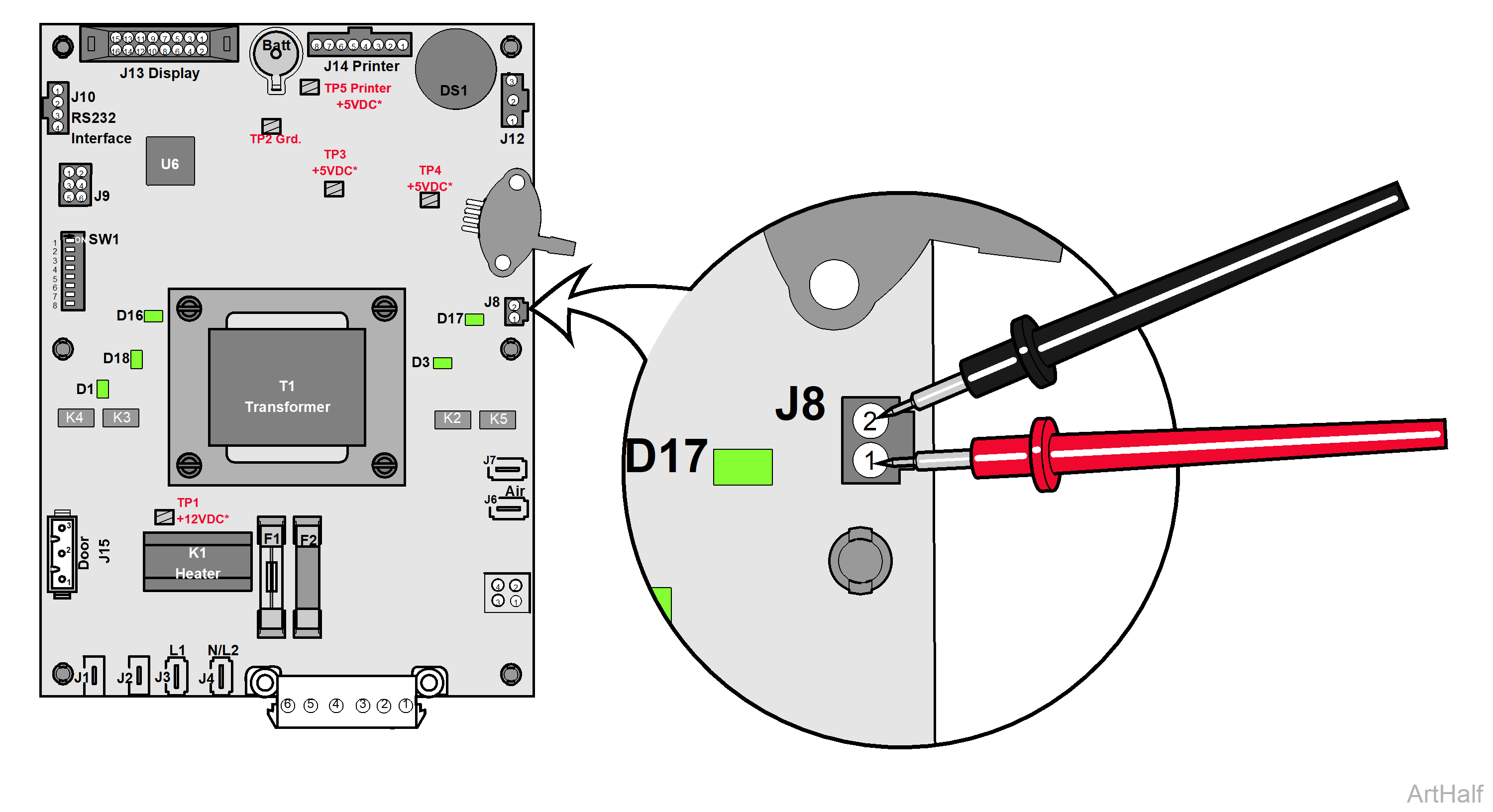
1.Disconnect sensor harness from J8 on PC board.
2.Set meter to 20 VDC.
3.Place meter probes on two pins at J8 as shown.
| Meter Reading | Required Action |
|---|---|
|
Acceptable range: 4.0 to 6.0 VDC |
Main PC board is OK Perform Continuity Test |
|
Any reading out of the acceptable range |
Replace Main PC board |
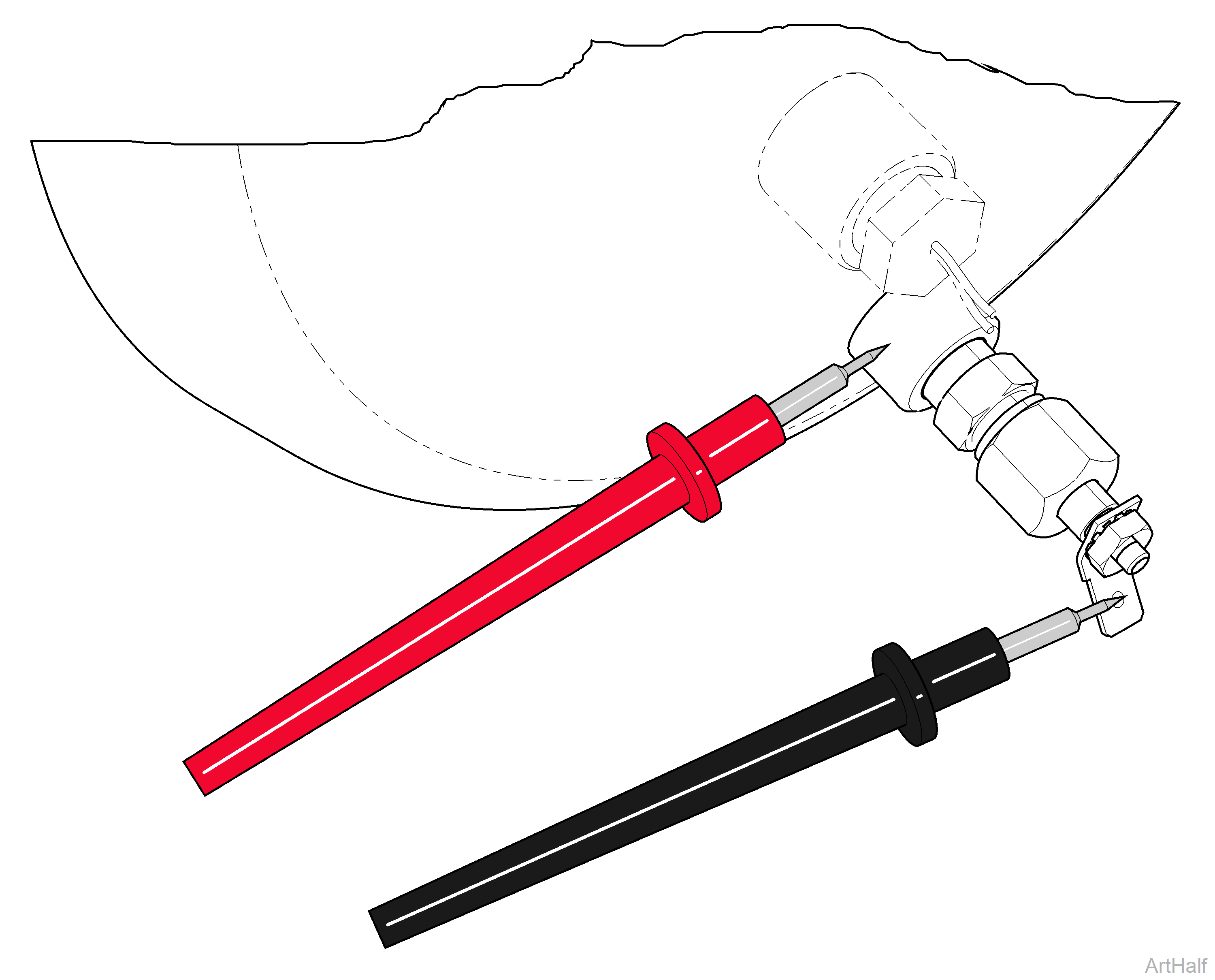
1.Disconnect wire from sensor terminal.
2.Set meter to 2K Ω.
3.Place one meter probe on sensor terminal, and the other probe on the chamber wall as shown.
Ensure that the sensor is dry. Any water on the sensor could cause inaccurate readings.
| Meter Reading | Required Action |
|---|---|
|
OL |
Water level sensor is OK |
|
Any reading other than OL |
Replace water level sensor |
Refer to:Sensor Status

