222 Exam Table Back Release Mechanism AdjustmentsTest and Repair
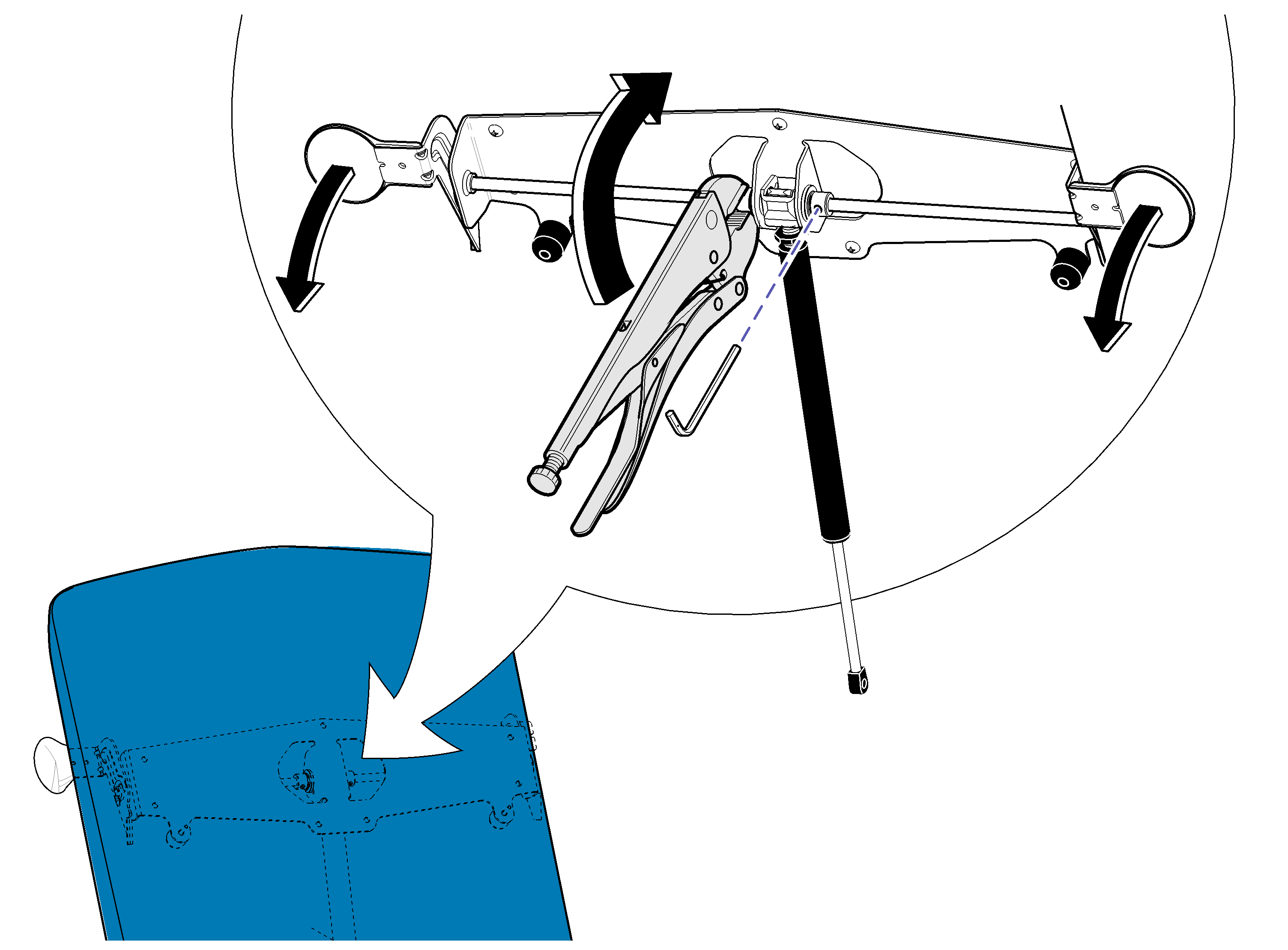
1.Raise back section.
2.Loosen two set screws.
3.Rotate cam until cylinder releases. Rotate cam back until cylinder locks in place. Hold cam in place.
4.Pivot handles down until they contact back section.
5.Tighten two set screws.
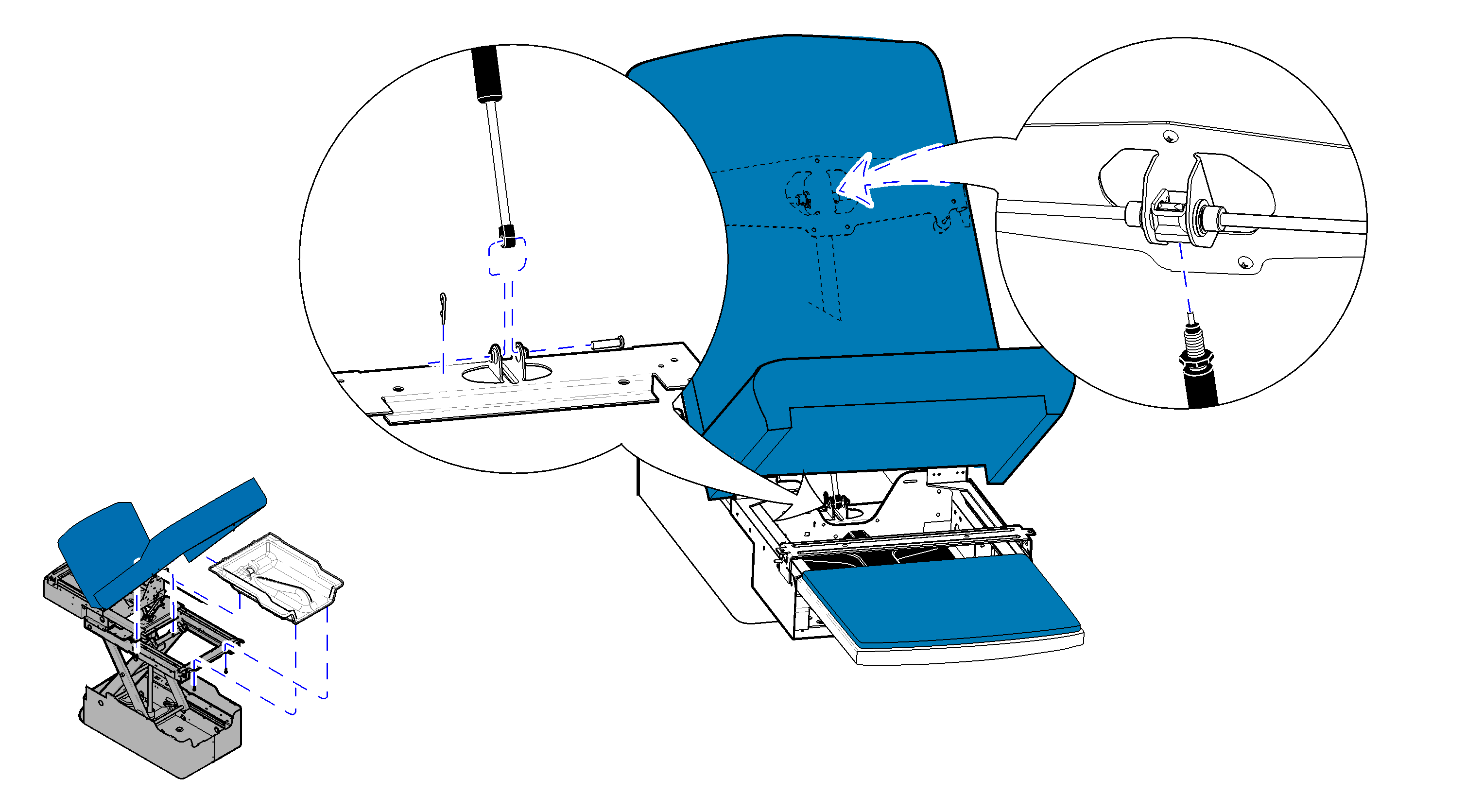
Removal
1.Lower back section all the way down.
2.Remove clevis pin.
3.Loosen jam nut. Unscrew cylinder.
Installation
1.Screw cylinder in until 3-4 threads are exposed.
2.Hold cylinder shaft. Extend shaft 2-3 in. Squeeze release handle gently
3.Install clevis pin. Perform Adjustment.
Adjustment
1.Screw cylinder in/out one turn. Check for proper operation. Repeat as necessary.
2.Tighten jam nut.
1.Lower table shrouds. Refer to: Table Shrouds. Remove four screws. Raise top cover to access clevis pin.

