QuickClean™ Ultrasonic Cleaners Fill Level Sensor Test and Repair
To prevent risk of shock always disconnect power before removing covers or performing any service procedure.
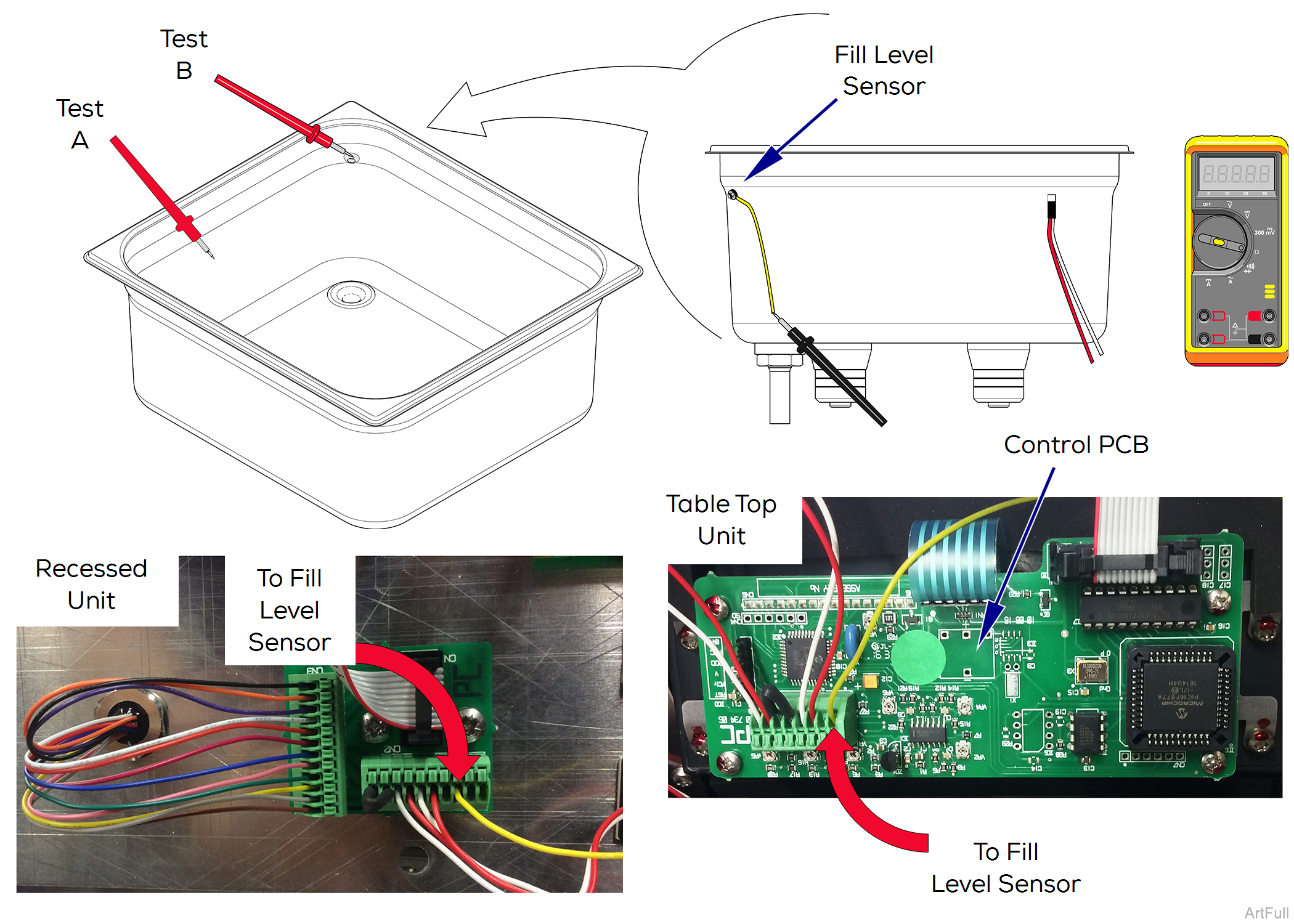
It is not necessary to remove tank from case to test Temperature Sensor. Only remove tank when tank sensor replacement is necessary.
1.Turn power off, unplug and drain water from tank.
2.Remove the Base Plate. Refer to: Access Procedures
3.Set meter to Ω.
4.Remove yellow level sensor wire from the control PCB.
5.Measure the conductivity between the level sensor and the tank (Test A) should read open. If the conductivity is not open, check sensor insulation or replace. Refer to: Level Sensor Replacement
6.Measuring the conductivity between the level sensor inside the tank (Test B) and the end of the cable should read around 1Ω. Check for the correct assembly of the Level sensor. If conductivity is open, replace sensor. Refer to: Level Sensor Replacement
|
Test |
Meter Reading |
Required Action |
|---|---|---|
|
Test A |
OL when tank is empty |
If the conductivity is not open, check sensor |
|
Test B |
< 1 ohm |
Wire Harness OK |
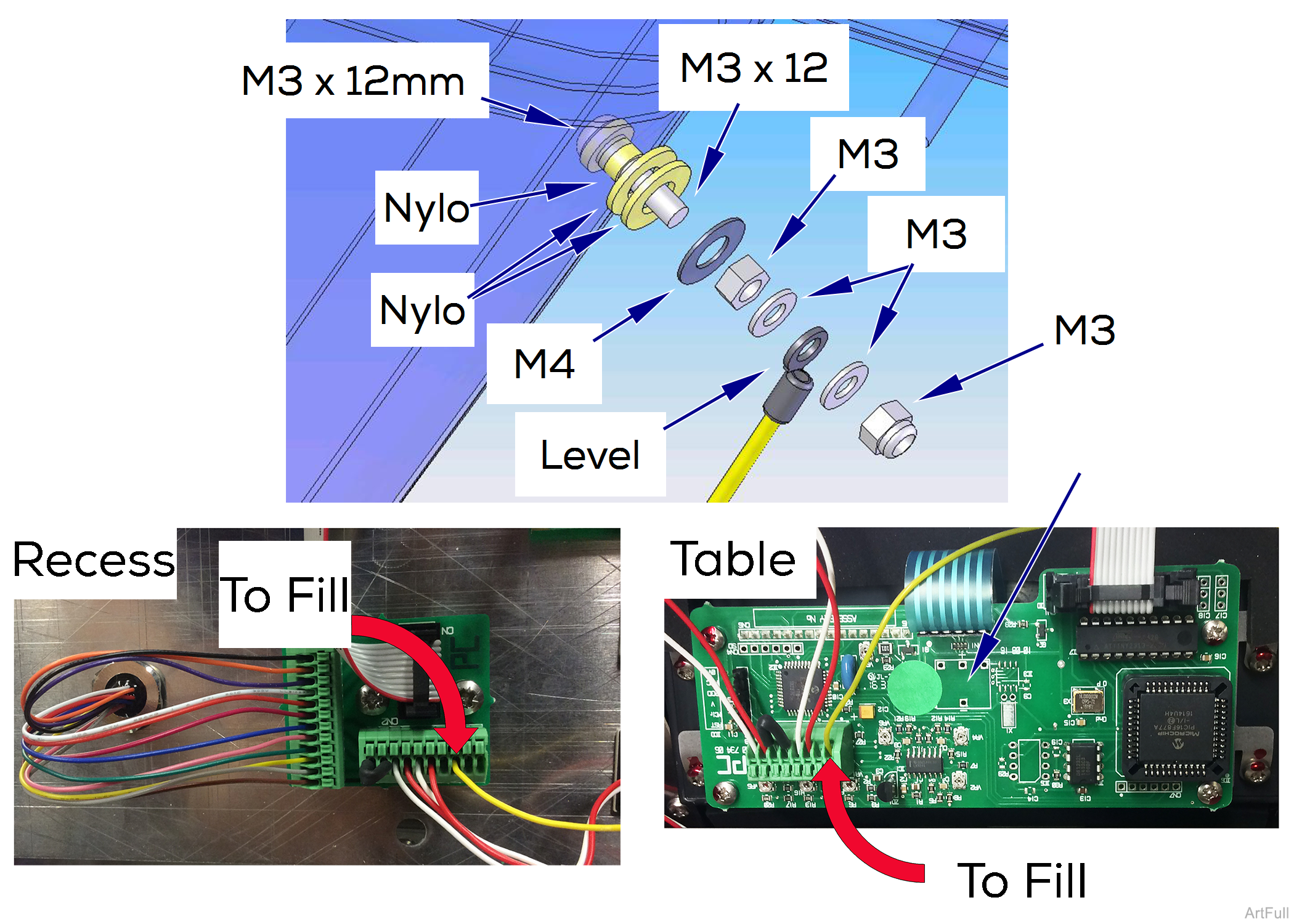
Fill level sensor screw and plain nut must be tight enough to form a good seal. Overtightening will lead to insulator deforming and possible leaking.
1.Turn power off, unplug, and drain water from tank.
2.Remove the tank following the procedures shown in this manual Refer to: Access Procedures
3.Remove yellow wire from Control PCB by pressing on tab and pulling wire out of connector.
4.Remove nuts (2), plain washers (3), fill level sensor harness, and Nylon washers (2) from outside of tank.
5.Remove screw and nylon insulator from in side of tank.
6.Reassemble in reverse order.

