641 Chair Tilt Up / Down Function Troubleshooting
This illustration shows only the components that affect the Tilt up / down function. Refer to:Tilt Up / Down for a detailed description of Tilt up / down operation.
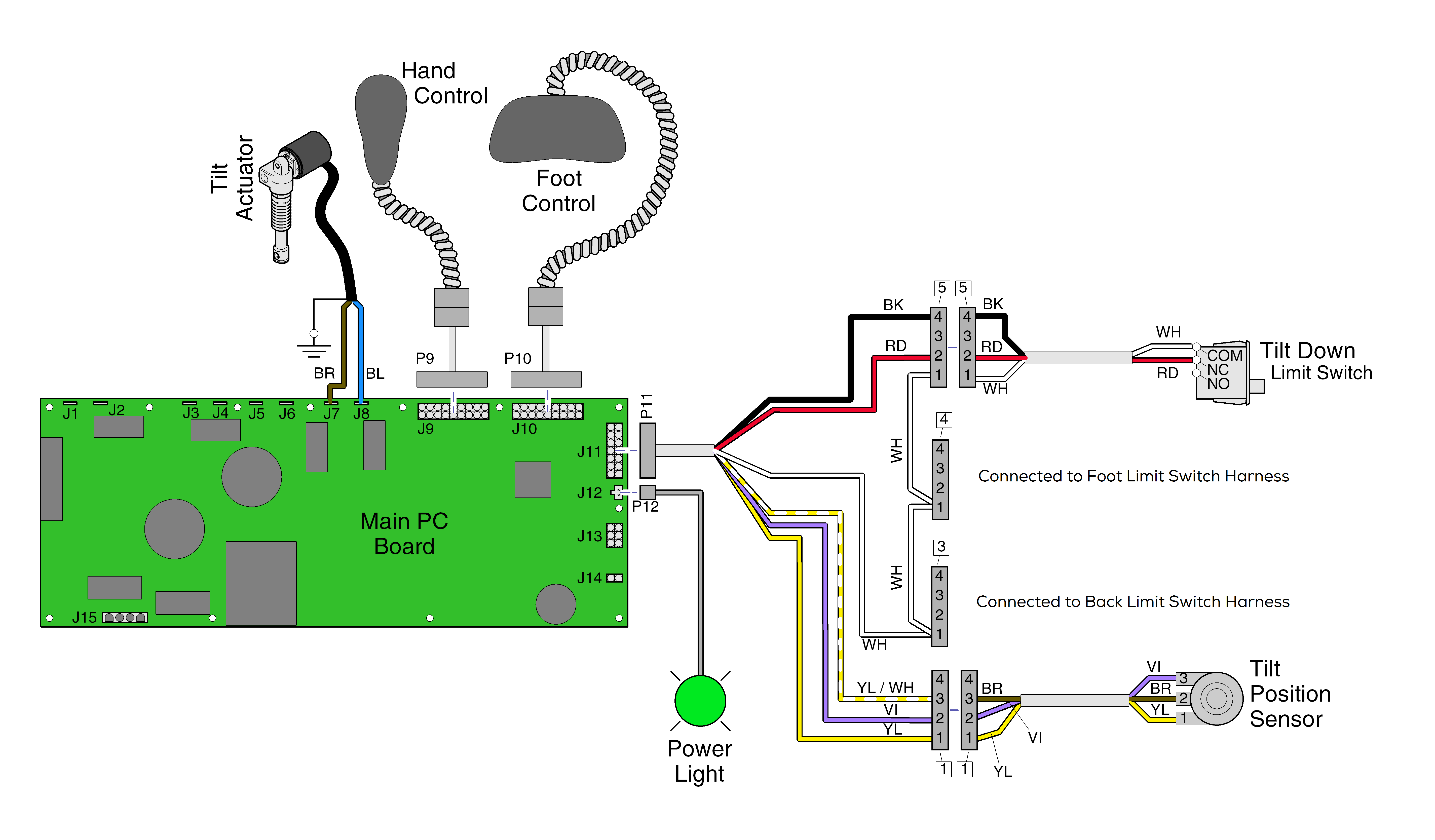
•Only the wires that affect the Tilt Function are shown.
•If Power Light is On, proper voltage is present at PC Board.
•If Power Light is off, refer to Page A-2 for troubleshooting.
Is There Power To The Table?
When voltage is present at the PC board, the power light is illuminated. Refer to: Power To The Table, for description of current flow to the PC board.
Power To Foot / Hand Controls
Circuitry on the PC board supplies 8-10 VAC to the hand / foot control connection ports.
Refer to: Crash Avoidance System for a detailed description of crash position, and the table functions that are disabled.
When the Tilt Up function is activated, current flows thru the hand / foot control, back to the PC board. Circuitry on the PC Board supplies approximately 48 VDC to the tilt actuator motor.
The actuator motor runs and reclines the seat section.
The PC board continuously monitors the Tilt position sensor. When the Tilt position sensor detects that the seat section has reached its upper limit, or that the table is in a potential crash position, the Tilt Up function will not operate*.
Actuator Motor runs until:
1.Hand / foot control button is released.
2.Emergency Stop button is pressed.
3.Crash Avoidance System activated*.
4.Position Sensor malfunction.
5.Overcurrent protection tripped.
6.Software time-out limit is reached, approximately 30 seconds.
When the Tilt Down function is activated, current flows thru the hand / foot control, back to the PC board. Circuitry on the PC Board supplies approximately 48 VDC to the tilt actuator motor.
The actuator motor runs and brings the seat section back to a flat position.
The PC board continuously monitors the Tilt Down limit switch and the Tilt position sensor. If the Tilt Down limit switch is tripped (open), the Tilt Down function will not operate. If the Tilt position sensor detects that the table is in a potential crash position, or that the seat section has reached its lower limit, the Tilt Down function will not operate*.
Actuator Motor runs until:
1.Hand / foot control button is released.
2.Tilt Down limit switch is tripped.
3.Emergency Stop button is pressed.
4.Crash Avoidance System activated*.
5.Position Sensor malfunction.
6.Overcurrent protection tripped.
7.Software time-out limit is reached, approximately 30 seconds.
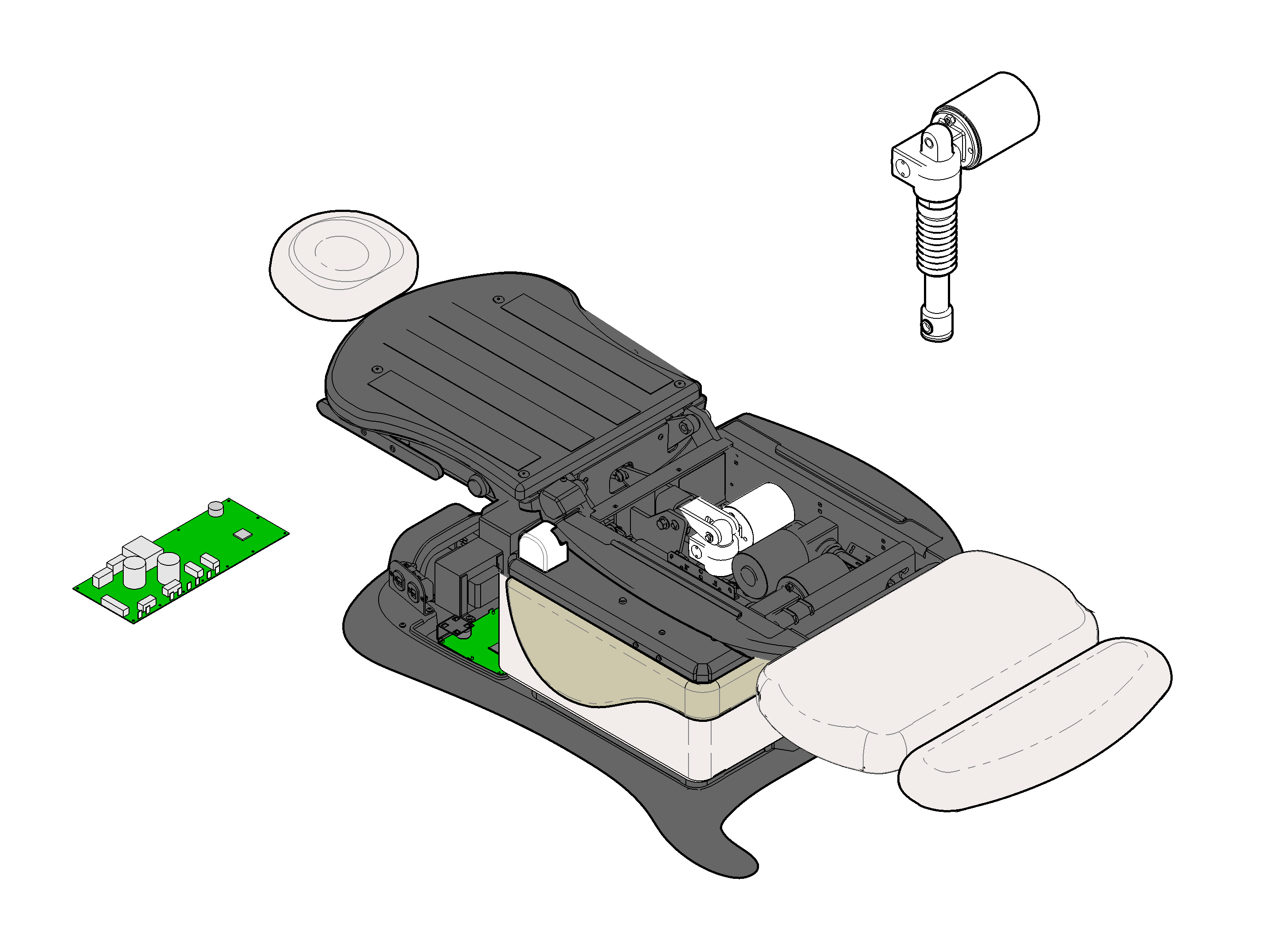


1.Check for Loose / Damaged Wire Connections - Tilt Actuator, hand/foot control ports
2.Hand / Foot Control Refer to: Hand and Foot Controls
3.Tilt Actuator Refer to: Tilt Actuator / Limit Switch
4.Main PC Board Refer to: Main PC Board
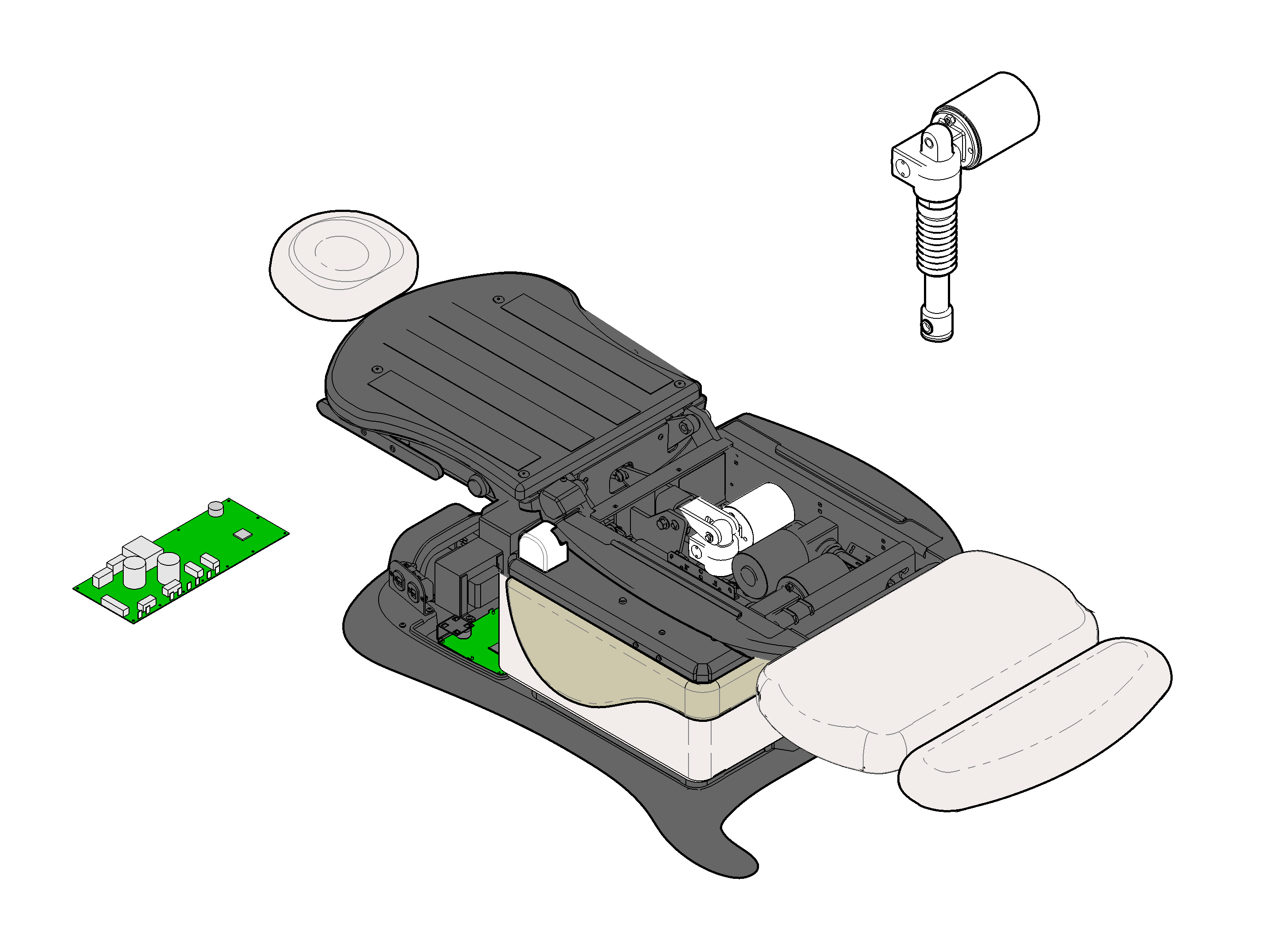


Before performing any of the checks on this page, move the chair functions Base /Back / Foot to full Up position. If Tilt becomes operable, Refer to: Crash Avoidance System.
1.Check for Loose / Damaged Wire Connections - Tilt Down Limit Switch, and hand/foot control ports
2.Hand / Foot Control Refer to: Hand and Foot Controls
3.No Tilt down check the Tilt Actuator Refer to: Tilt Actuator / Limit Switch. No Tilt Up check the Tilt Position Sensor Refer to: Position Sensors
4.Main PC Board Refer to: Main PC Board
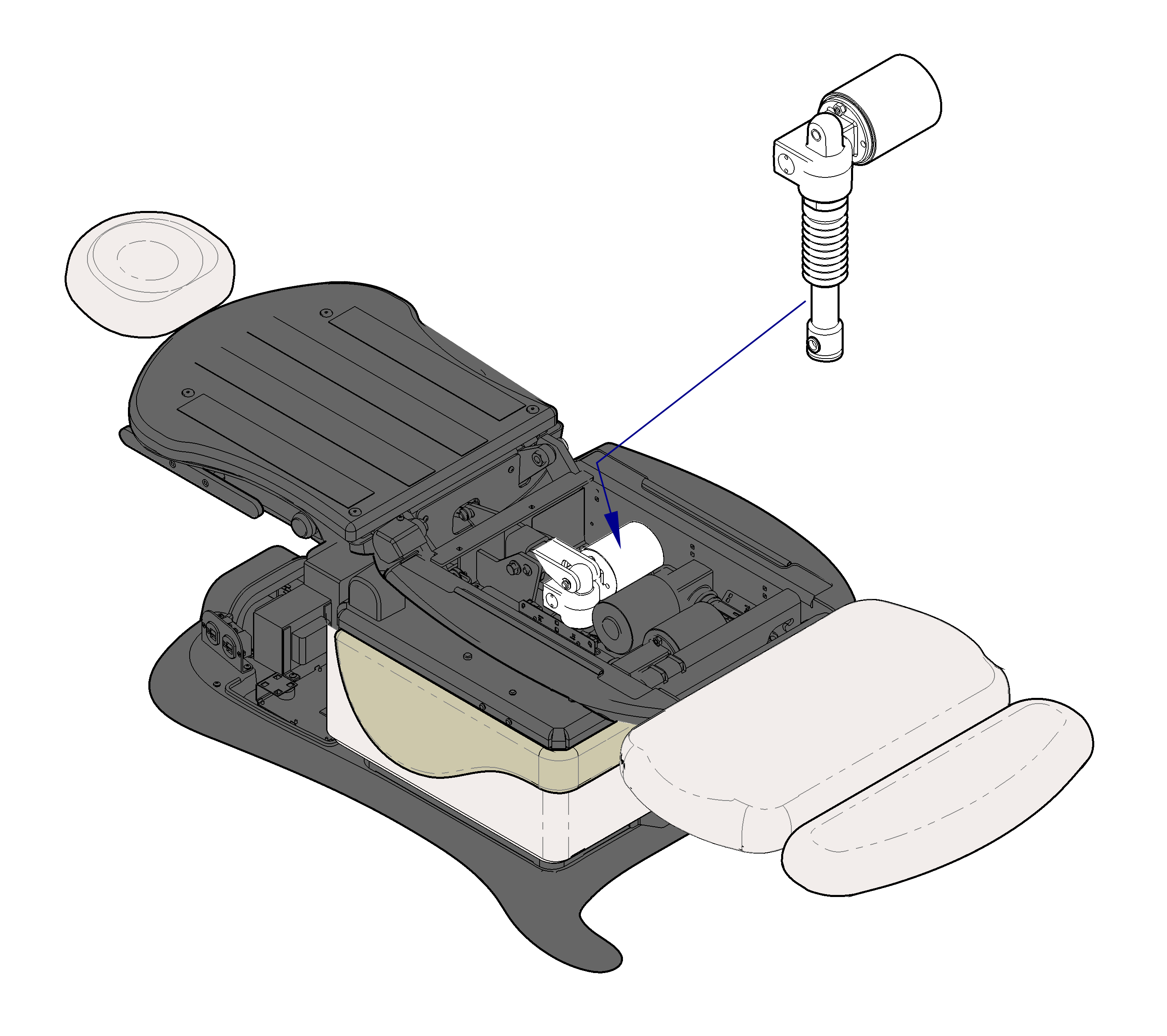
1.Tilt Actuator Refer to: Tilt Actuator / Limit Switch
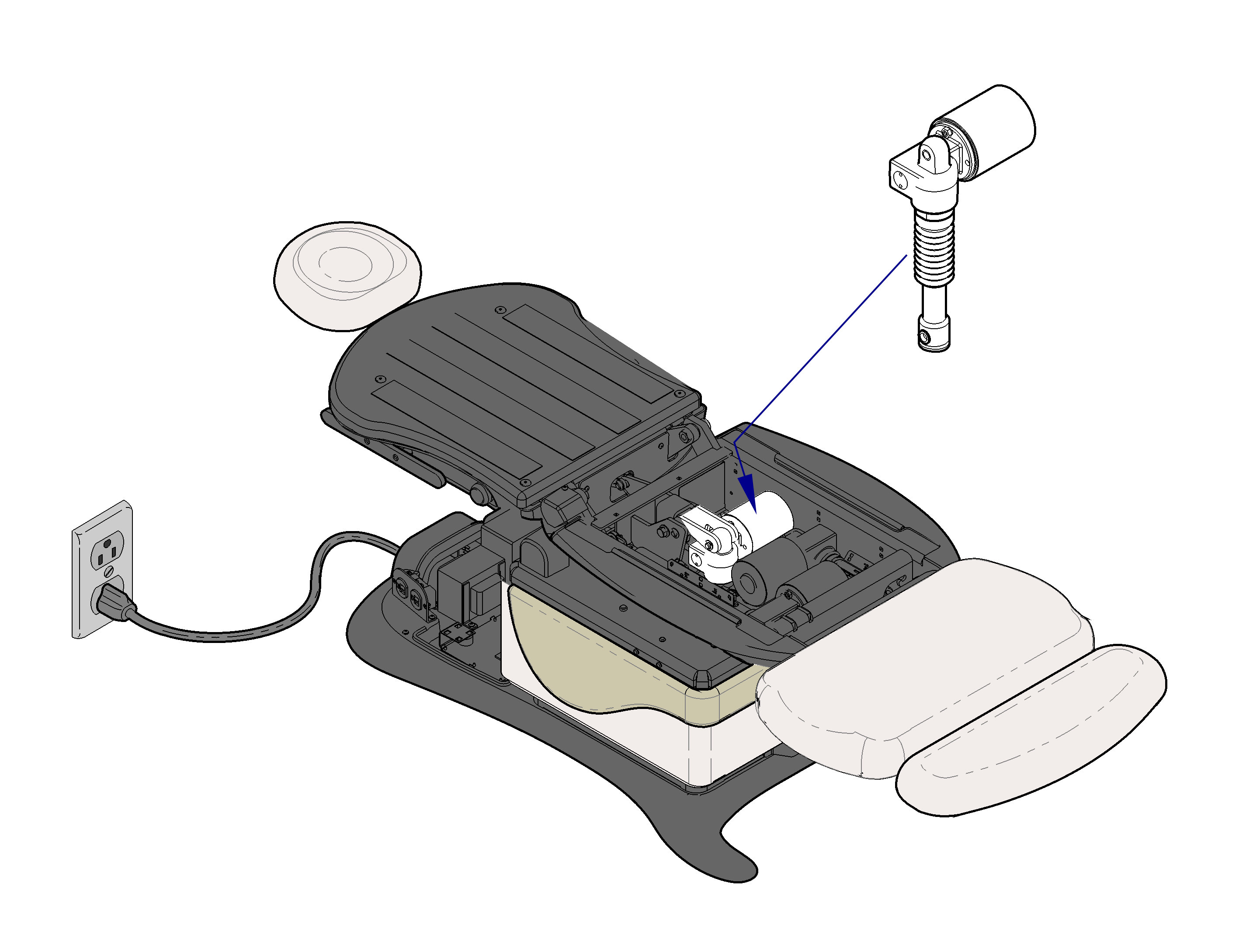
1.Did patient exceed 450 lb. weight limit? Inform staff that max. patient weight is 450 lbs. Refer to: Specifications
2.Low voltage to table
| Required Voltage | |
|---|---|
| 115 VAC models | 115 +/_ 10% VAC |
| 230 VAC Models | 230 +/- 10% VAC |
3.Tilt Actuator Refer to: Tilt Actuator / Limit Switches
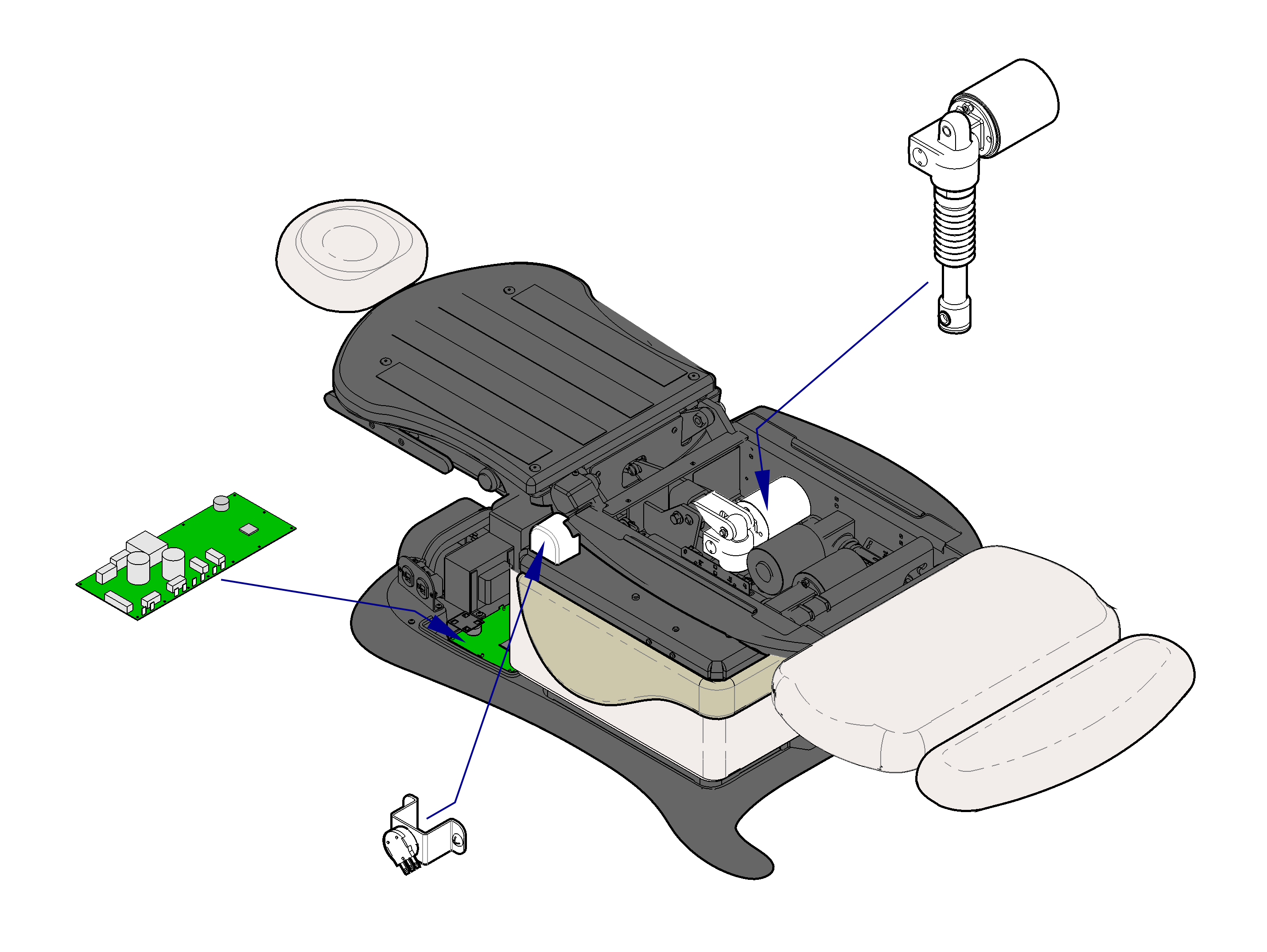
Before performing any of the checks on this page, move the chair functions Base /Back / Foot to full Up position. If Tilt becomes operable, Refer to: Crash Avoidance System.
1.Calibrate PC Board Refer to: Main PC Board
2.Check for Loose / Damaged Wire Connections - Tilt Position Sensor, Hand/Foot Controls
3.Tilt Position Sensor Refer to: Position Sensors
4.Tilt Actuator Refer to: Tilt Actuator / Limit Switch.

