646 Chair Diagnostic LEDs and Error Code Troubleshooting
Serial Number Range: V1977128 thru Present
The 646, SN V1977128 thru Present model has six LEDs and a diagnostic switch (S1) located on the Motor Control PC board for diagnostic purposes. There are three modes that use these LEDs; Run Mode, Switch Check Mode, and Error Display Mode. You can switch between these modes by pressing and holding the S1 switch for three seconds.
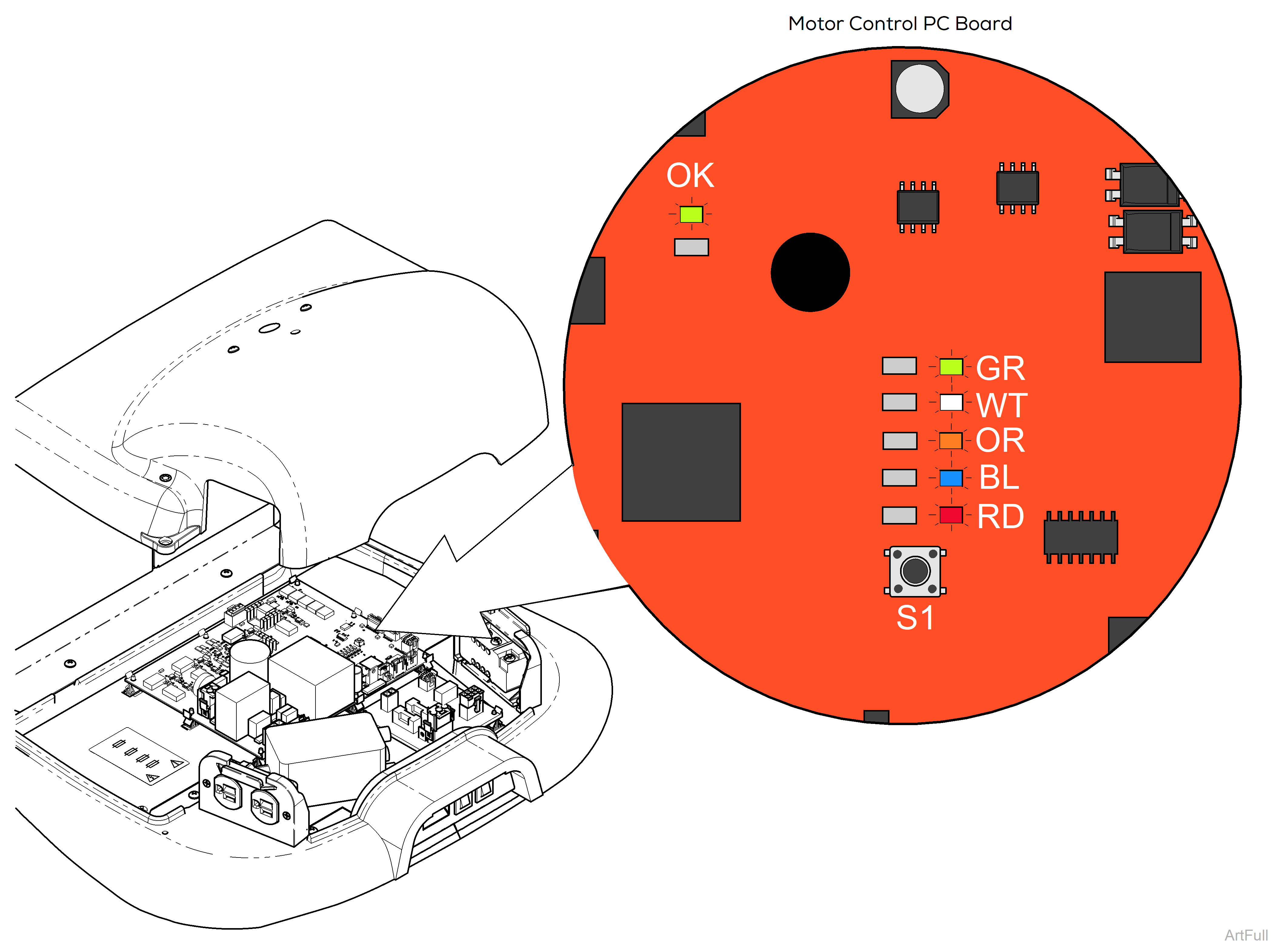
The Run Mode is the default configuration of the system. It is where the other modes revert to if the S1 switch is not pressed for fifteen minutes.
|
Activity |
Definition |
|---|---|
|
Green (OK) LED Flashing |
System operating normally |
|
Red (RD) LED Flashing |
System has an error |
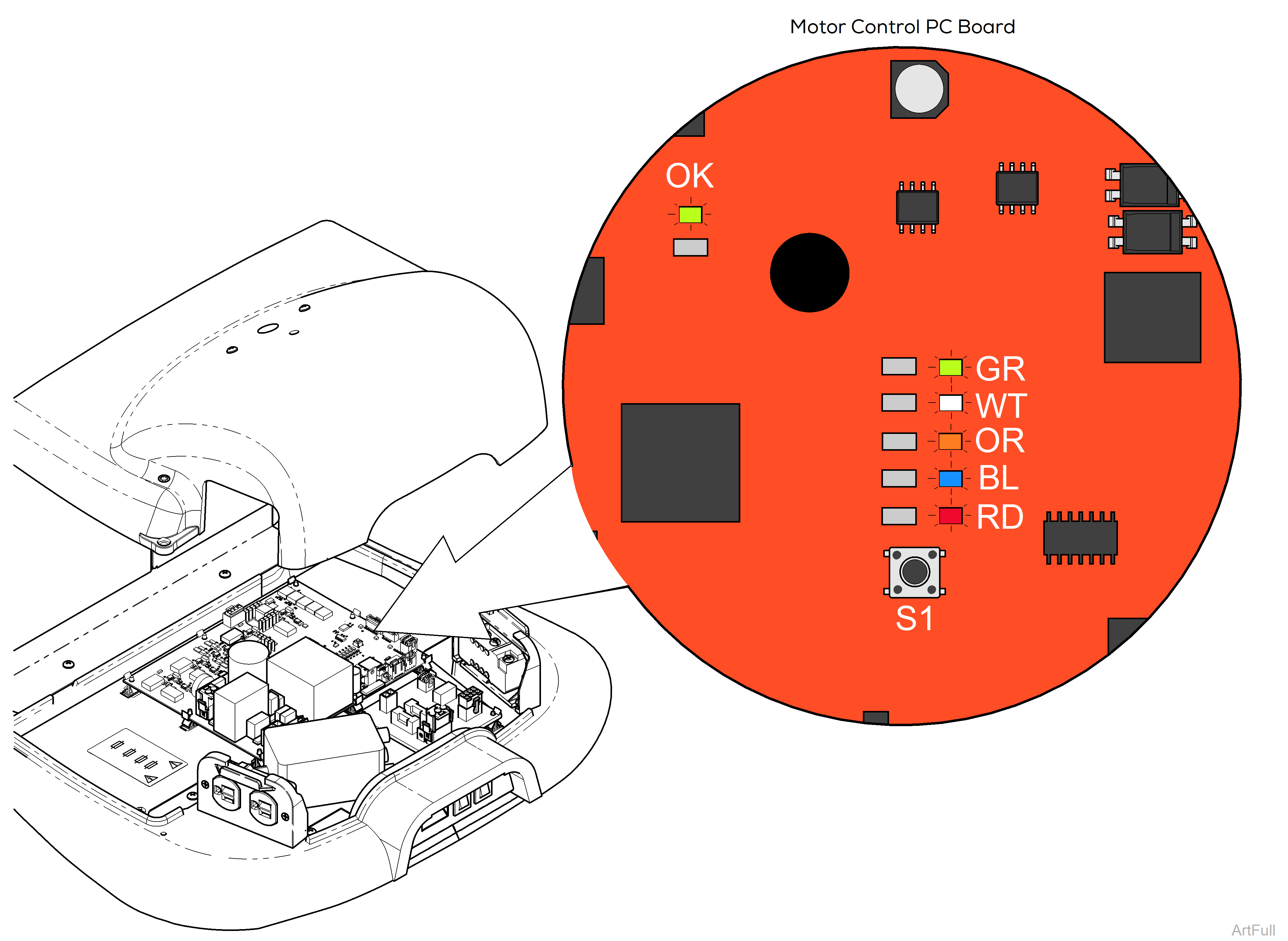
The Switch Check Mode allows for checking the switches without the use of special equipment. To enter the Switch Check Mode, press and hold the diagnostic switch (S1) for three seconds. The Motor Control PC Board will give two short beeps and the majority of the diagnostic LEDs will turn on.
In the Switch Check Mode, activating a limit switch turns off a LED, see table below. Pressing a control switch on the Foot control will elicit a single beep from the Motor Control PC Board. This mode will time out and revert to the Run Mode after fifteen minutes.
|
Activity |
Definition |
|---|---|
|
Green (OK) LED Flashing |
System running. |
|
Green (GR) LED Off |
Back Up limit switch “Open” |
|
White (WT) LED Off |
Back Down limit switch “Open” |
|
Orange (OR) LED |
Not Used |
|
Blue (BL) LED Off |
Tilt Up Sensor “Open” |
|
Red (RD) LED Off |
Tilt Down limit switch “Open” |
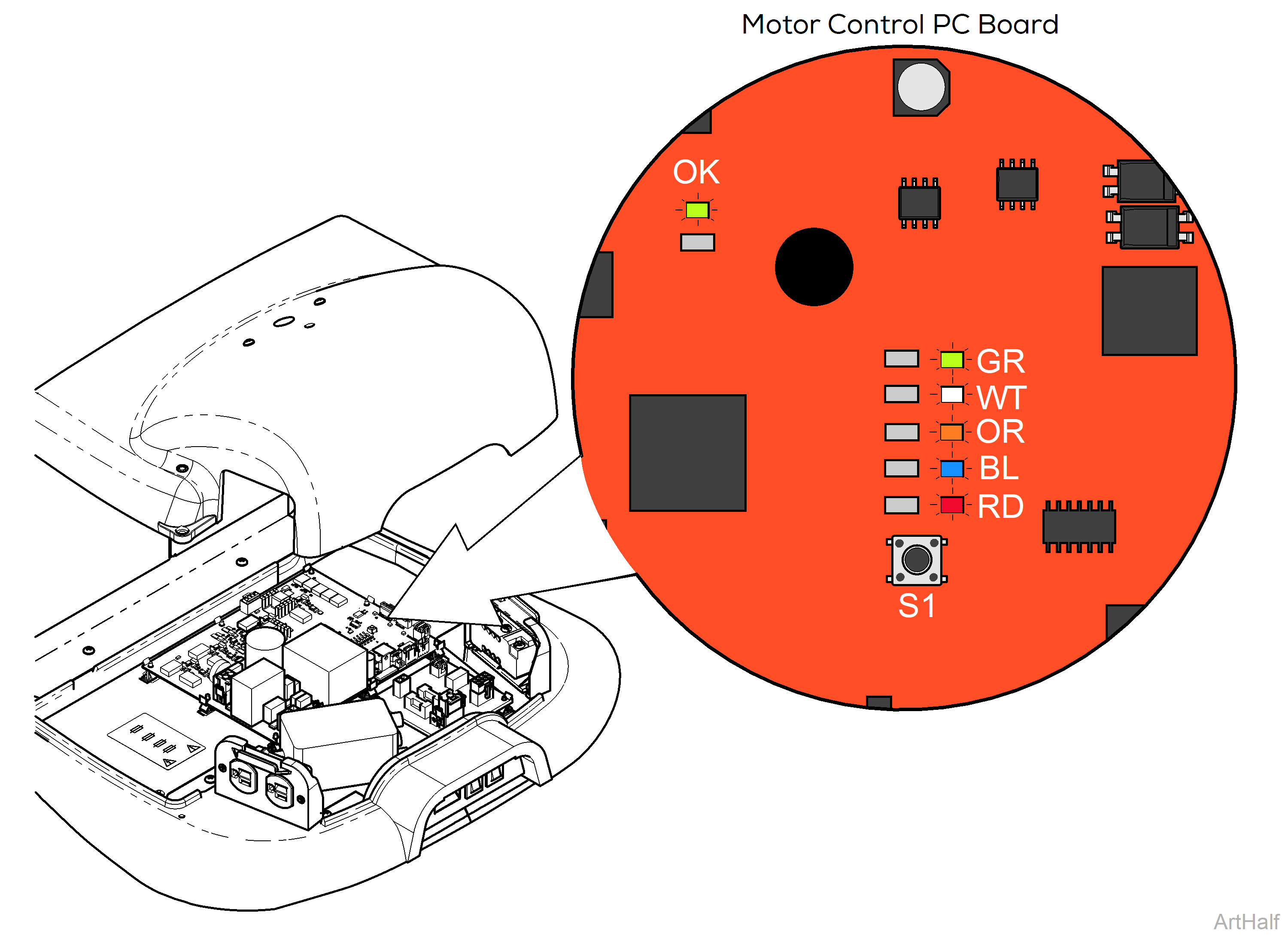
The Error Display mode allows for viewing of both current and past errors detected by the Motor Control PC Board. Errors are detectable by the Motor Control PC Board and these are indicated by the use of LEDs with a last LED (Red) to indicate if the error being displayed is current.
To show the errors: From the Run Mode, press the diagnostic switch (S1) once for three seconds and then press it again for three seconds. The most recent error will be displayed by the LEDs. If no errors have been detected, no LEDs will turn on. Pressing the S1 switch again will display the next most recent error. Repeating switch presses will continue displaying subsequent errors until the error list is complete and the LEDs will all be off. Pressing the S1 switch again will repeat this process.
The LED pattern for each error is in the table below. The LEDs will turn off if a switch is not pressed for fifteen minutes.
Pressing and holding the S1 switch for ten seconds will clear all errors. Two beeps will occur, one after three seconds and one after ten seconds.
|
Activity |
Code |
Definition |
|---|---|---|
|
Green (OK) LED Flashing |
N/A |
System running |
|
Green (OK) LED Off |
N/A |
Error Condition |
|
Red (RD) LED On |
N/A |
Current Error |
|
Green (GR) LED On |
01 |
Micro Over Temperature |
|
White (WT) LED |
02 |
Not Used |
|
Green (GR), White (WT) LED’s On |
03 |
Back Up and Down limit switches “Open” |
|
Orange (OR) LED On |
04 |
Tilt Up sensor and Down limit switch ”Open” |
|
Green (GR), Orange (OR) LED’s On |
05 |
Back Over Current |
|
White (WT), Orange (OR) LED’s On |
06 |
Tilt Over Current |
|
Green (GR), White (WT), Orange (OR) LED’s On |
07 |
Back Over Voltage |
|
Blue (BL) LED On |
08 |
Tilt Over Voltage |
|
Green (GR), Blue (BL) LED’s On |
09 |
NVM Error |
|
White (WT), Blue (BL) LED’s On |
10 |
Motor Bus Voltage Low |
|
Green (GR), White (WT), Blue (BL) LED’s On |
11 |
Motor Bus Voltage High |
|
Orange (OR), Blue (BL) LED’s On |
12 |
Micro Low Voltage |
|
Green (GR), Orange (OR), Blue (BL) LED’s On |
13 |
Switch(es) pressed at startup |
|
White (WT), Orange (OR), Blue (BL) LED’s On |
14 |
Motor Bus Fuse (F1) Blown |
|
Error Code |
Error Definition |
Cause |
Check |
Action |
|---|---|---|---|---|
| 01 |
Micro Over Temperature |
Motor Control PC board. |
Check if Motor Control PC board is overheating. |
Disconnect power to allow Motor Control PC board to cool. See if error clears. |
|
Check Motor Control PC board components for overheating and replace PC board. |
||||
|
02 |
Not Used |
N/A |
N/A |
N/A |
|
03 |
Back Up and Down limit switch(es) “Open” |
Back up limit switch. |
Check Back up limit switch. Refer to: Back Actuator / Limit Switches |
Replace limit switch / bracket assembly. |
|
Loose or faulty Back up limit switch wire connections. |
Check wires connections to limit switch. Refer to: Back Actuator / Limit Switches |
Secure or replace loose wire connections. |
||
|
Back down limit switch. |
Check Back down limit switch. Refer to: Back Actuator / Limit Switches |
Replace limit switch / bracket assembly. |
||
|
Loose or faulty Back down limit switch wire connections. |
Check wires connections to limit switch. Refer to: Back Actuator / Limit Switches |
Secure or replace loose wire connections. |
||
|
04 |
Tilt Up sensor and Down limit switch “Open” |
Tilt Up Sensor PC board. |
Follow test sequence outlined in link. |
|
|
Tilt Down limit switch. |
Check wire connections to limit switch. |
If connections are OK, perform Limit Switch Test. Refer to: Tilt Actuator / Limit Switch |
||
|
05 |
Back Over Current |
Patient weight exceeded 450 lbs. |
Check if patient weight exceeded the 450 lbs weight limit. |
Inform staff that maximum patient weight is 450 lbs. |
|
Mechanical binding. |
Check actuator mounts and hinge area for damage. |
Report any damage to Midmark Technical Service. |
||
|
06 |
Tilt Over Current |
Patient weight exceeded 450 lbs. |
Check if patient weight exceeded the 450 lbs weight limit. |
Inform staff that maximum patient weight is 450 lbs. |
|
Mechanical binding. |
Check actuator mounts and hinge area for damage. |
Report any damage to Midmark Technical Service. |
||
|
07 |
Back Over Voltage |
Hardware sensed too much voltage across Back actuator motor. |
Back actuator motor. |
Replace Back actuator motor. If the issue persist, replace Motor Control PC board. |
|
Motor Control PC board. |
||||
|
08 |
Tilt Over Voltage |
Hardware sensed too much voltage across Tilt actuator motor. |
Tilt actuator motor. |
Replace Tilt actuator motor. If the issue persist, replace Motor Control PC board. |
|
Motor Control PC board. |
||||
|
09 |
NVM Error |
Saving to or erasing from memory failed. |
Motor Control PC board. |
Disconnect power cord for at least five seconds, then plug back in. See if error clears. |
|
Replace Motor Control PC board. |
||||
|
10 |
Motor Bus Voltage Low |
Low supply voltage. |
Check facility supply voltage. |
Contact electrician to modify voltage if necessary. |
|
11 |
Motor Bus Voltage High |
High supply voltage. |
Check facility supply voltage. |
Contact electrician to modify voltage if necessary. |
|
12 |
Micro Low Voltage |
Loose wire connection. Motor Control PC board malfunction. |
Motor Control PC board |
Disconnect power cord for at least five seconds, then plug back in. See if error clears. |
|
Ensure appropriate voltages are being supplied to Motor Control PC board. |
||||
|
Replace Motor Control PC board. |
||||
|
13 |
Switch(es) activated at power up. |
Foot control / touch pad activated at power up. |
Check if operator depressed Foot control / touch pad button at power up. |
Inform staff of proper operation. |
|
Damage Foot control / touch pad harness. |
Check Foot control / touch pad harness’s. Refer to: Foot Control / Touch Pads |
Replace defective harnness. |
||
|
Faulty Foot control / touch pad. |
Try activating functions from each touch pad / foot control. |
Refer to: Foot Control / Touch Pads |
||
|
14 |
Motor Buss Fuse (F1) Blown |
Motor Control PC board fuse blown. |
Test F1 fuse on Motor Control PC board. |
Replace blown fuse. |

