Canis Major Actuator and Control Box Test and Repair
|
Model |
CMWO and CMWS | CMDT and CMDT-WS 45 and 60 |
| Serial Number | V732680 Thru V2636305 | V732680 Thru V2636305 |
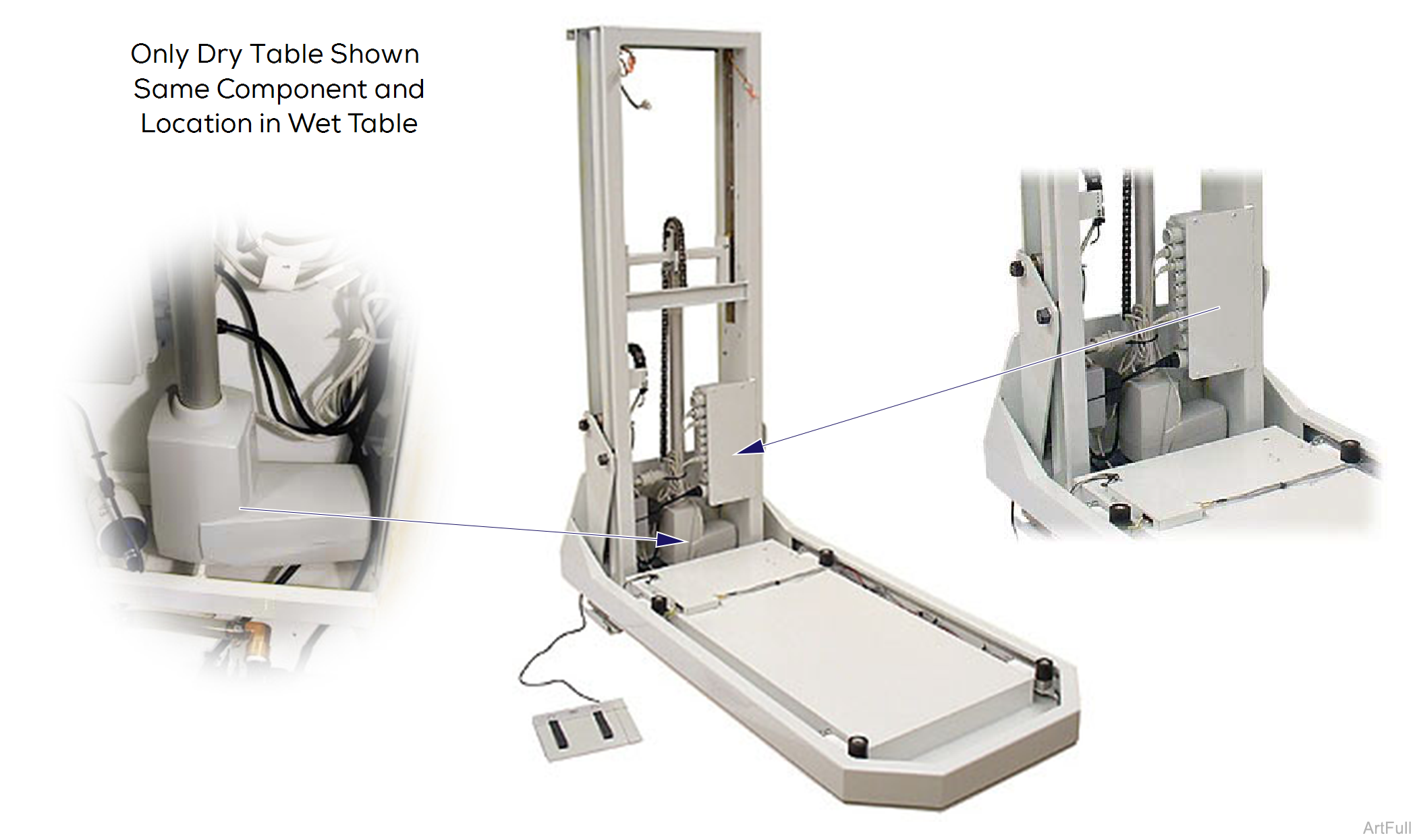
The actuator is located in the middle of the column and is the lift mechanism for the work surface. When the hand control or foot control is activated, there is 24 VDC current flow from the control box to the actuator.
The control box is mounted inside the column and serves to control outputs to the various electrical components. The control box reduces the 125 VAC line voltage to 24 VDC. When the indicator light is illuminated, power is supplied to the control box.
When testing components with power on use care to prevent electrical shock.
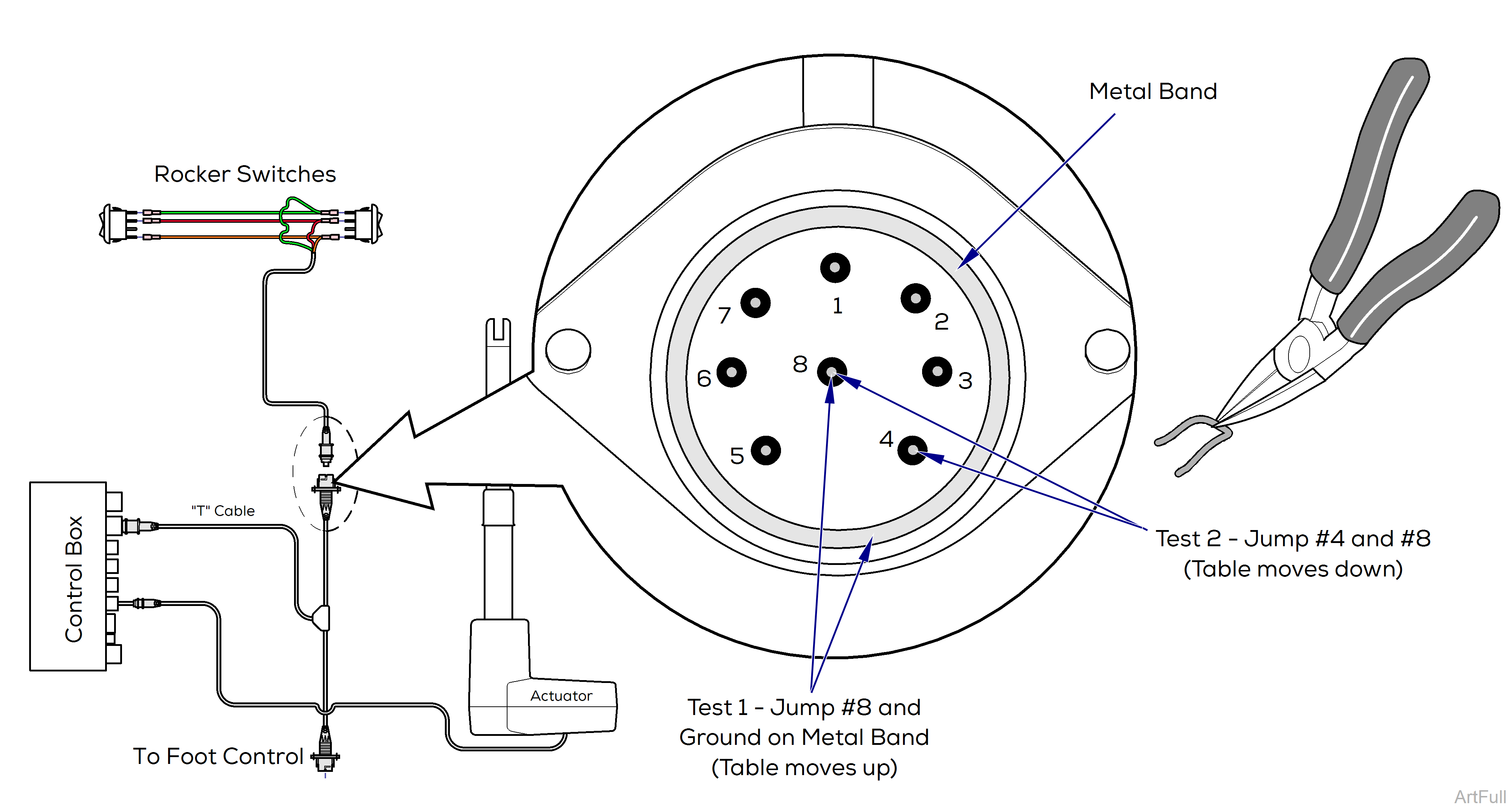
1.Remove back panel from column. Refer to: Back Panel
2.Check to see if LED light on control box is on.
You have to place your finger in front of the LED light. See if the light shines on your fingernail. If there is no light, check Control Box.
3.Unplug the “T” cable from the rocker switch cord.
4.Bend a paper clip into a “U” shape.
5.Hold paper clip with insulated needle nose pliers and test holes shown.
6.Check Continuity in “T” cable.
The two checks shown in the illustration will move table up and down if actuator is good. If this happens, one of the rocker switches might be bad and need replaced. Refer to: Rocker Switches. If the table doesn't move during the two checks and the “T” cable has continuity, the actuator needs replaced.
| Action | Status | Required Action |
|---|---|---|
| Table Moves Up and Down During Test 1 and 2 |

|
Check both Rocker Switches |
| Table Does NOT Move During Test 1 or 2 |

|
Check “T” Cable for Continuity |
| “T” Cable Does NOT have Continuity |

|
Replace “T” Cable |
| “T” Cable Has Continuity and Table Still Does NOT Move |

|
Replace Actuator |
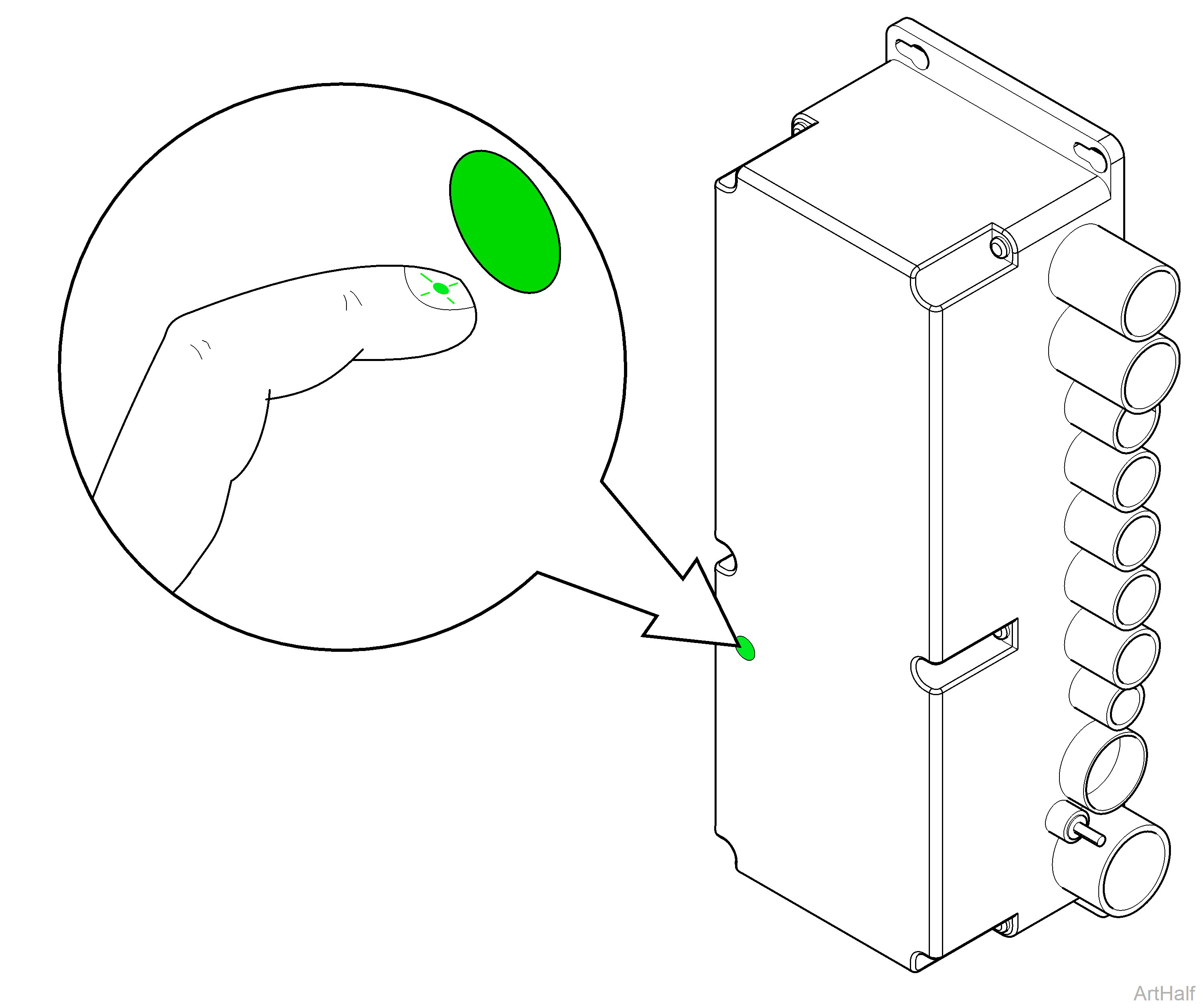
1.Remove back panel from column. Refer to: Back Panel
2.Check to see if LED light on control box is on.
Light is very dim. Place your finger under front of LED light. If control box has power, you will see LED light reflect off your finger.
3.Check each component plugged into control box.
If all components test bad, then the control box needs to be replaced.
|
Table |
Control Box Component |
|---|---|
|
Wet Table |
|
|
Wet Table |
|
|
Wet Table |
|
|
Wet Table |
|
|
Wet Table |
|
|
Wet and Dry Table |
|
|
Dry Table |
|
|
Dry Table |
|
|
Dry Table |
|
Model |
CMWO and CMWS | CMDT and CMDT-WS 45 and 60 |
| Serial Number | V2636306 Thru Present | V2636306 Thru Present |
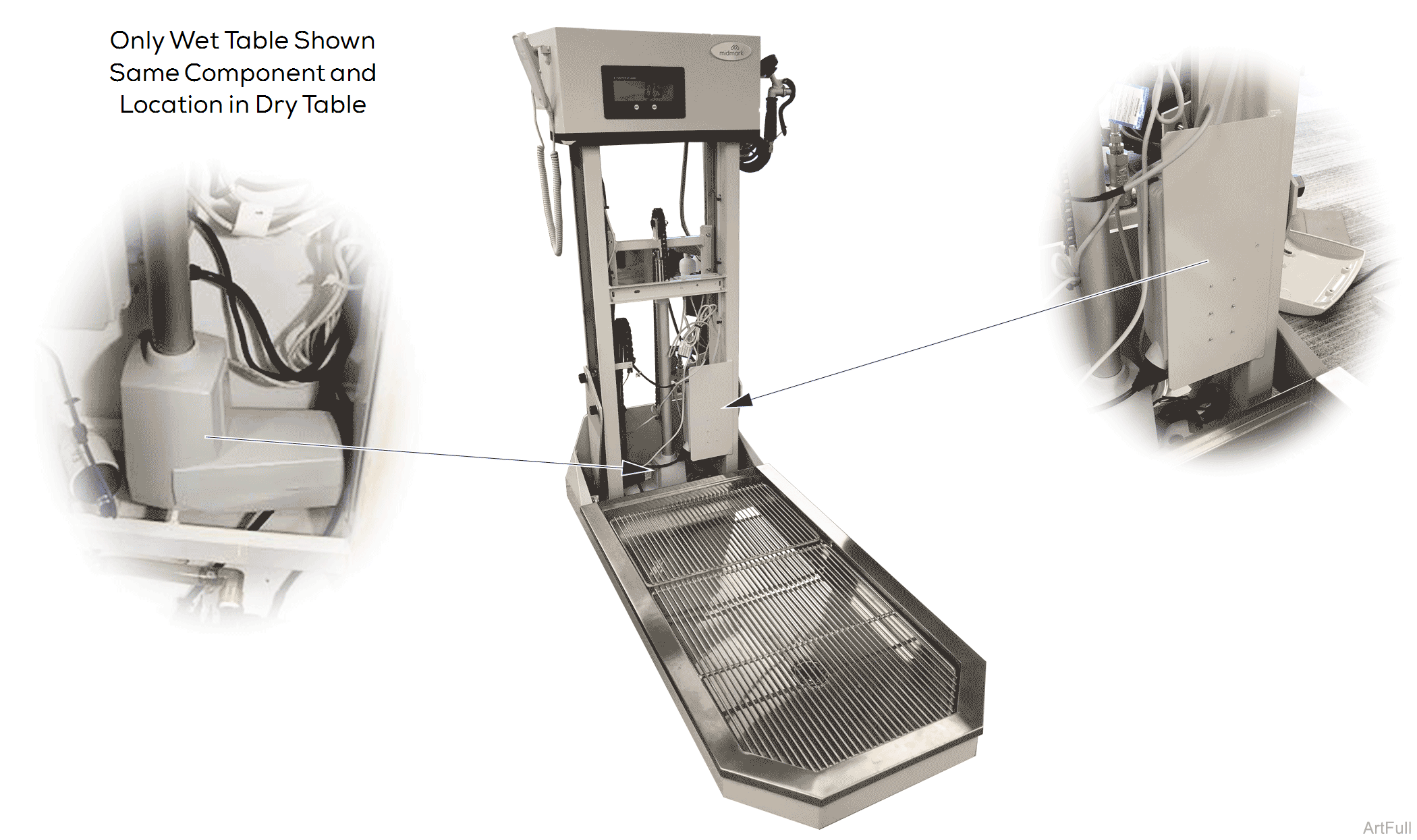
The actuator is located in the middle of the column and is the lift mechanism for the work surface. When the hand control or foot control is activated, there is 24 VDC current flow from the control box to the actuator.
The control box is mounted inside the column and serves to control outputs to the various electrical components. The control box reduces the 125 VAC line voltage to 24 VDC. When the indicator light is illuminated, power is supplied to the control box.
When testing components with power on use care to prevent electrical shock.
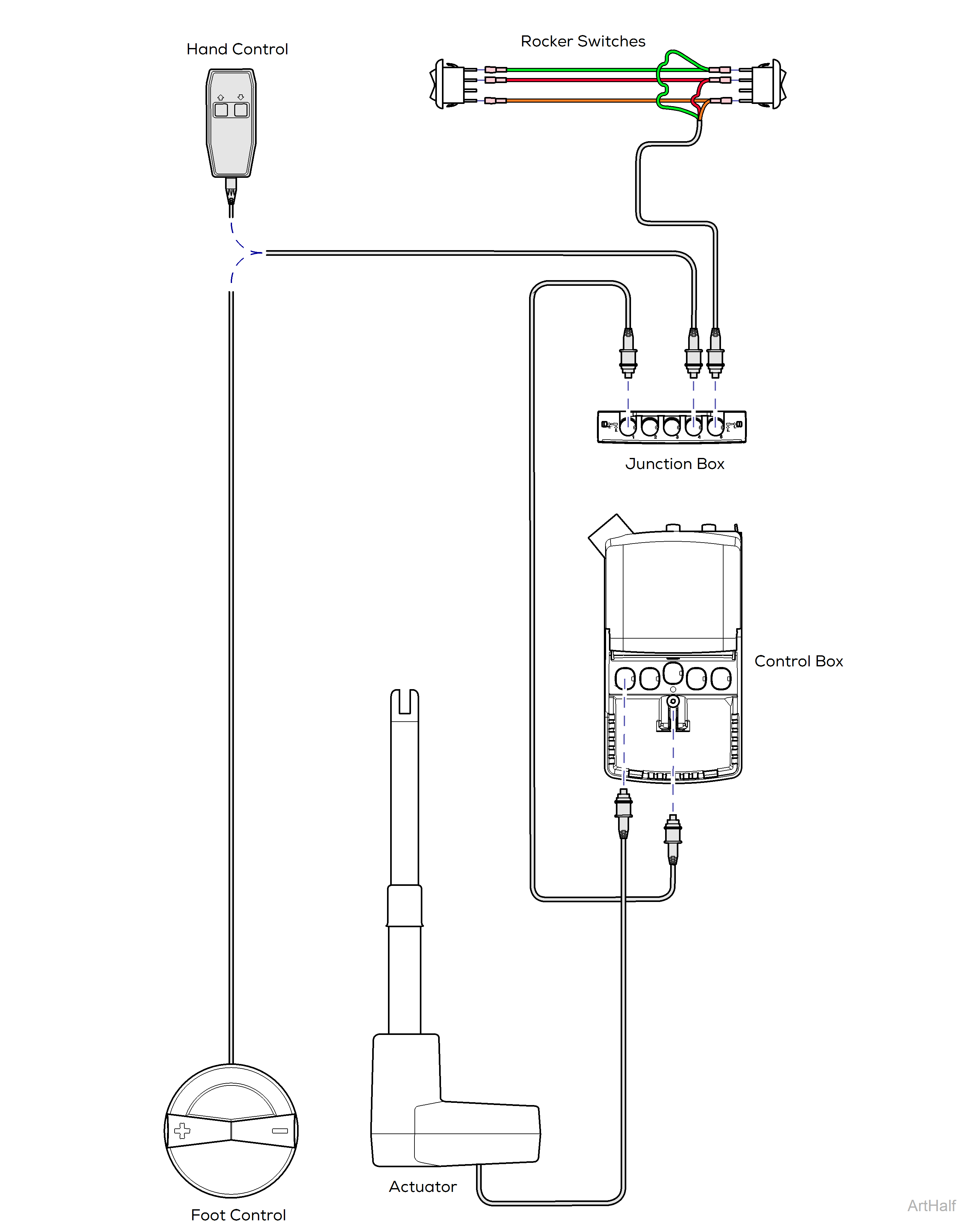
1.Remove back panel from column. Refer to: Back Panel
2.Check to see if LED light on control box is on.
You have to place your finger in front of the LED light. See if the light shines on your fingernail. If there is no light, check Control Box.
3.Provide input to foot/hand control as well as rocker switches, if applicable.
4.If LED in bottom left of control box switches from green to yellow in response to input from any input device, replace actuator.
The two checks shown in the illustration will move table up and down if actuator is good. If this happens, one of the rocker switches might be bad and need replaced. Refer to: Rocker Switches. If the table doesn't move during the two checks and the “T” cable has continuity, the actuator needs replaced.

1.Remove back panel from column. Refer to: Back Panel
2.Check to see if LED light on control box is on.
3.Check each component plugged into control box.
If all components test bad, then the control box needs to be replaced.
|
Table |
Control Box Component |
|---|---|
|
Wet Table |
|
|
Wet Table |
|
|
Wet Table |
|
|
Wet Table |
|
|
Wet Table |
|
|
Wet and Dry Table |
|
|
Dry Table |
|
|
Dry Table |
|
|
Dry Table |

